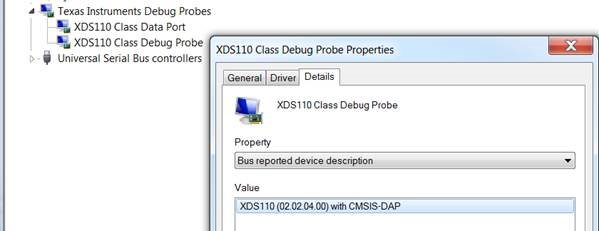Session ID: 1434748037293_00000264
Ran into the following error from CCS cloud. Any idea as to what may be going on?
Flashing file powerlab_1.out. ..............................Initializing debug probe... Configuring Debugger (may take a few minutes on first launch)...: Initializing Register Database... Initializing: CS_DAP_0 Executing Startup Scripts: CS_DAP_0 Initializing: CORTEX_M4_0 Executing Startup Scripts: CORTEX_M4_0 Connecting... . Fatal: CS_DAP_0: Error connecting to the target: (Error -260 @ 0x0) An attempt to connect to the XDS110 failed. The cause may be one or more of: invalid firmware update, invalid XDS110 serial number, or faulty USB connection. The firmware and serial number may be updated using the xdsdfu utility found in the .../ccs_base/common/uscif/xds110 directory of your installation. View the ReadMe.txt file there for instructions. (Emulation package 0.0.0.0) Failed: Failed to evaluate GEL_Connect(): Connect failed