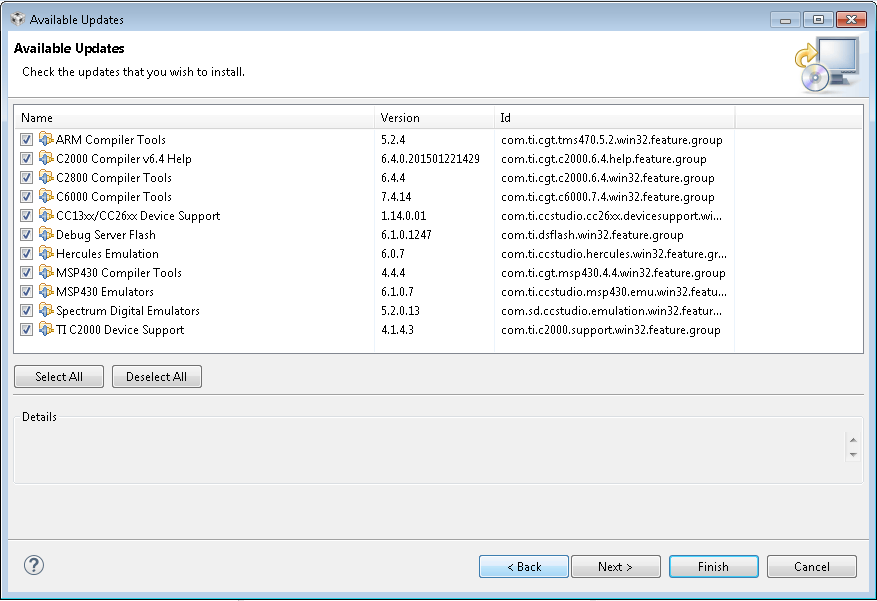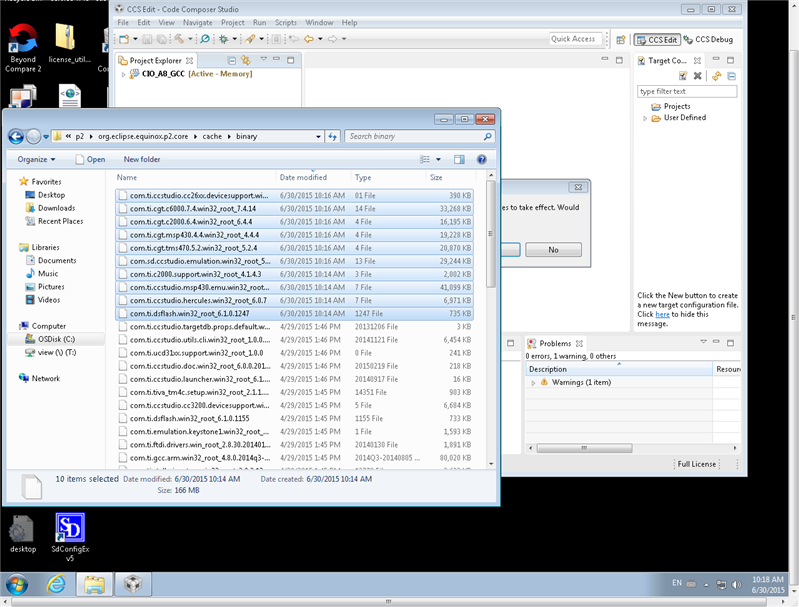I am using Code Composer Studio v6.1.0.00104 (CCSv6) and would like to archive in source control/software configuration management (SCM) (ie Clearcase, PVCS, etc) all the installation files & executable used to create the whole development environment (CCS IDE, MSPWARE, TI-RTOS, XDC-TOOLS, Compiler tools, etc). By default CCS deletes the installers once the update is installed and only leaves an uninstaller in the C:\ti\ccsv6\uninstallers folder. I did a directory search of C:\ti\ccsv6\ and any installer files with .msi or .exe extension are gone.
Specifically, I want to place all the installer and update .exe files into SCM. This is so that 2 months, 2 years, or longer, I should be able to install everything in a standalone offline (no internet connection) PC.
I already have the base CCSv6 offline installer from the following website:http://processors.wiki.ti.com/index.php/Download_CCS. So I have CCSv6 covered. It's primarily the updates/download retrieved via the AppCenter or the Windows->Check For Updates.
Other things I've looked at related to SCM, but was not much help:
The following web link for CCSv2 is dated and discusses SCM integration http://www.ti.com/lit/an/spra372/spra372.pdf
The following web link does a decent job explaining source control of individual projects and workspace within CCS: http://processors.wiki.ti.com/index.php/Source_control_with_CCS
Can you please provide the recommended steps for one to preserve all installers and updates downloaded from the internet?
Is there a way to have CCS preserve all installers and updates downloaded from the internet?
Is there a way CCS can preserve all the setup configurations settings & options (installation settings chosen when installer was run)? For example, I just want to install all the tools related to MSP430 and nothing else.
Is there a TI web page, much like the http://processors.wiki.ti.com/index.php/Download_CCS., that provides the offline installers for updates (MSPWARE, TI-RTOS, XDC-TOOLS) ?