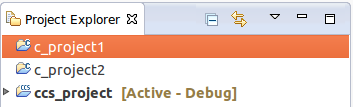I have several projects in my "Project Explorer". Two of my projects are of the type "C Projects / Makefile project" whereas one is of type "CCS Project".
The problem is, that only the "CCS Project" can be marked as "Active" if I click it once in the "Project Explorer". This essentially changes the "Debug Configuration" to the one configured for the specified project.
Is it possible to attain the same functionality for my two "C Projects"?
What I essentially wants, is to be able to click on one of my "C Projects" and press the "Debug" icon knowing that the CCS IDE has changed the "Debug Configuration" to the one desired for the "C Project".
Best Regards,
Andreas