Hi,
I 'd like to rename project in the motor ware, but I received this error :
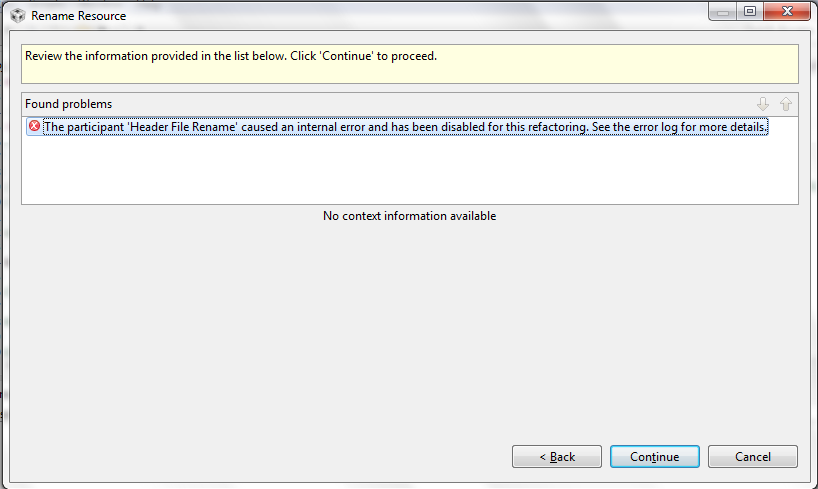 Thank you for your collaboration.
Thank you for your collaboration.
Regards
This thread has been locked.
If you have a related question, please click the "Ask a related question" button in the top right corner. The newly created question will be automatically linked to this question.
Hi,
I 'd like to rename project in the motor ware, but I received this error :
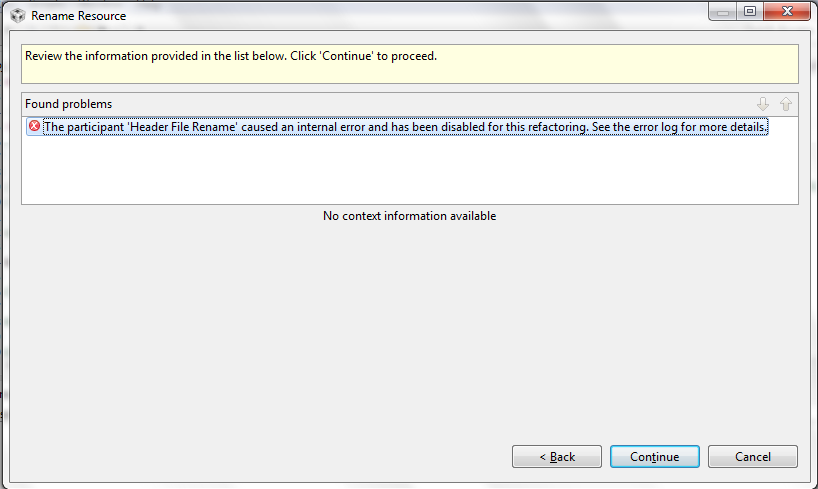 Thank you for your collaboration.
Thank you for your collaboration.
Regards
Which version of CCS are you using? And can you tell us specifically which project you were trying to rename? I imported a couple of example lab projects into CCS 6.1 and was able to rename them without this error. If you can tell us which project gave you this error we could try to reproduce it.
Hi AartiG,
I am with CCS v6.1 and the compiler version is : TI v6.4.4.
concerning the project, I am trying to rename lab 13a, knowing I modified it according to the lab 5a (for sensored control torque ).
Best regards,
sanet arezki said:concerning the project, I am trying to rename lab 13a,
Please provide the complete path to where lab13a project is located within the Motorware installation.
Hi AartiG,
I modified directory of my dependencies into my workspace (U:\TMP-Workspace) and the path of :
- project is 'U:\TMP-Workspace\proj_lab13a'
-dependencies is 'U:\TMP-Workspace\dependencies'
-RemoteSystemsTempfiles is 'U:\TMP-Workspace\RemoteSystemsTempFiles'
-.metadata is 'U:\TMP-Workspace\.metadata'
Thank you for your collaboration.
Best regards,
What I was trying to ask is which example project from Motorware did you import into CCS and are trying to rename? If I understand correctly, it sounds like you imported an example and then modified it, and then are trying to rename it. Is that correct?
Although renaming a project works well in most cases, there may be some corner cases where there are problems. In such cases, you could try to copy/paste the project (instead of rename) or even create a new project with the new name and copy/link the source files to the new project (not ideal, of course).
Having said that though, if you can provide us the entire project, we could try to reproduce the issue and see if we can offer a simple workaround. Is your project fully self-contained within your workspace directory or does it make references/link to files in the Motorware installation? Either way if you could zip up your workspace folder and attach it here we could take a look.