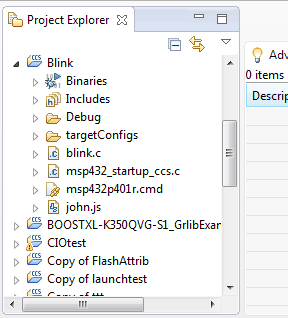Hello everyone,
There's a project that I have to submit tomorrow. A last minute error has popped up. Everything was working fine then I copied all of the files to my external hard drive as a backup, then something went wrong and I'm getting this error. Every file is where it was before. But I'm still getting this error. I need help!
As you can see from the screenshots below I tried several stuff and still couldn't get it working.
Note: I'm using a MCU.
Screenshot 1:
Screenshot 2:
Screenshot 3:
Please help me fix this.
Thanks,
John