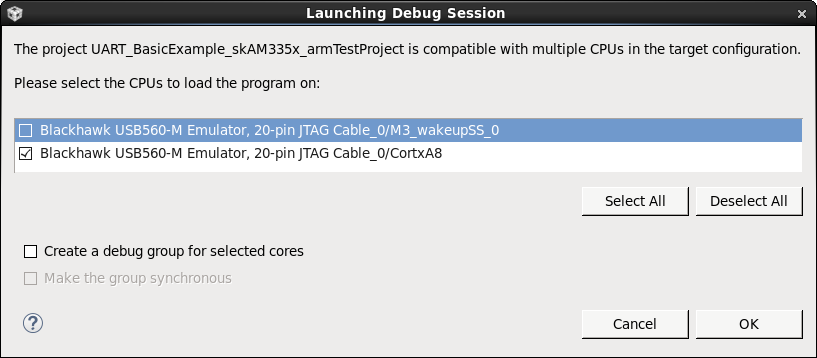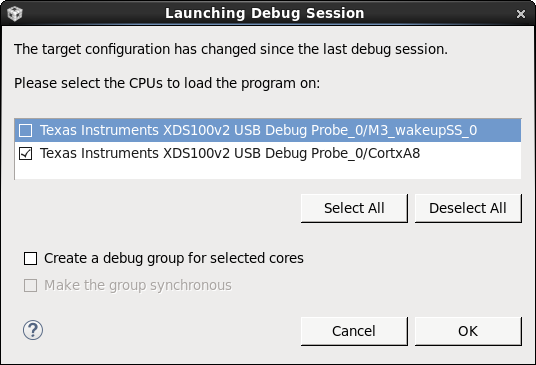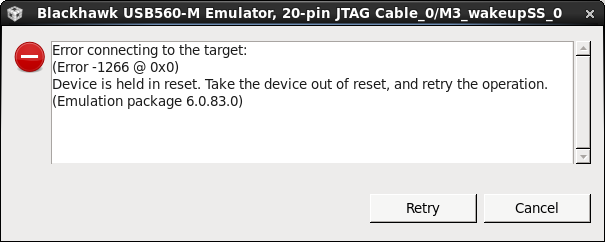Using CCS 6.1.1.00022 on Linux to have one project for the Cortex-A8 in AM335x devices, but with two target configuration files. Where the target configuration files are for different boards using different types of emulator.
When changing the active target configuration file can repeatably get is a state where CCS attempts to incorrectly load the program onto the Cortex-M3. The sequence is:
1) Delete the .launches sub-directory in the CCS project directory.
2) Set the first target configuration as active and start a debug session. The following dialog appears, and select to only load the program onto the Cortex-A8:
The program is correctly loaded onto the Cortex-A8.
2) Set the second target configuration file as active. Start a debug session. The following dialog appears, and select to only load the program onto the Cortex-A8:
The program is correctly loaded onto the Cortex-A8.
3) Set the first target configuration file as active. Start a debug session, and the following error dialog appears:
The problem is that CCS is incorrectly trying to load the program onto the Cortex-M3 CPU. Once in this state I can't find any option on the GUI to stop CCS trying to load the program on the Cortex-M3, and had to delete the .launches sub-directory to recover.
Is this a bug in how CCS handles changing of the active target configuration?