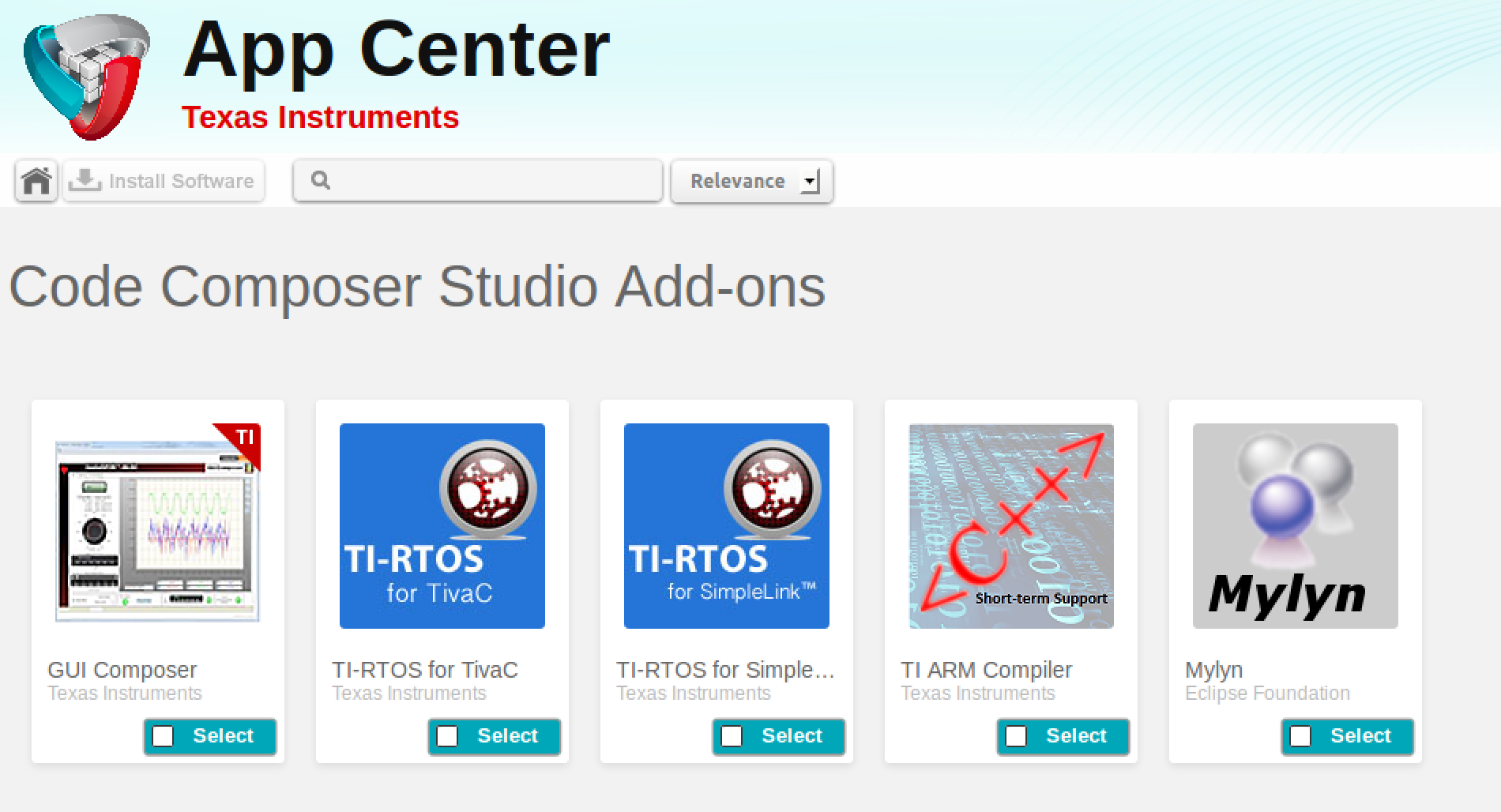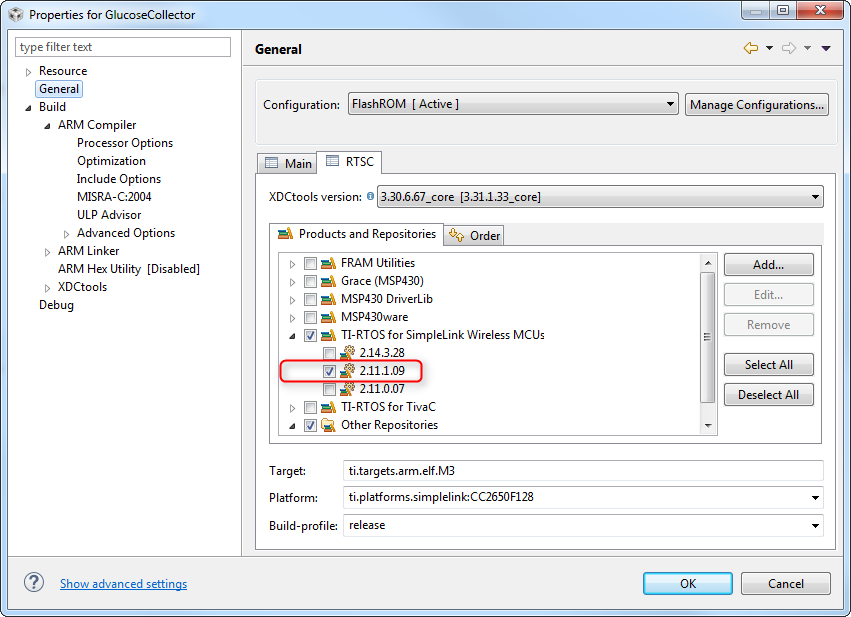Is there a page that lists ALL available command line options somewhere? I'd like to figure out if I can install tivaware products into CCS from the command line.
-
Ask a related question
What is a related question?A related question is a question created from another question. When the related question is created, it will be automatically linked to the original question.