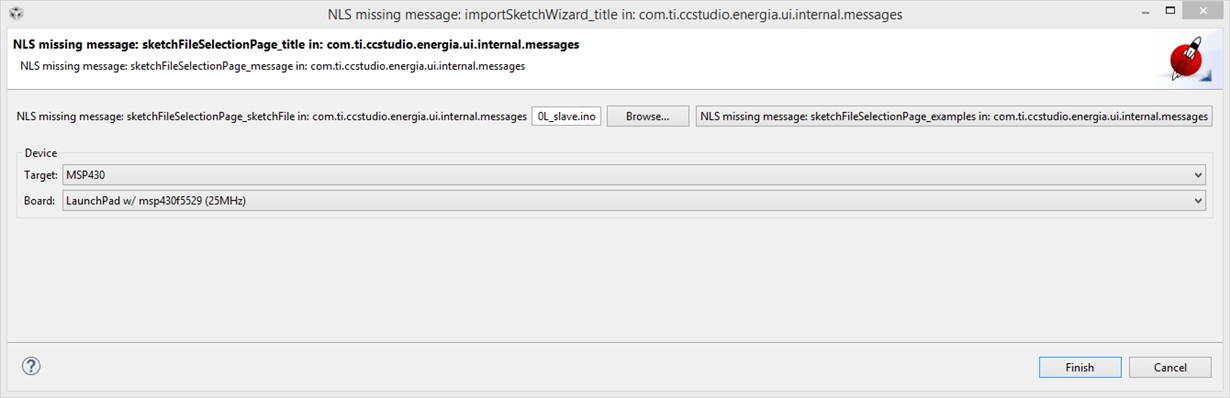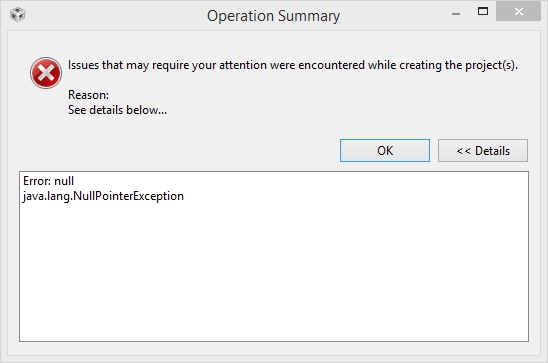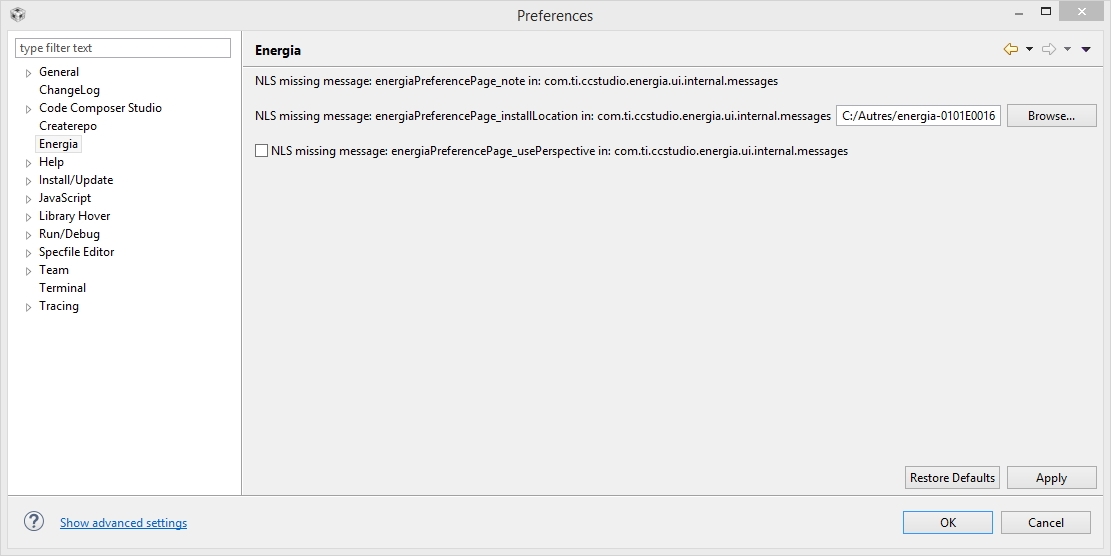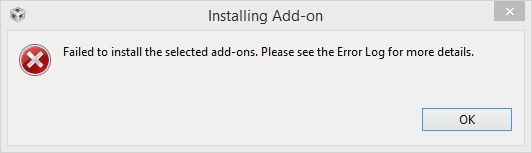When trying to import an Energia sketch through Project > Import Energia sketch...
When trying to create an Energia sketch through Project > New Energia sketch...
When trying to check the Energia options through Window > Preferences
I'm using CCS 6.1.1 with all the updates installed.
What's going wrong? Thank you for your help!