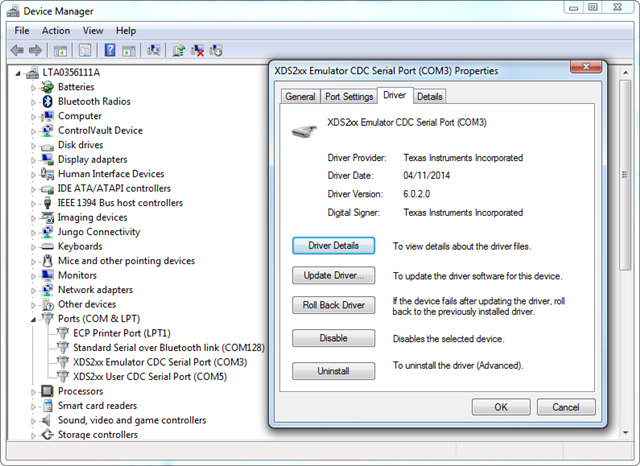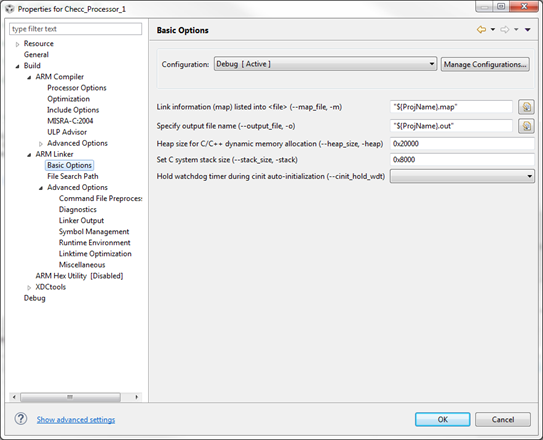Team,
Could you please help with the below target connection problem?
Further info (SW version, firmware version, ..etc) will follow shortly.
XDS200 is interfaced via USB to a custom AM3359 board.
Emulation worked without problems good for 3 days but now it is always giving the following error in blue (rebooting the PC does not change the behavior).
OS : Win 7 professional, 64 bit.
User is administrator on the machine so CCS was not installed using "Run as Administrator"
The test connection log is:
[Start: Texas Instruments XDS2xx USB Debug Probe]
Execute the command:
%ccs_base%/common/uscif/dbgjtag -f %boarddatafile% -rv -o -S integrity
[Result]
-----[Print the board config pathname(s)]------------------------------------
C:\Users\Alon\AppData\Local\TEXASI~1\CCS\
ti\0\0\BrdDat\testBoard.dat
-----[Print the reset-command software log-file]-----------------------------
This utility has selected a 560/2xx-class product.
This utility will load the program 'xds2xxu.out'.
E_RPCENV_IO_ERROR(-6) No connection: DTC_IO_Open::dtc_io
Failed to open i/o connection (xds2xxu:0)
An error occurred while soft opening the controller.
-----[An error has occurred and this utility has aborted]--------------------
This error is generated by TI's USCIF driver or utilities.
The value is '-250' (0xffffff06).
The title is 'SC_ERR_ECOM_EMUNAME'.
The explanation is:
An attempt to access the debug probe via USCIF ECOM has failed.
[End: Texas Instruments XDS2xx USB Debug Probe]
Thanks in advance,
Anthony