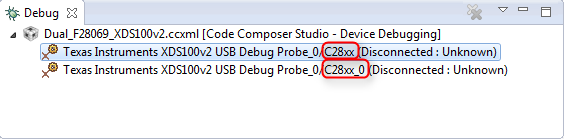I am using GNU tools on Linux to program and debug CC26xx devices on smartRF06 boards. I can program a board using uniflash command line and debug it with GDB via gdb_agent_console. However, I now need to connect to two boards simultaneously.
According to various documentation I should be able to distinguish between the two XDS100s using the serial number which I can read using the xds100serial utility. However, I cannot find how to tell either uniflash or gdb_agent_console which of the two I want to connect to
uniflash
This is configured via a ccxml file. Can I specify the serial number on the command line e.g. by using -setOptions?
I have tried this and uniflash doesn't complain but it doesn't select the right pod either:
uniflash -ccxml myconfig.ccxml -setOptions "-- Enter the serial number=xxxxxx"
If this isn;t the right approach can I use two nearly identical ccxml files? - where does the serial number go in them?
gdb_agent_console
Essentially the same question for gdb_agent_console: I can set up two instances to listen on different ports easily enough but how do I tell them which emulator to connect to? is there a command line option? or a GDB monitor command? or somewhere in the boardConfig.dat file?
I am currently starting it like this: gdb_agent_console -p xxx boardConfig.dat