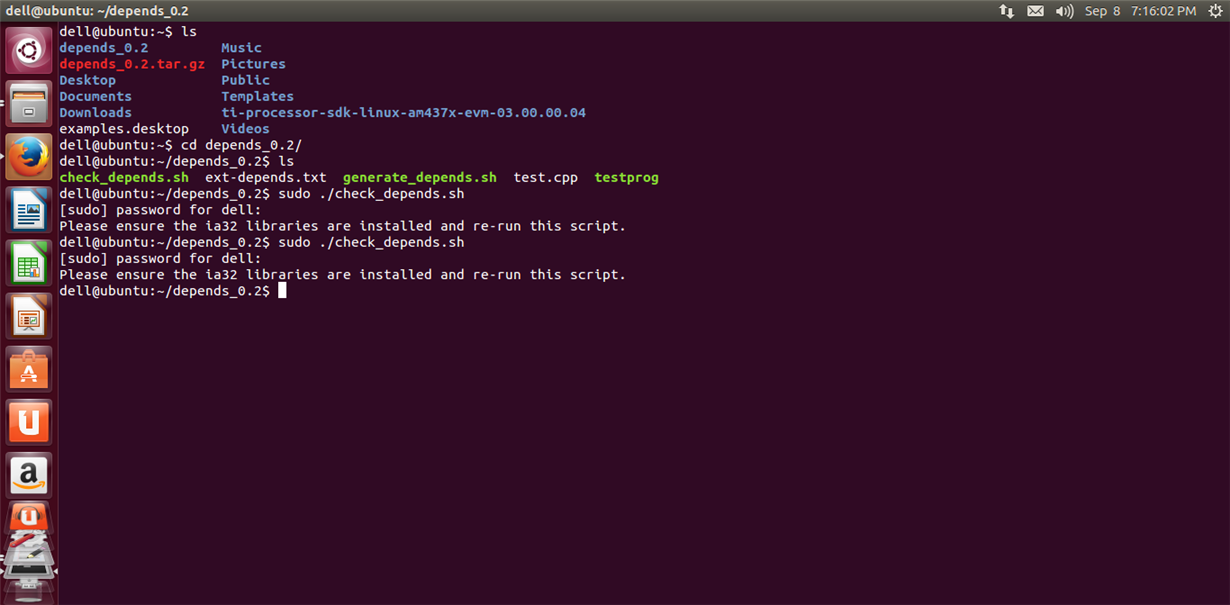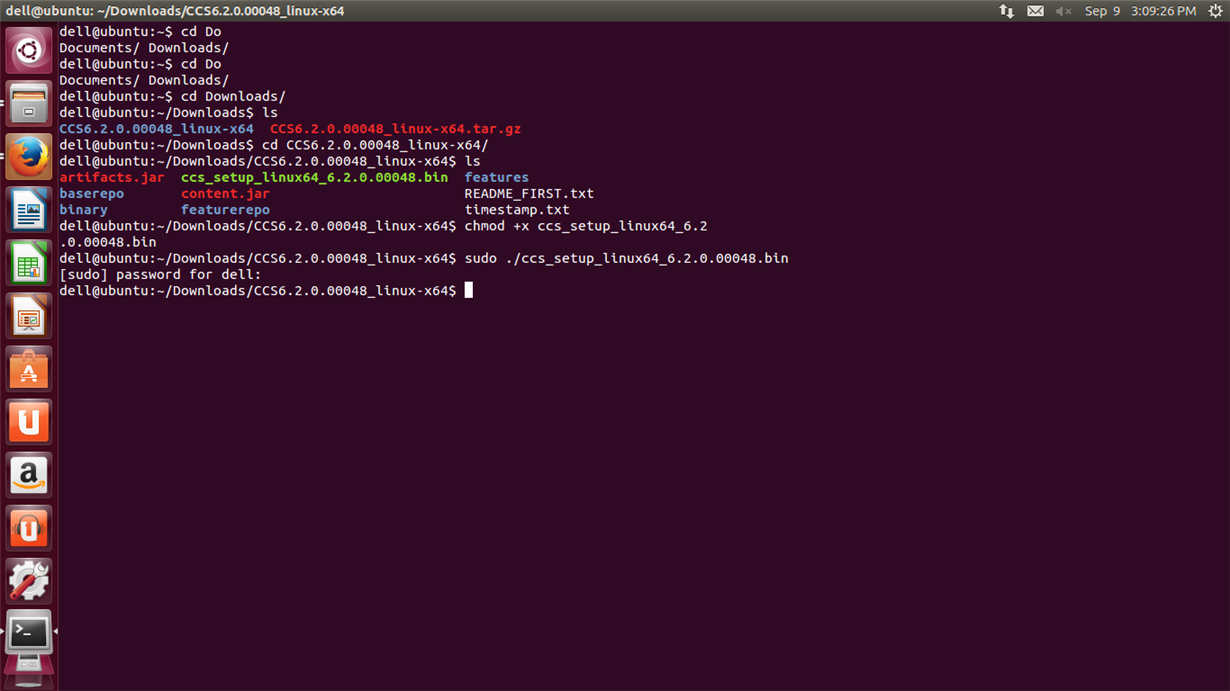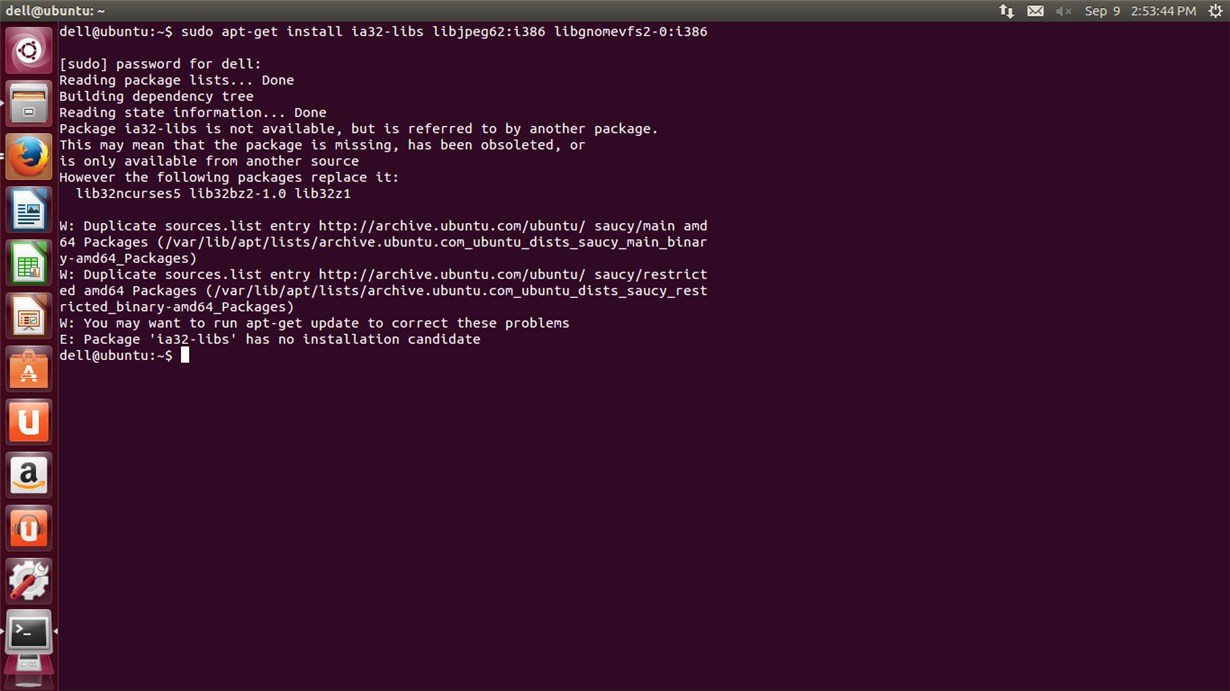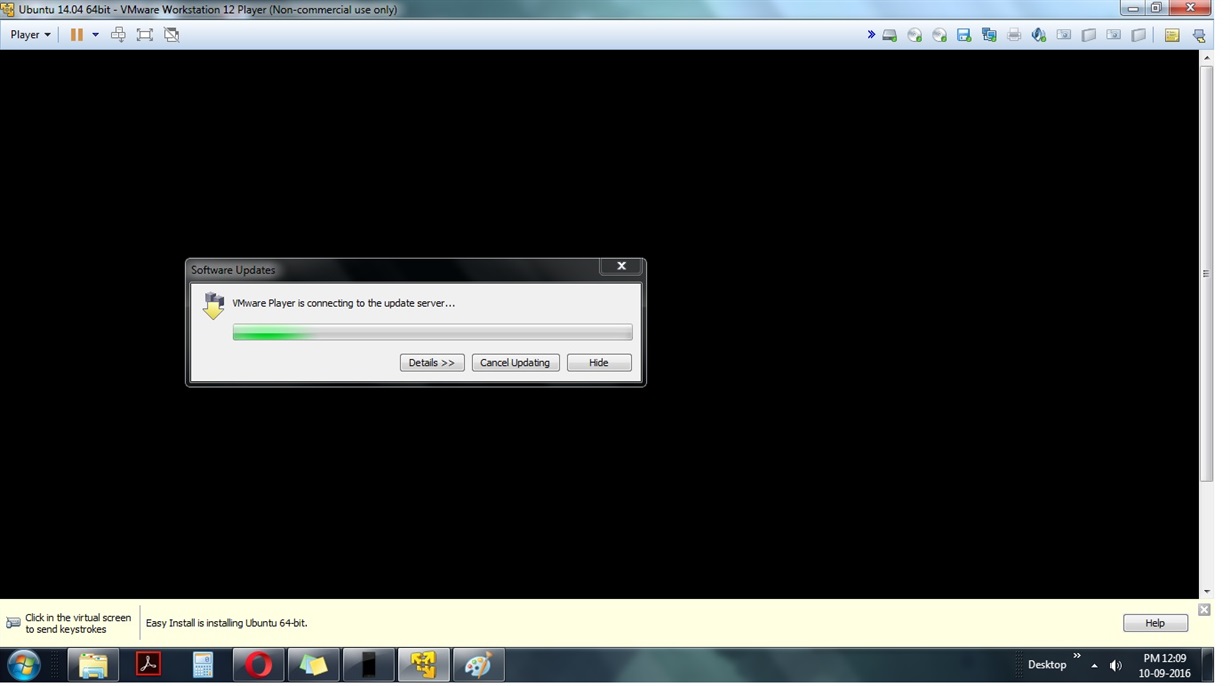Hello all,
I am trying to install CCSv5.0 on Ubuntu 13.0 (64 bit) system. I referred few Ti.wiki notes for installation.
All of them says to install 32bit library. I tried them all but in fail.. I downloaded "depends.sh" from http://processors.wiki.ti.com/index.php/Linux_Host_Support_CCSv5#Ubuntu_13.04_64bit .
I am posting the error I am facing.
Thanks in advance.
Regards,
Dhara