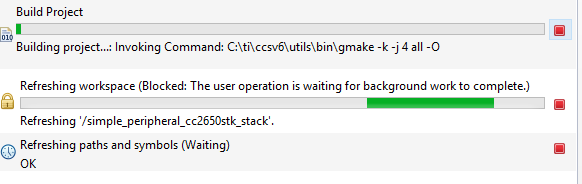Hi,
I'm having major issues with CCSv6.2.00050 running very very slowly (and I was also having them on 6.1.2 as well). There were no issues untilthe last couple of weeks - I think the problems may be related to the upgrade that happened around then that didn't seem to work properly. I thought that I had resolved all of that through various uninstalls, deletion of files as advised
I want to use simple peripheral as an example to try and bring up some new hardware, but have been doing a build for the Sensortag initally to ensure all is working correctly.
The main problem is CCS is incredibly slow to build a project. The type of message shown in the image below will sit on screen for literally hours before the build will complete.
This applies to both the stack and the application. I've tried creating new workspaces. I've tried re-installing CCS, upgrading it, disabling virus protection, but nothing seems to help. I do seem to get the odd run where things run quickly, sometimes after a reboot, but it's totally inconsistent.
CCS is also slow to startup, and very slow to import projects, which I could live with, but the build times render it unusable. The startup/import issues seem to be somewhat similar to those described here: https://e2e.ti.com/support/development_tools/code_composer_studio/f/81/t/342803#pi316318=3 But I checked and there are no fileinfo elements in the .cproject files.
Even the installs seem to take forever. I have a good internet connection but I had to give up on the web installer and move to the full download, which ran very quickly.
Any help would be greatly appreciated, this is causing a big problem for my project schedule.
Regards,
Ross