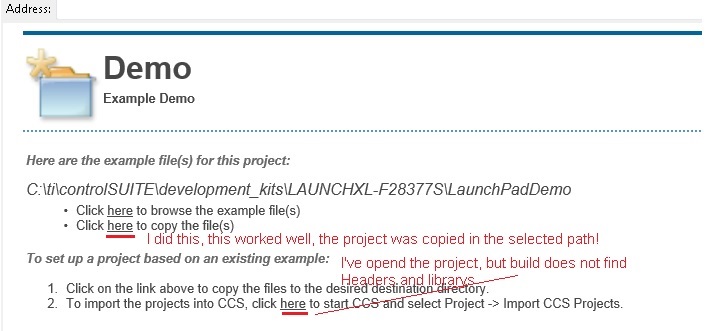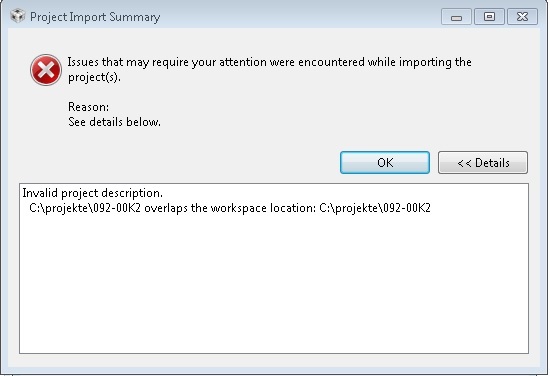Hallo,
I've installed CCS Version 6.1.3 first time an updated my C6000 projects, very successful.
For an other project I've installed first time control suite and started with LaunchXL-F28377S.
I did what controlSuite said, I clicked to copy the files in a new folder, that worked so far.
(See the attached JPG)
Then I clicked to start the CCS and tried to import the example project in the defined folder.
But it failed with the message:"See details below.
Invalid project description.
C:\projekte\092-00K2 overlaps the workspace location: C:\projekte\092-00K2"
When I tried to open one of all the other F28377S emaples it worked.
I copied then the failed example to the control suite examle folder, so I could import project then.
But build faild, because all search pathes are pointing to wrong not existing folders.
The example with the analog measurement is excat this I'm interested in.
What can I do?
br Ralf