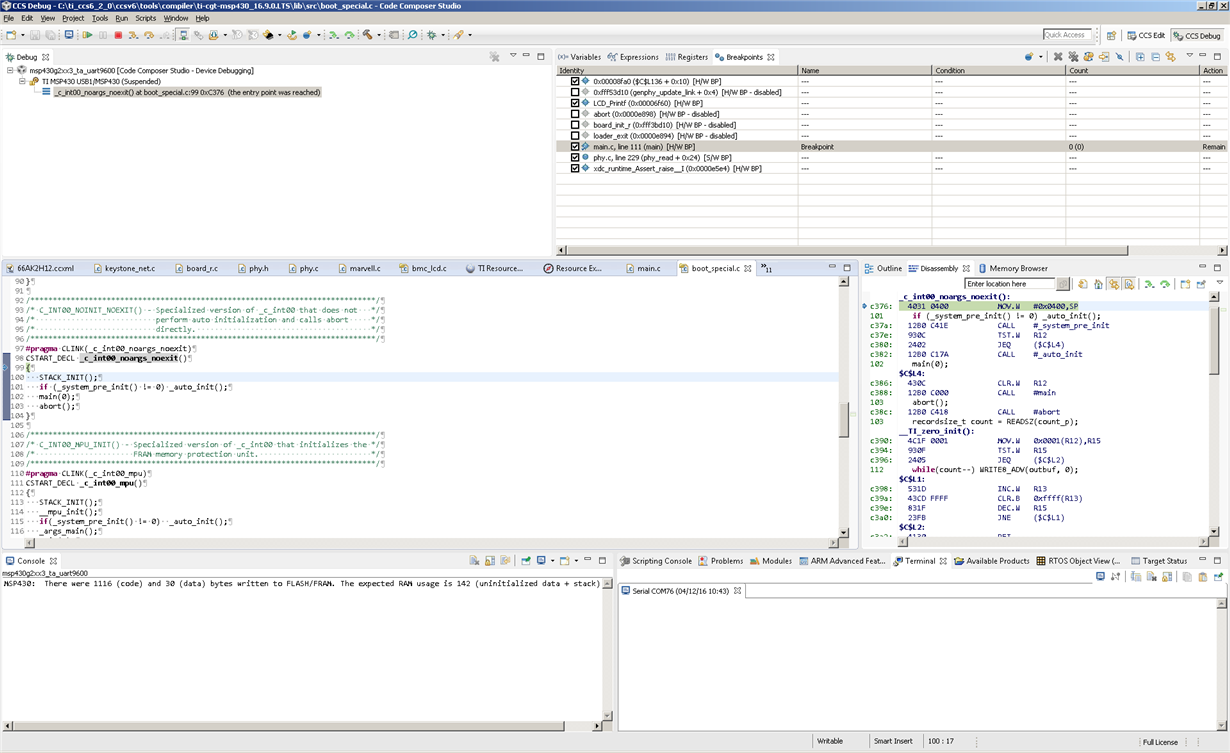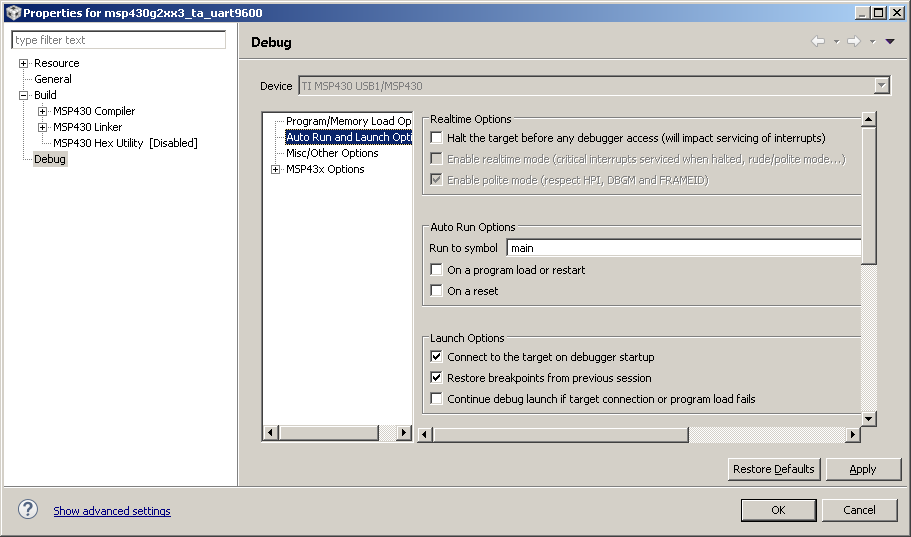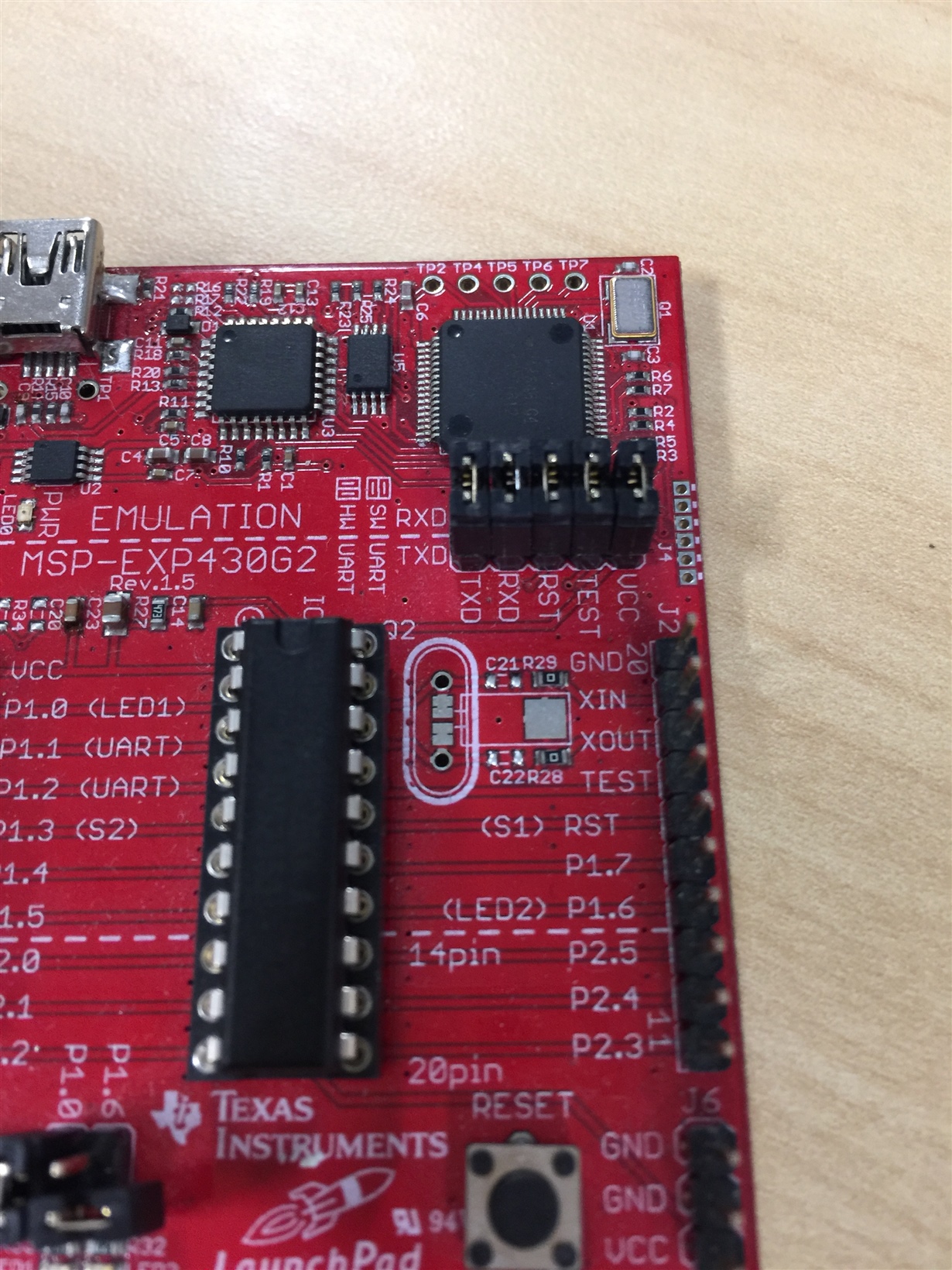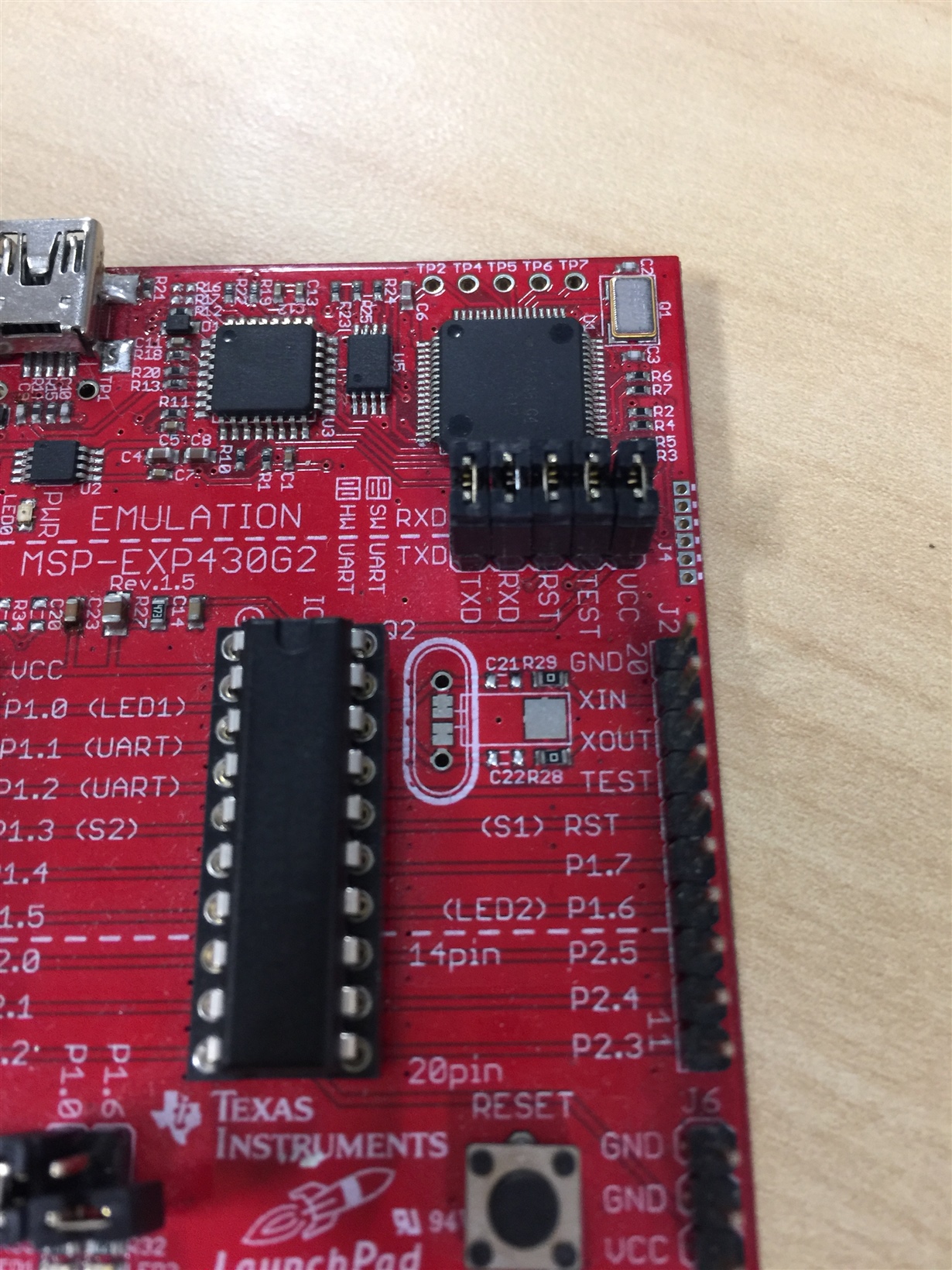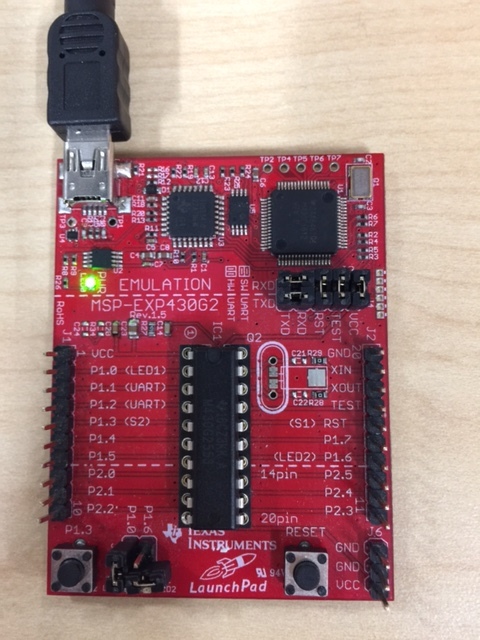Hi, I'm very new to this, but I'm looking to get basic terminal output from a MSP430G2553 Launchpad. Everytime I run example code that involves the UART, I'm getting the following debug stop message:
_c_int00_noargs_noexit() at boot_special.c:103 0xC2FC (the entry point was reached)
I have no idea what this is. I did look around and found this message:
What is this function and why am I stuck in it?
https://e2e.ti.com/support/microcontrollers/msp430/f/166/p/407538/1445097
This looks like the same symptoms, but he references that some of his other code turned the interrupts off and he needed to turn them on. How do I do this? I just want my terminal to work.
PS the current test code is msp430g2xx3_ta_uart9600 from the MSP430 demo code
( http://www.ti.com/product/MSP430G2553/toolssoftware First line in software section )
Sys Specs: win 10 64-bit, CCS Version: 6.2.0.00050