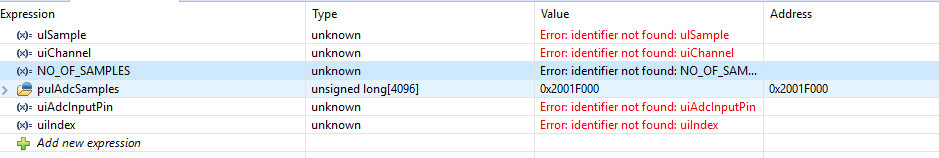Tool/software: Code Composer Studio
The MCU I use is CC3200 and I run the ADC example code in CCS. I can see the results in Tera Term, But I can not see the results in real-time in CCS workspace. After I add the watch experssion of one variable, such as "uiIndex", it always show "error: identifier not found" in the Expressions window. I don't know how to deal with it. Because I also use other MCU TMS28335, and I can do it easily with data refreshed in real-time.
Thanks for the help.
Yuan