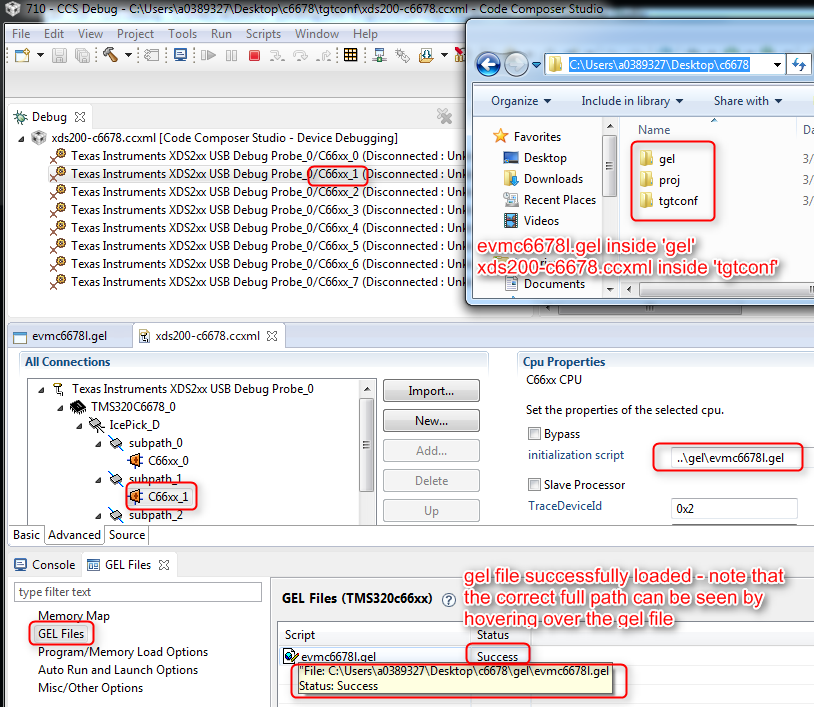Other Parts Discussed in Thread: AM3352, MSP430FR6989
Tool/software: Code Composer Studio
I found that in CCS 7.1 I cannot write a path that is relative to the .ccxml file itself for a GEL file in the Target Configration -> initialization script. From now on, the path seems always relative to ccsv7/ccs_base/common/targetdb.
I have my own GEL files and some target configuration files, and I also want to make them portable among different PCs which installed CCS and projects in various places.
Is there possibility that TI re-add this feature again in next release or patch version?