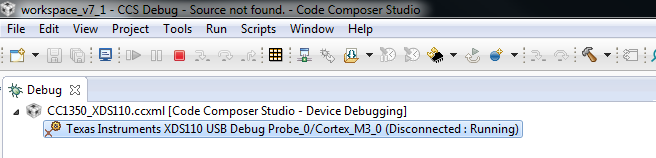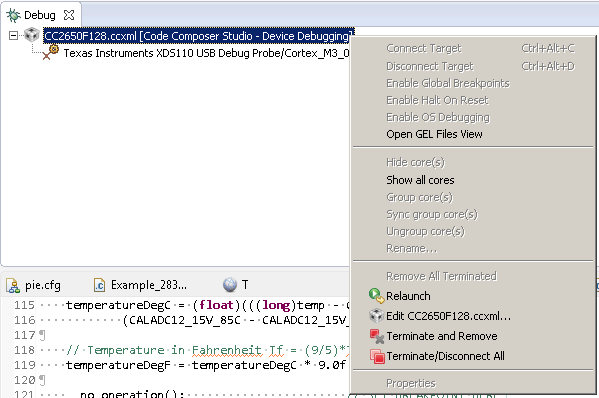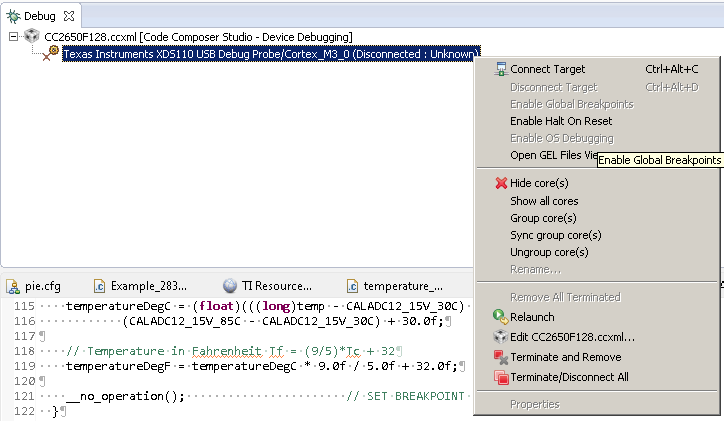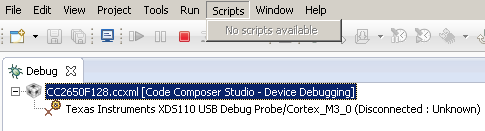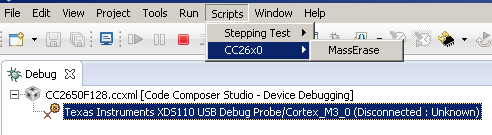Other Parts Discussed in Thread: CC1310, CC1350, LAUNCHXL-CC2640R2
Tool/software: Code Composer Studio
Hi,
I frequently get errors when programming my launchpads: 'IcePick_C: Error connecting to the target: (Error -242 @ 0x0) A router subpath could not be accessed. The board configuration file is probably incorrect. (Emulation package 6.0.576.0)'
Once this error occurs, no amount of retrying can get past it.
A simple powercycle of the board (unplug, wait 5s, replug) fixes it for a while, but since CCS is so incredibly slow to program things, this puts a fairly significant dent in my iteration time during development.
Usually this will occur after 5-10 programming cycles.
Apparently the XDS110 firmware gets into some sort of weird state and needs a reset to get out of it.
I'm using CCS 7.1.0.00016 for Linux and whichever version of XDS firmware it installs on the probe - it asked to update probe firmware on first run, which I allowed it to do.
Is this a known issue, and is there any fix available or upcoming?