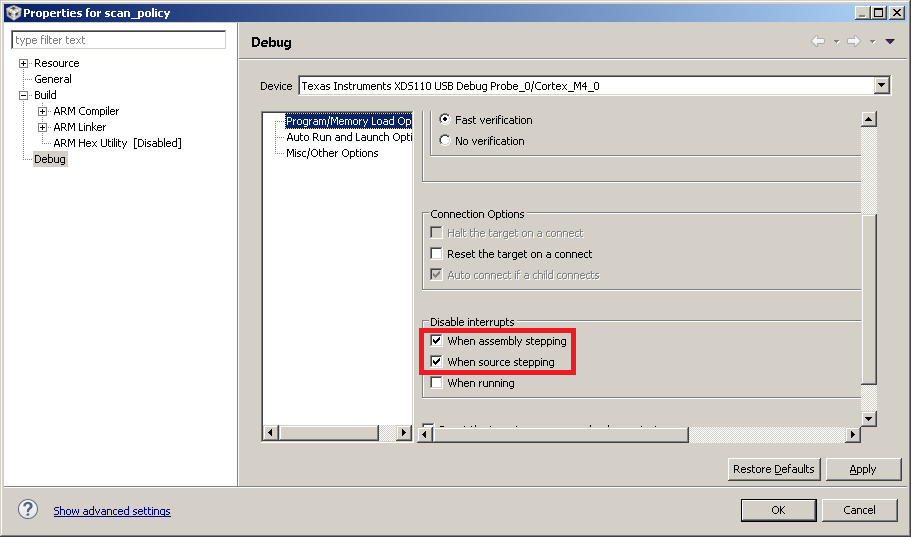Tool/software: Code Composer Studio
Hi!
I have modified the http_client_demo, and I am now able to debug the application with CCS 7.1.0.00016 using JTAG. However, switching to 2-wire SWD mode, the debugger seems to loose contact with the target somehow. I don't get any error messages, but the debugger seems unresponsive after a short while. This situation is reproducible, and it seems to loose contact when calling sl_start() the first time. From Terra Term I can also observe that the code execution hangs since no more messages are issued from the evaluation board.
Do you have any suggestions of how to solve this problem? The reason I need this to work is that we currently want to debug another reference design of yours set up with a 2-wire SWD.
Best regards,
Jan Gustav