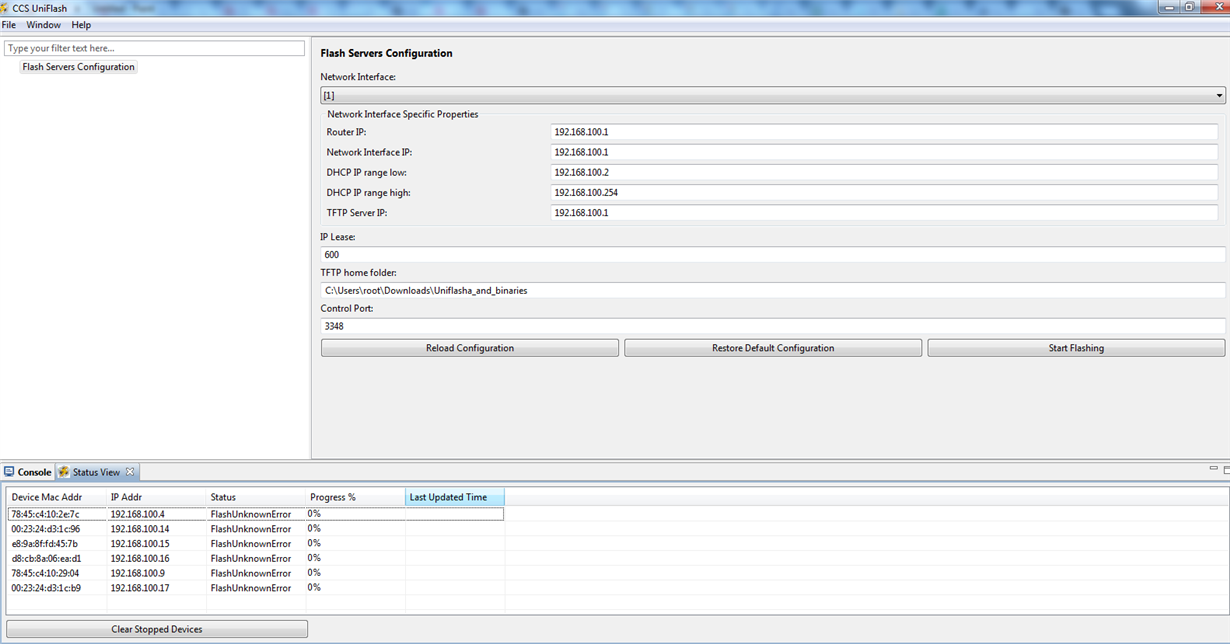Other Parts Discussed in Thread: AM4379, FLASHTOOL
Tool/software: Code Composer Studio
HI,
In Code Composer Studio I was able to click on "Launch the target configuration" for the created am437x.ccxml in which I have selected board as "IDK-AM437x" and the connection as "Texas Instrument XDS100v2 USB Debug Probe" .
After launching the target configuration, Code Composer Studio will start the debugging session. There I connected the Cortex A9 processor and loaded the GEL scripts. Then I run the AM437x EVM Initialization script.
Once the Initialization script is run, I have loaded the .out(executable file) which is not created by any Code Composer Studio Project.
Thus the Flashing on the Board was successful.
But when I run the below command through UNIFLASH.
uniflash.bat -ccxml am437x.ccxml -program executable.out
I am getting the below error: