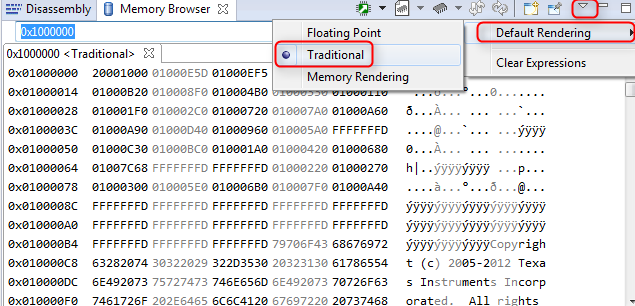Tool/software: Code Composer Studio
Hi,
I've updated to CCS Version: 7.1.0.00016 and I cannot find the ASCII memory rendering for the Memory Browser. Before I updated CCS I could see what the HEX values represented in ASCII. (Picture below)
How do I enable this again? I've tried selecting "Memory Rendering", "Traditional", "Floating Point" for the default rendering, but none do anything. Is there another menu I should try?