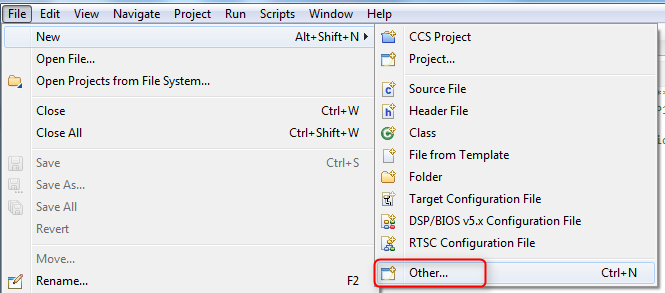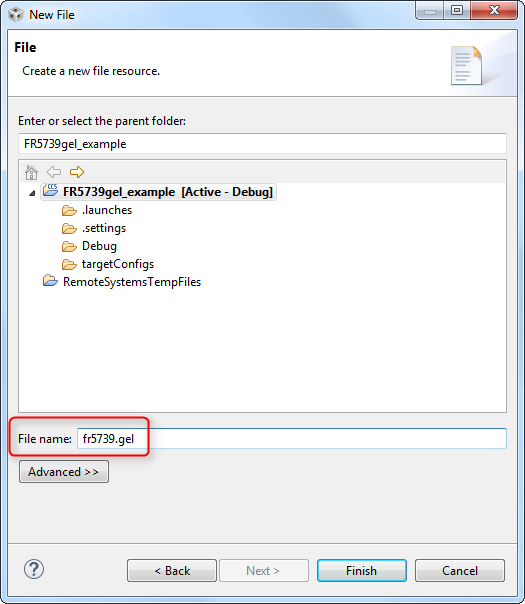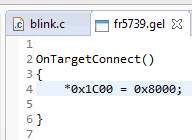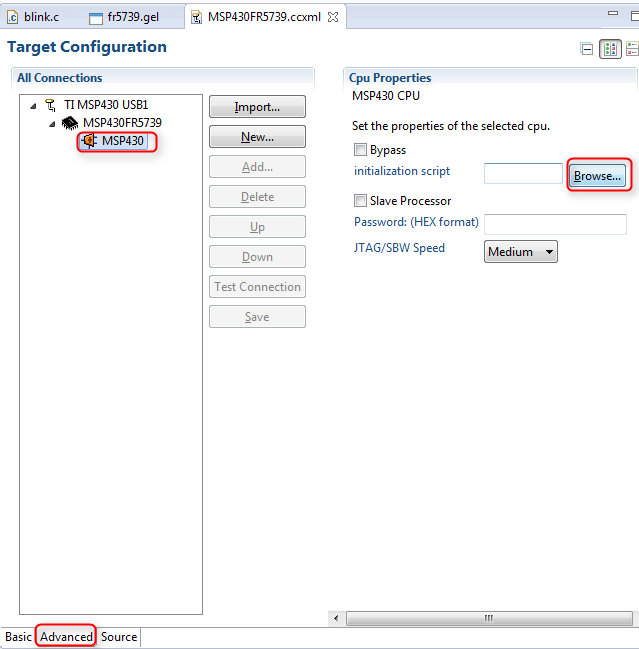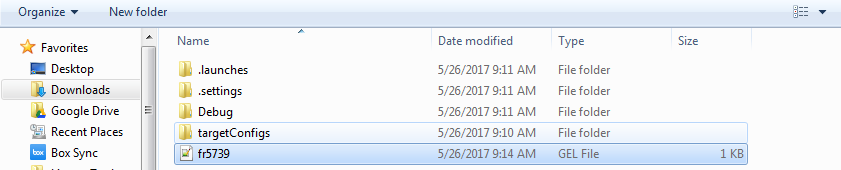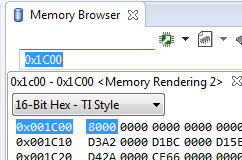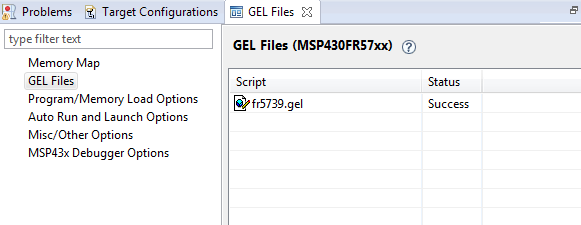Tool/software: Code Composer Studio
I have written some code that needs to take a different path when running under the debugger compared to when it is free running.
Is there any way to do this? Maybe writing some RAM location as part of the initialization or something along those lines....