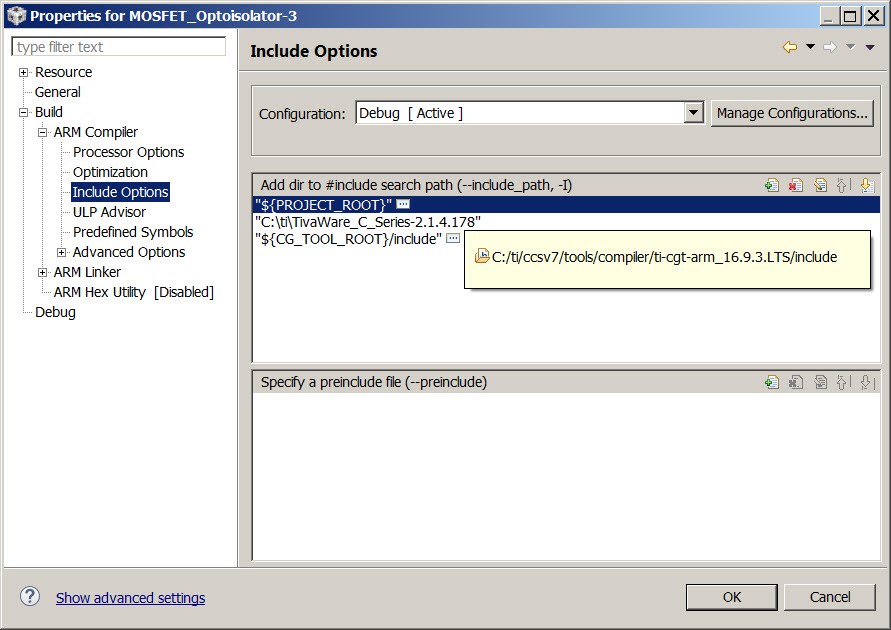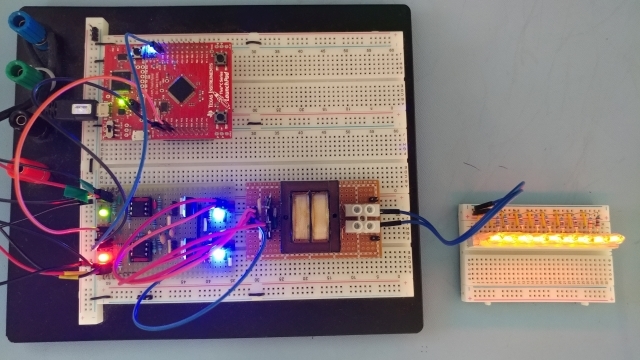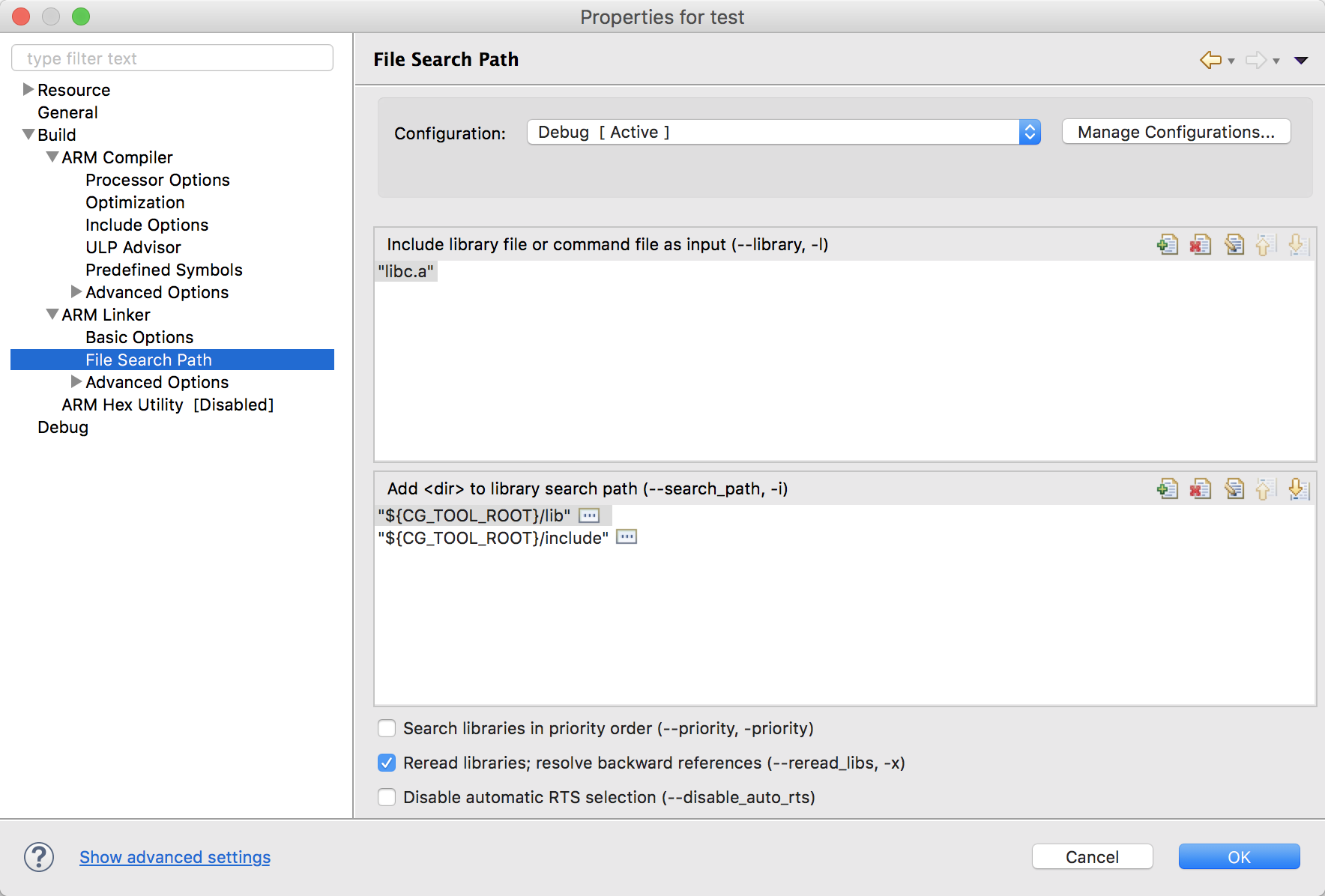Tool/software: Code Composer Studio
Hello, I would appreciate a solution to the following problem:
I have just loaded and updated CCS 7 (Version: 7.1.0.00016 ) on my PC#2 (Win 7), and trying to run the program inserted in this post that is running on another PC#1 (Win 7) of mine running CCS 6.
I do not currently have access to PC#1 as I am currently remote.
I added the main.c file directly into a new Project from the functioning version of this code on PC#1.
When I build the new Project on PC#2 I am receiving the following two errors:
1. Error #10234-D: unresolved symbols
2. Error #10010: errors encountered during linking
BTW, "blinky" loads and runs on my LaunchPad (TM4C123GXL).
Thanks!
Error descriptions:
Properties:
Code
The API's are not highlighting. Possibly I am not referencing the API source library correctly, or at all, or I am using the incorrect compiler, or?
Also, I have removed reference ROM_ to the API's, which was functioning on my other PC (Win 7) running CCS 6.
* Optocoupler driver (4N25) for N-Channel MOSFET (IRF630) power supply.
* See schematic: N-channel MOSFET with optocoupler
* This code uses PWM Module 1 Generator 0 and Generator 3
* PWM Module 1 Generator 0: M1PWM0, GPIO pin PD0. PWMGenConfigure using PWM_GEN_MODE_DOWN
In count down mode, it will count from a value down to zero,
and then reset to the preset value.
This will produce left-aligned PWM signals
(that is the rising edge of the two PWM signals
produced by the generator will occur at the same time).
* PWM Module 1 Generator 3: M1PWM6, GPIO pin PF2. PWMGenConfigure using PWM_GEN_MODE_UP_DOWN
In count up/down mode, it will count up from zero to the preset value, count back down to zero,
and then repeat the process. This will produce center-aligned PWM signals
(that is, the middle of the high/low period of the PWM
signals produced by the generator will occur at the same time).*/
#include <stdint.h>
#include <stdbool.h>
#include "inc/hw_memmap.h"
#include "inc/hw_types.h"
#include "driverlib/sysctl.h"
#include "driverlib/gpio.h"
#include "driverlib/debug.h"
#include "driverlib/pwm.h"
#include "driverlib/pin_map.h"
#include "inc/hw_gpio.h" // Not required for this program
//#include "driverlib/rom.h"
int main( void )
{
// Set-up System Clock (SYSCLK) and PWM Clock (PWMCLK)
SysCtlClockSet( SYSCTL_SYSDIV_10 | SYSCTL_USE_PLL | SYSCTL_OSC_MAIN | SYSCTL_XTAL_16MHZ ); // SYSCLK set to 20 MHz (referred to as "ticks")
// TM4C123x_ROM USER’S GUIDE page 199/348
// TM4C123GH6PM RevE DataSheet, Register 8: Run-Mode Clock Configuration (RCC), offset 0x060
// SYSCTL_OSC_MAIN = OSCSRC (Oscillator Source), MOSC (Main oscillator), page 257 / 1409
// SYSCTL_XTAL_16MHZ = XTAL (Crystal Value), page 256/1409
// SYSCTL_SYSDIV_10 = SYSDIV (System Clock Divisor), page 254/1409
// SYSCTL_USE_PLL = USEPWMDIV (Enable PWM Clock Divisor), page 255/1409
// Set-up PWM Clock (PWMCLK)
SysCtlPWMClockSet( SYSCTL_PWMDIV_64 ); // Sets the PWM clock by dividing the 20.0 MHz (ticks) SYSCLK by 64 = PWM clock 312.5 KHz [312,500 Hz] (PWMCLK)
// TM4C123x_ROM USER’S GUIDE page 217/348
// TM4C123GH6PM RevE DataSheet, Register 8: Run-Mode Clock Configuration (RCC), offset 0x060
// SYSCTL_PWMDIV_64 = PWMDIV, page 255/1409
// Enable PWM module 1, Generator 0 to output on GPIO Port D, pin 0, and Generator 3 to output on GPIO Port F, pin 2
SysCtlPeripheralEnable( SYSCTL_PERIPH_PWM1 ); // Enable the PWM peripheral PWM module 1
SysCtlPeripheralEnable( SYSCTL_PERIPH_GPIOD ); // Enable GPIO: Port D
SysCtlPeripheralEnable( SYSCTL_PERIPH_GPIOF ); // Enable GPIO: Port F
/*-----Configure PWM module 1, Generator 0, PWM 1 to output a defined frequency and pulse duty cycle on GPIO GPIO Port D, Pin PD0 M1PWM0 */
GPIOPinTypePWM( GPIO_PORTD_BASE, GPIO_PIN_0 ); // Configures Port D, Pin 0 for use by the PWM peripheral.
//The program loads but will not run on the TM4C123G_LaunchPad when it is a ROM_ API
// The program loads and runs on the TM4C123G_LaunchPad when it is a 2.1.3.156 Driver Library API
GPIOPinConfigure( GPIO_PD0_M1PWM0 ); // Configures the alternate function of Port D, Pin 0 to PWM output
// TM4C123GH6PM Microcontroller Data Sheet-SPMS376E, 23.4 GPIO Pins and Alternate Functions, p1351
PWMGenConfigure( PWM1_BASE, PWM_GEN_0, PWM_GEN_MODE_DOWN ); // Configures a PWM Module 1, Generator 0. In MODE_DOWN, counts from the PWM generator's Period (load) down to zero,
// and then reset to the preset PWM generator's Period (load) value.
// Tiva C Series TM4C123x ROM USER’S GUIDE, PWM, 15.2.1.5 ROM_PWMGenConfigure, page 157.
// TM4C123GH6PM Microcontroller Data Sheet-SPMS376E, 20.3.2 PWM Timer, p1234 & Figure 20-3. PWM Count-Down Mode, p1235
PWMGenPeriodSet( PWM1_BASE, PWM_GEN_0, 5208 ); // Sets the PWM Generator 0's Period (load) value. This is the frequency of the square wave.
// The Period (load) value is defined as the number of PWM clock ticks between zero pulse signals on the generator block.
// PWMCLK frequency [ticks per second (Hz)] = 62,500 ticks per second
// PWM Period = (1/f) = 0.0000032 Seconds per tick
// Desired frequency [f] = number of Hz
// Desired period = (1/f) = Seconds per period
// Ticks per desired period = Seconds per period / Seconds per tick
// 60 Hz = 5208 ticks
//ROM_PWMDeadBandEnable(PWM1_BASE, PWM_GEN_0, 1000, 1000); // Enable the dead-band generation on the PWM0 output signal as a percentage of the PWMGenPeriodSet ticks
// % of PWMGenPeriodSet ticks =
PWMPulseWidthSet( PWM1_BASE, PWM_OUT_0, ( PWMGenPeriodGet(PWM1_BASE, PWM_GEN_0) / 4) ); // Sets the PWM Generator 0 pulse width output by using PWMGenPeriodGet to get the period previously set.
// Set Duty Cycle: In this case PWM generator's period is divided the by 10 to get 10% duty cycle.
PWMOutputState( PWM1_BASE, PWM_OUT_0_BIT, true ); // Enables the output of PWM Module 1, Generator 0
PWMGenEnable( PWM1_BASE, PWM_GEN_0 ); // Enables the timer/counter for a PWM Module 1, Generator 0
GPIOPadConfigSet(GPIO_PORTD_BASE, GPIO_PIN_0, GPIO_STRENGTH_8MA, GPIO_PIN_TYPE_STD); // Enable GPIO Port D Pad and Pins 0 for 8 MA output
/*----- Configure PWM module 1, Generator 3, PWM 1 to output a defined frequency and pulse duty cycle on GPIO Port F, Pin PF2 M1PWM6 --------*/
GPIOPinTypePWM( GPIO_PORTF_BASE, GPIO_PIN_2 ); // Configures Port F, Pin 2 for use by the PWM peripheral
//The program loads but will not run on the TM4C123G_LaunchPad when it is a ROM_ API
// The program loads and runs on the TM4C123G_LaunchPad when it is a 2.1.3.156 Driver Library API
GPIOPinConfigure( GPIO_PF2_M1PWM6 ); // Configures the alternate function of Port F, Pin 0 to PWM output
// TM4C123GH6PM Microcontroller Data Sheet-SPMS376E, 23.4 GPIO Pins and Alternate Functions, p1351
PWMGenConfigure( PWM1_BASE, PWM_GEN_3, PWM_GEN_MODE_UP_DOWN ); // Configures a PWM Module 1, Generator 2. In MODE_UP_DOWN, counts from the PWM generator's Period (load) down to zero,
/*In count up/down mode, it will count up from zero to the preset value,
count back down to zero, and then repeat the process.
This will produce center-aligned PWM signals
(that is, the middle of the high/low period of the PWM
signals produced by the generator will occur at the same time).*/
// Tiva C Series TM4C123x ROM USER’S GUIDE, PWM, 15.2.1.5 ROM_PWMGenConfigure, page 157
// TM4C123GH6PM Microcontroller Data Sheet-SPMS376E, 20.3.2 PWM Timer, p1234 & Figure 20-4. PWM Count-Up/Down Mode, p1235
PWMGenPeriodSet( PWM1_BASE, PWM_GEN_3, 5208 ); // Sets the PWM Generator 0's Period (load) value. This is the frequency of the square wave.
// The Period (load) value is defined as the number of PWM clock ticks between zero pulse signals on the generator block.
// PWMCLK frequency [ticks per second (Hz)] = 62,500 ticks per second
// PWM Period = (1/f) = 0.0000032 Seconds per tick
// Desired frequency [f] = number of Hz
// Desired period = (1/f) = Seconds per period
// Ticks per desired period = Seconds per period / Seconds per tick
// 60 Hz = 5208 ticks
PWMDeadBandEnable(PWM1_BASE, PWM_GEN_3, 200, 200); // Enable the dead-band generation on the PWM0 output signal as a percentage of the PWMGenPeriodSet ticks
// % of PWMGenPeriodSet ticks =
PWMPulseWidthSet( PWM1_BASE, PWM_OUT_6, ( PWMGenPeriodGet(PWM1_BASE, PWM_GEN_3) / 4 ) ); // Sets the PWM Generator 0 pulse width output (Duty Cycle) by using PWMGenPeriodGet to get the period previously set.
// In this case PWM generator's period is divided the by 10 to get 10% duty cycle.
//ROM_PWMOutputInvert(PWM1_BASE, PWM_OUT_0_BIT, true); // Inverts the output of PWM Module 1, Generator 0, Bit 1
//(This function is not needed as a PWM's Generators two outputs are mutually inverted)
PWMOutputState( PWM1_BASE, PWM_OUT_6_BIT, true ); // Enables the output of PWM Module 1, Generator 2, PWM 4
PWMGenEnable( PWM1_BASE, PWM_GEN_3 ); // Enables the timer/counter for a PWM Module 1, Generator 0
GPIOPadConfigSet(GPIO_PORTF_BASE, GPIO_PIN_2, GPIO_STRENGTH_8MA, GPIO_PIN_TYPE_STD); // Enable GPIO Port F Pad and Pin 0 for 8 MA output
while( 1 ) {
;
}
}