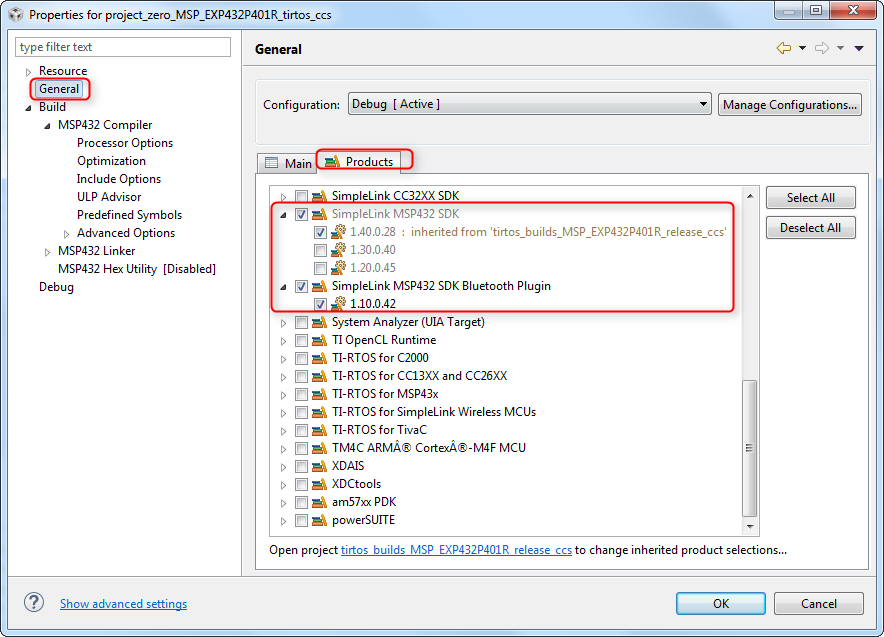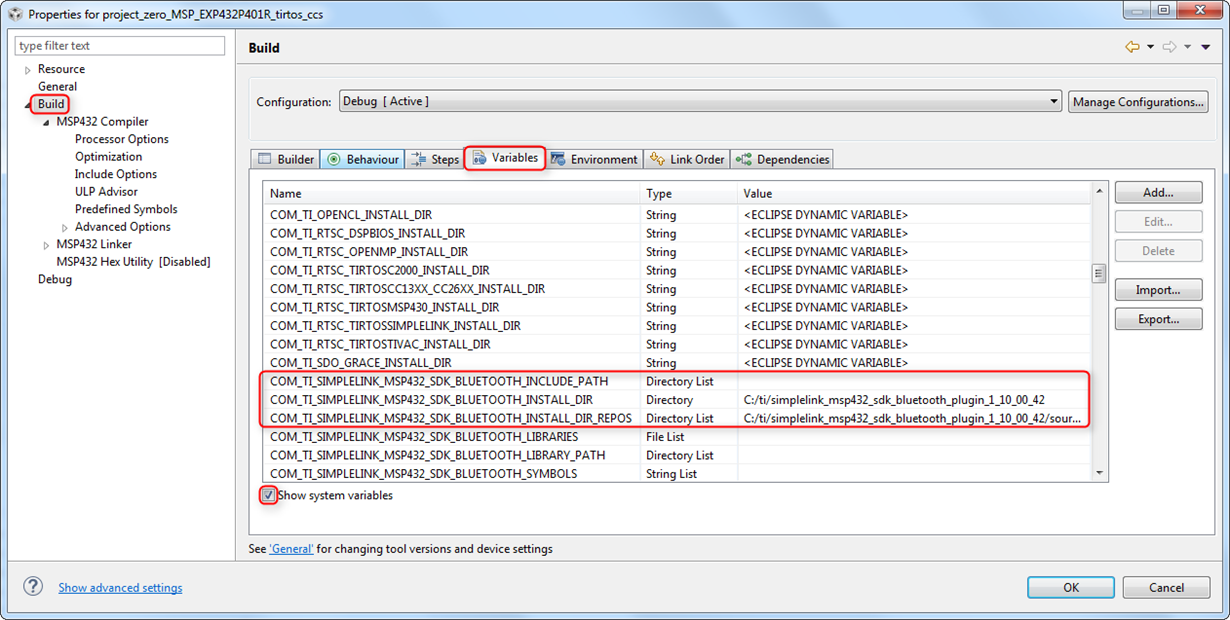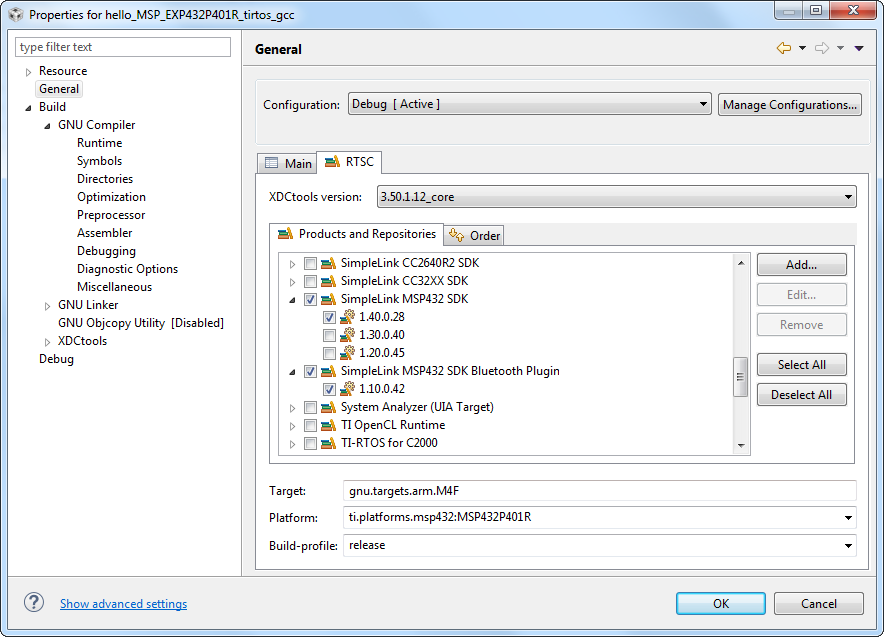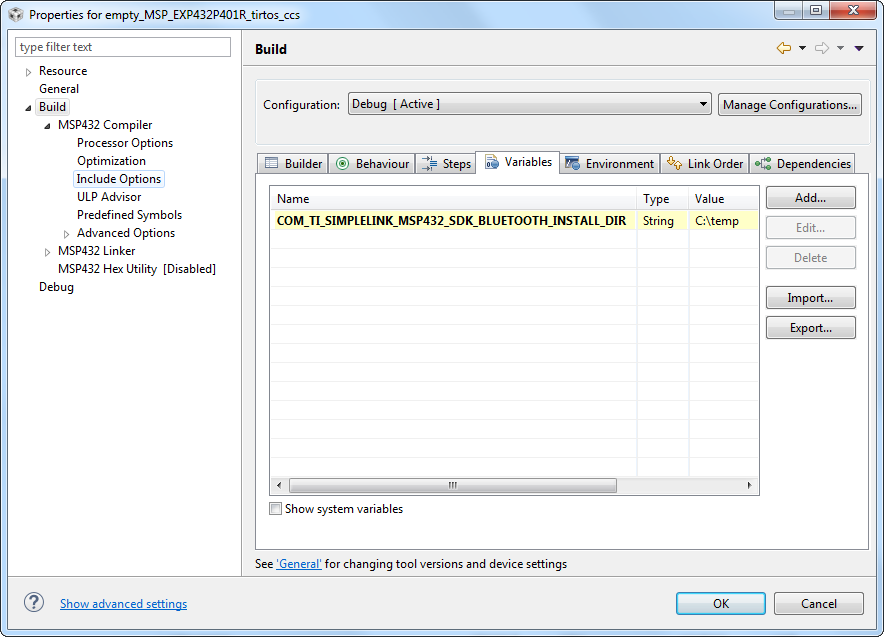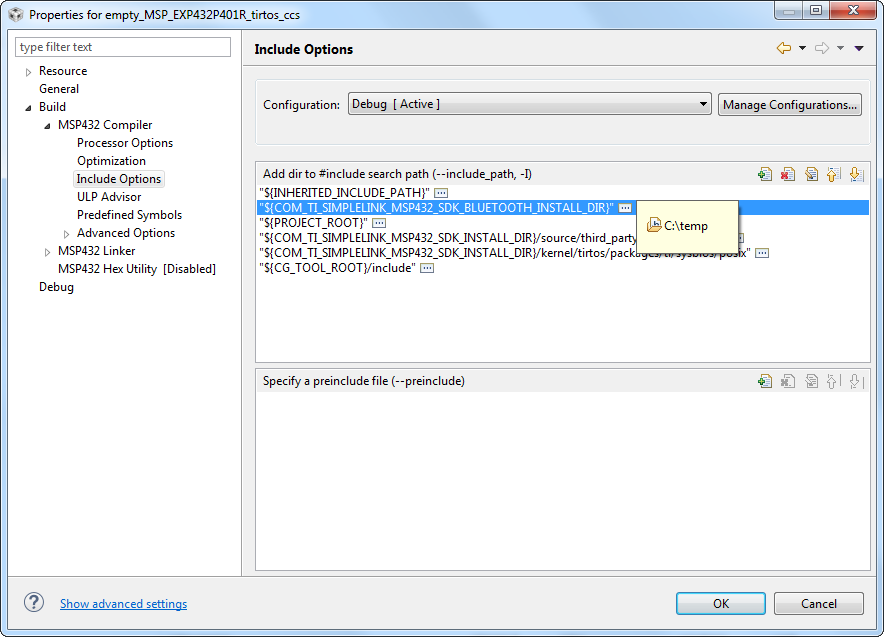Tool/software: TI C/C++ Compiler
Hi,
I have imported and run Project Zero from the simplelink_msp432_sdk_bluetooth_plugin_1_00_00_84 package and it works fine as is. However, I would like to do the same but using the GNU Compiler.
To start this, I imported The MSP_EXP432P401R TI-RTOS GCC empty project from the MSP432 Simplelink package, however when I attempt to add a Path Variable, the path variable does not stay persistent after selecting OK.
The path variable I am attempting to add is :
COM_TI_SIMPLELINK_MSP432_SDK_BLUETOOTH_INSTALL_DIR
Linked to:
C:\ti\tirex-content\simplelink_msp432_sdk_bluetooth_plugin_1_00_00_84
This is the same as in the original Project 0 so I know the path is fine. I just don't know why the GCC project till not save this setting.
There is no error or other indication as to why this will not save.
Is this a known bug?
Cheers,
Jon