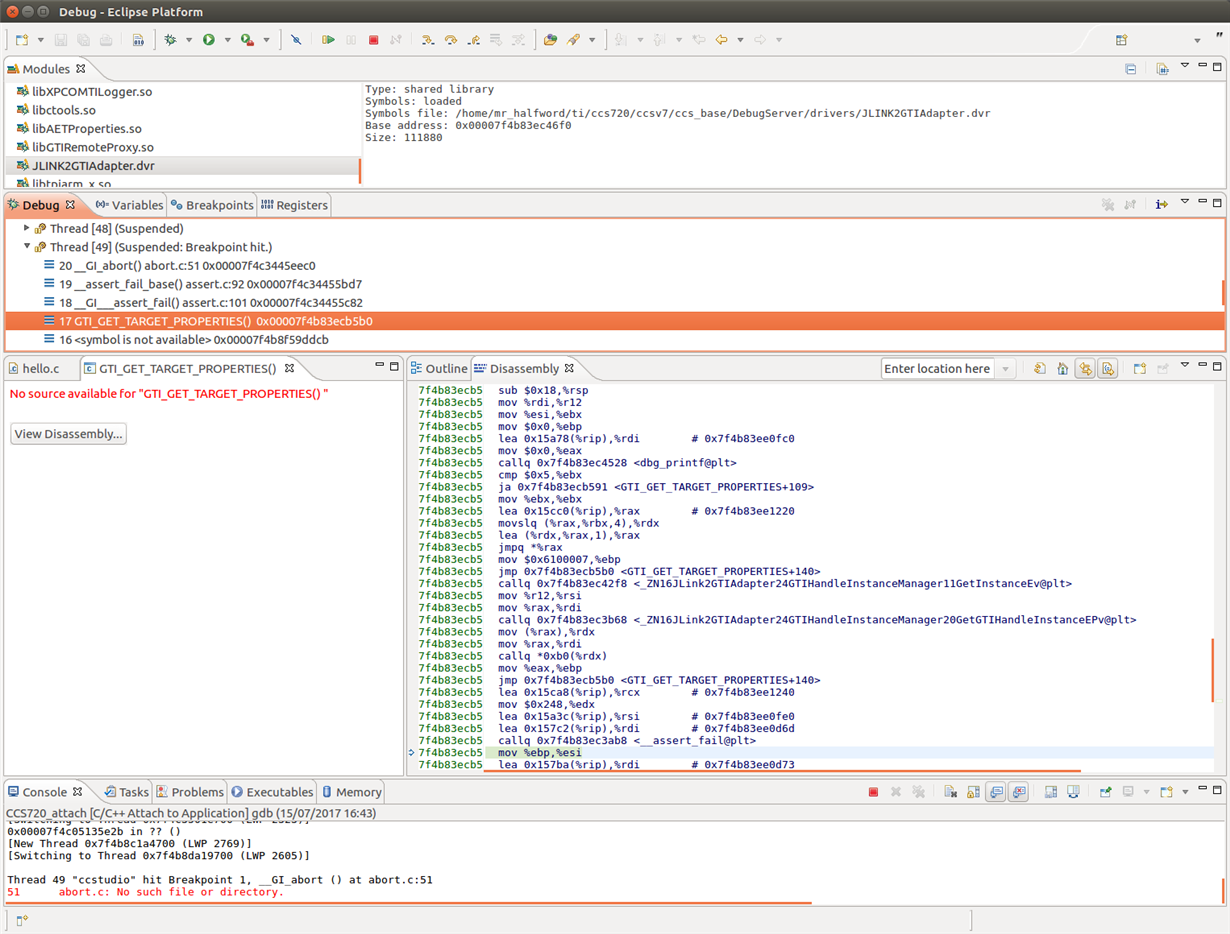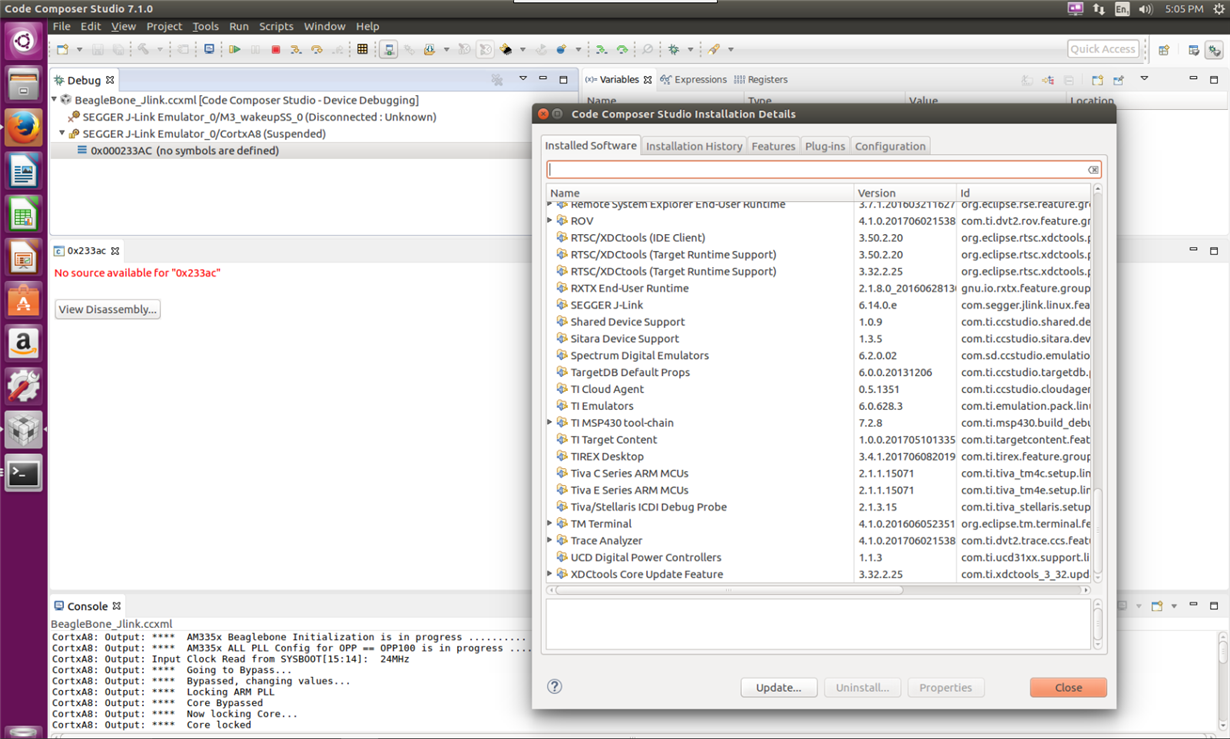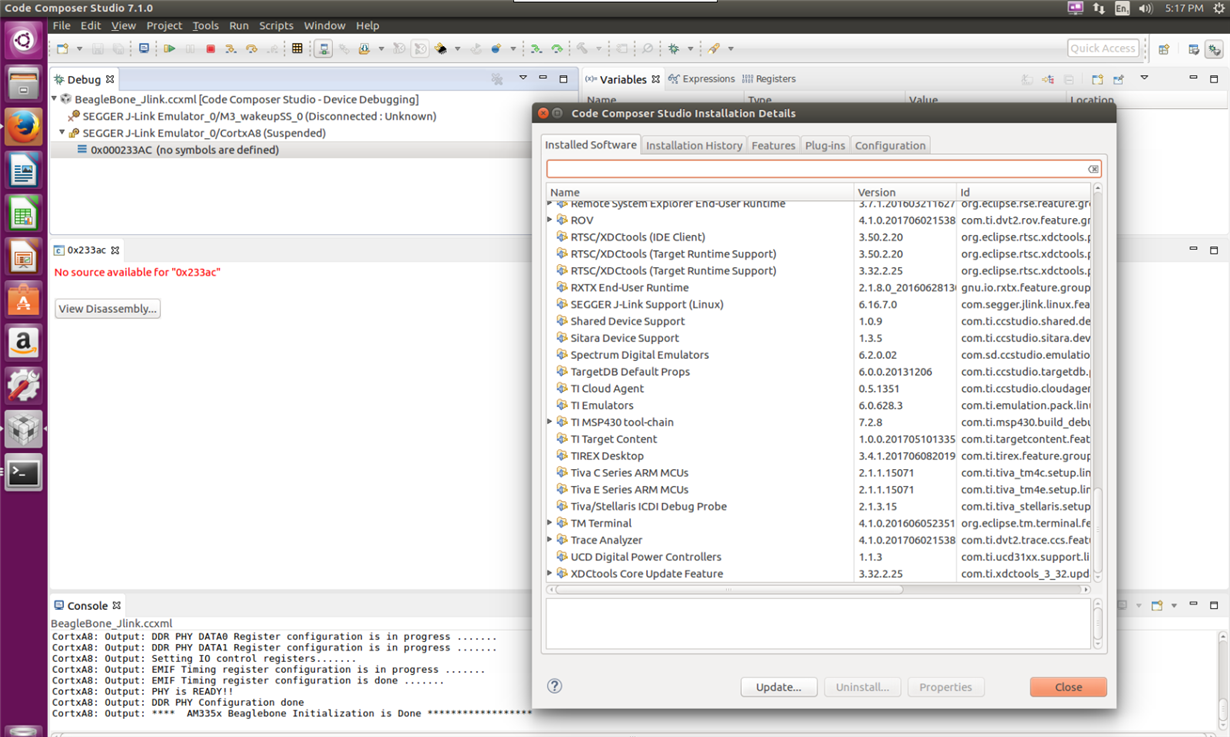Other Parts Discussed in Thread: SEGGER, , CCSTUDIO, TM4C1294NCPDT
Tool/software: Code Composer Studio
Updated a CCS 7.2.0.00013 installation under Ubuntu 16.04 with SEGGER J-Link Support (Linux) 6.16.7.0, in order to test the fix for the problem in CCS/AM3358: AM335x EVM connection fail using J-Link emulator. However, when starting for a debug session for a AM3352 connected with a Segger J-Link CCS repeatedly crashes with SIGABRT. No crash dump logs are generated.
SIGABRT occurs when a Linux application calls the abort() function. By attaching the native Eclipse debugger to the ccstudio process and setting a breakpoint on abort() the ccstudio stack backtrace at the point abort() was called is the following:
This shows that the GTI_GET_TARGET_PROPERTIES function in the JLINK2GTIAdapter.dvr is calling abort(), which causes CCS to exit, after an assertion failure has occurred. Not sure what causes the assertion failure.
The crash appears to be the combination of trying to use a Segger J-Link with an AM3352 under Linux since:
a) CCS 7.2.0.00013 with Segger J-Link support v6.16.7.0 running under Ubuntu 16.04 crashes when trying to debug an AM3352 using a Segger J-Link.
b) CCS 7.2.0.00013 with Segger J-Link support v6.16.7.0 running under Windows 10 is able to successfully debug an AM3352 using a Segger J-Link.
c) CCS 7.2.0.00013 with Segger J-Link support v6.16.7.0 running under Ubuntu 16.04 is able to successfully debug a TM4C1294NCPDT using a Segger J-Link.