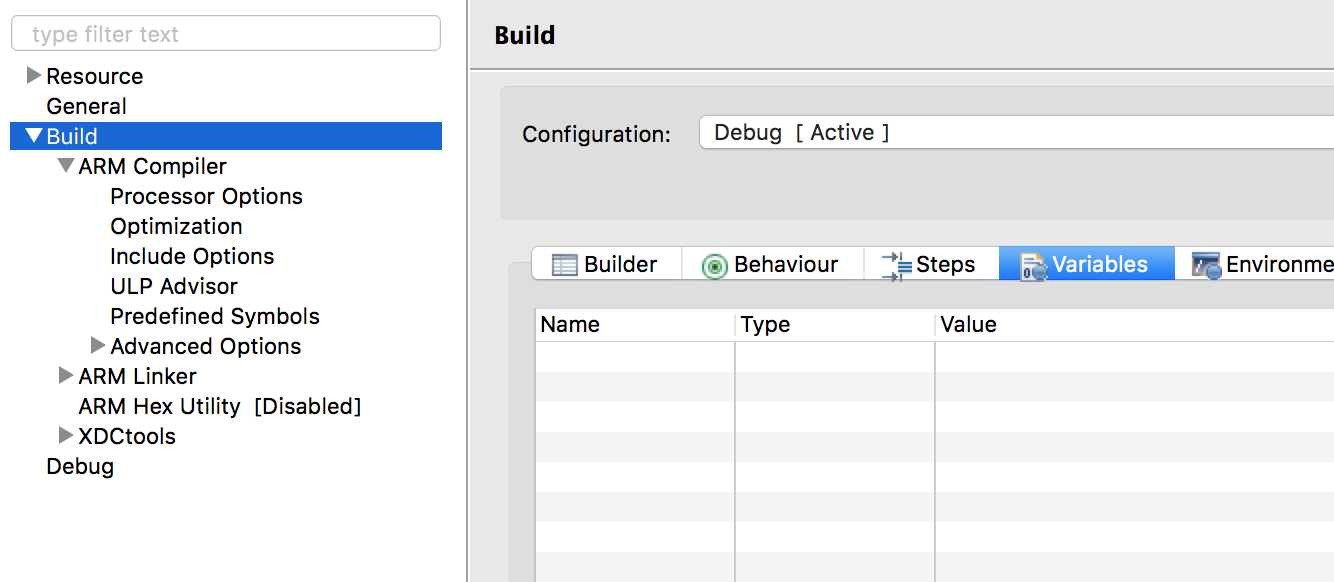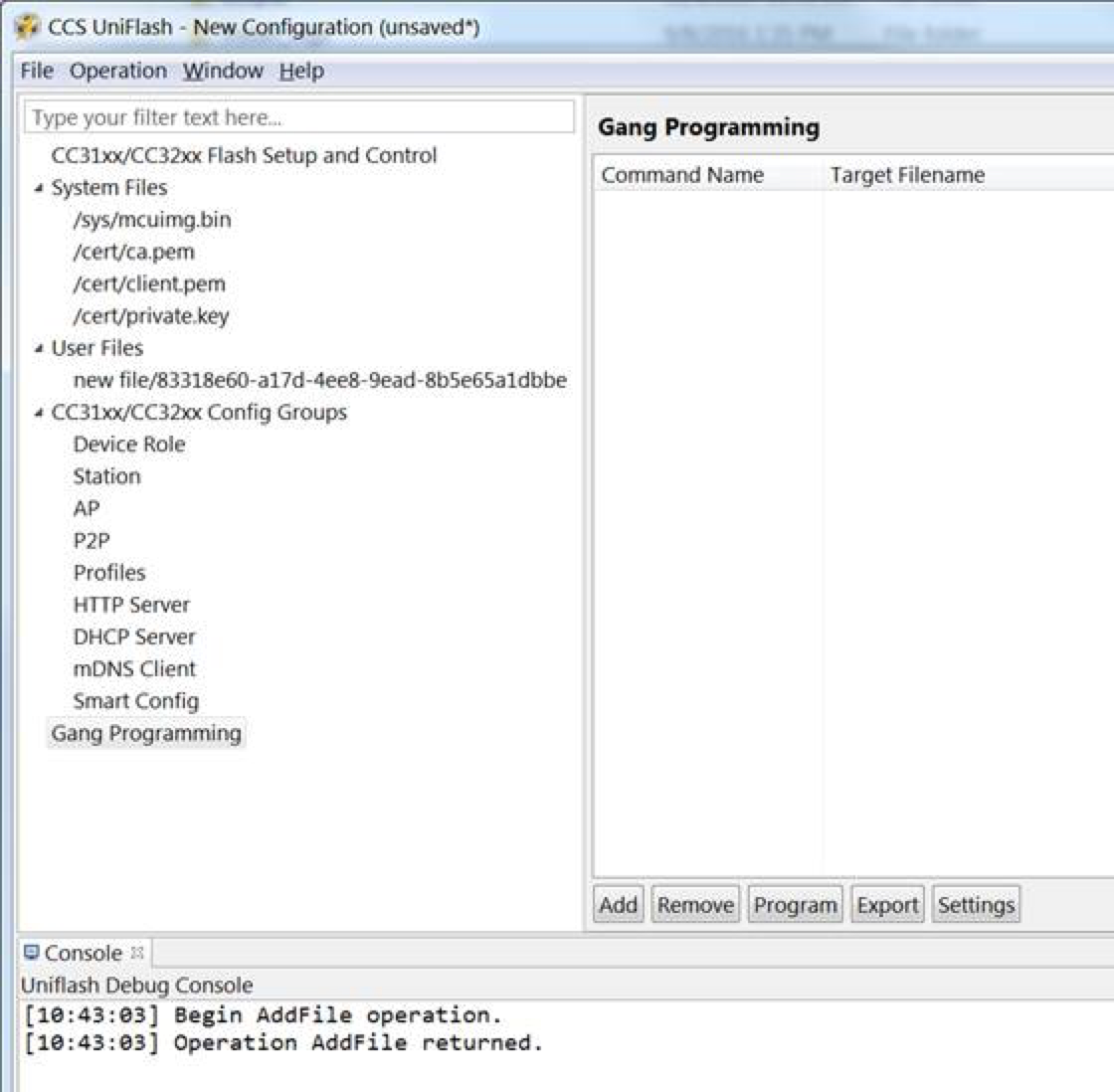Other Parts Discussed in Thread: CC3200SDK, CC3200, UNIFLASH,
Tool/software: Code Composer Studio
Hello,
I'm trying to install the latest CCS7.3.0.00019_linux-x64 in a docker container running Ubuntu 16.04.
I have followed the instructions defined in http://processors.wiki.ti.com/index.php/Linux_Host_Support_CCSv6
I have corrected most errors showing in the logs. There still are errors regarding glibc and glibcxx which are not problematic according to this discussion https://e2e.ti.com/support/development_tools/code_composer_studio/f/81/t/296414 .
But it still doesn't get properly installed, does any of you have an idea what I could do to complete the installation?
Can I deactivate the installation of Blackhawk which seems to be a source of issue?
I have attached a zipfile containing the logs and the Dockerfile which shows clearly all the steps done.