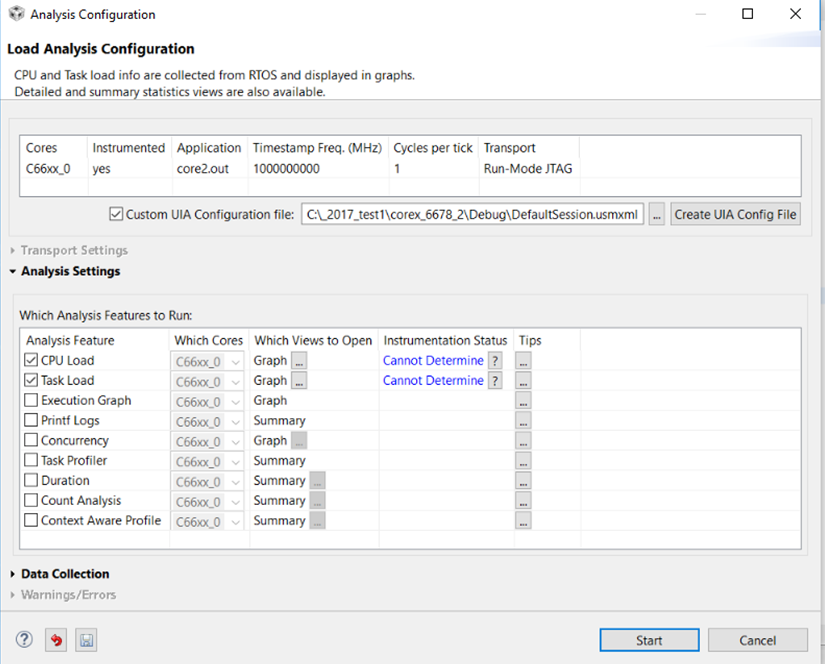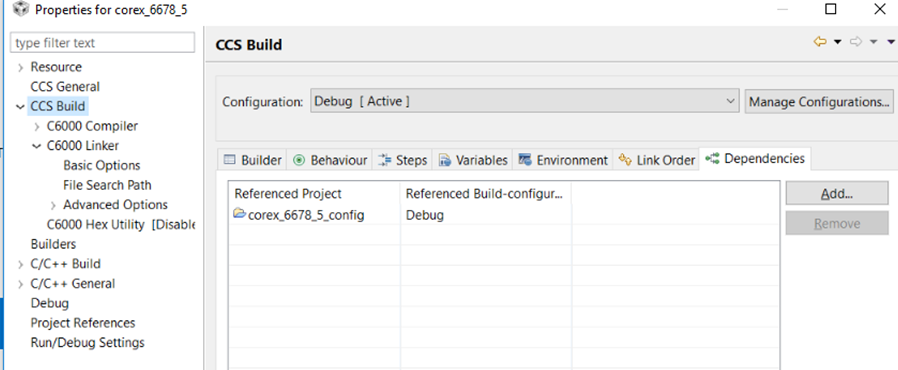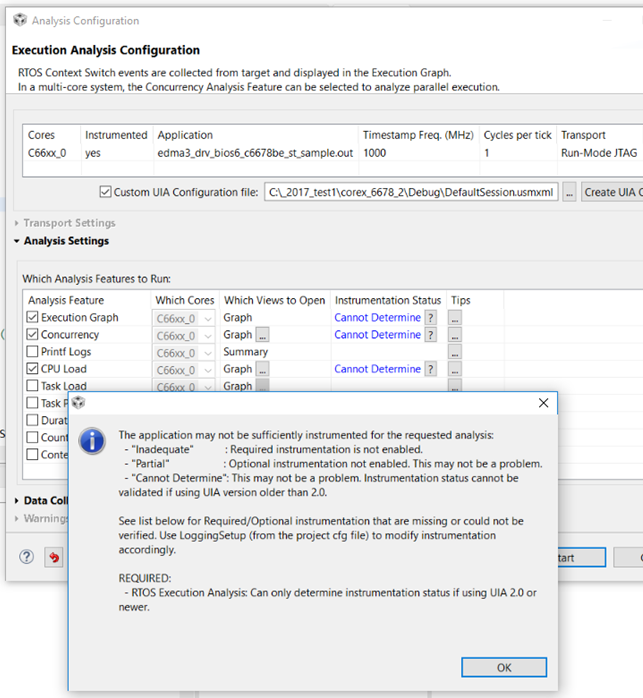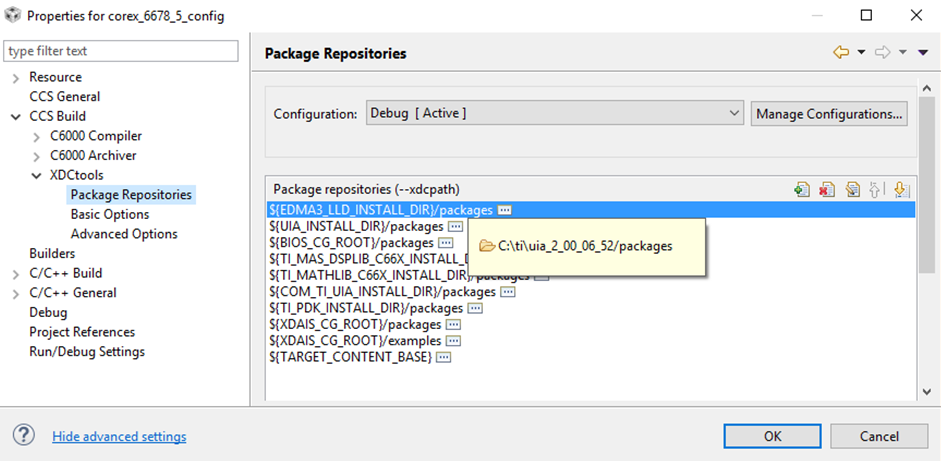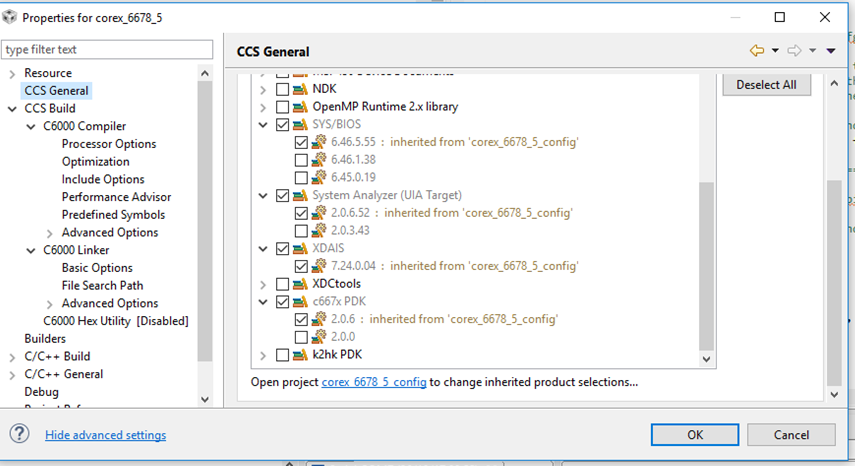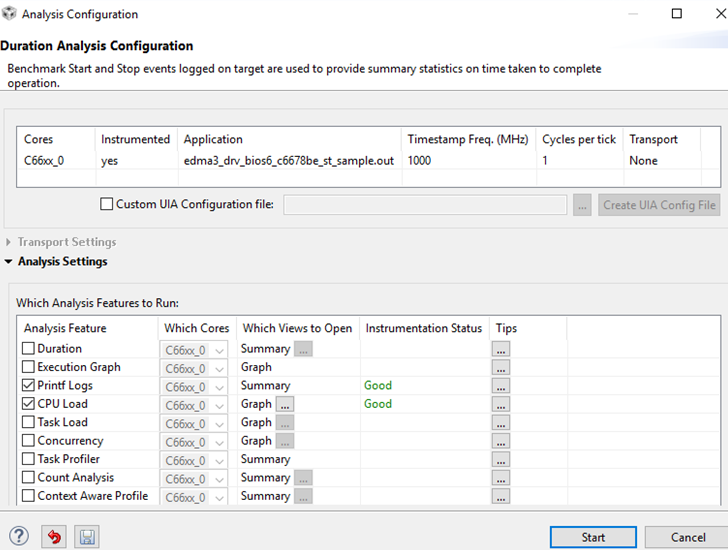Tool/software: Code Composer Studio
In order to reduce compilation time, I have one project (Project A) with .cfg file and it is referenced in another C/C++ project (Project B). My entire code resides in project B and it references the Project A in its properties. This has worked well so far but now I want to enable System analyser to check CPU loading when my code runs in Debug mode.
My .cfg file has LoggingSetup as shown in general guides but when I load my .out file and try to run System analyser, it does not 'detect UIA configuration'.
var LoggingSetup = xdc.useModule('ti.uia.sysbios.LoggingSetup');
LoggingSetup.loadLogging = true;
LoggingSetup.loggerType = LoggingSetup.LoggerType_STOPMODE;
var Load = xdc.useModule('ti.sysbios.utils.Load');
Load.windowInMs = 100; // configure to log every 100ms instead of the default period of 500ms.
var UIABenchmark = xdc.useModule('ti.uia.events.UIABenchmark');
The uia.xml and rta.xml file exist in project_A\Debug\configPkg\package\cfg.
The XDC tool version is 3.50.2.20.
SYS/BIOS 6.46.5.55.
UIA Target 2.0.6.52
CCS version 7.2.0.
Is it possible to have .cfg file in one project and call the system analyser through Debug mode in another project?