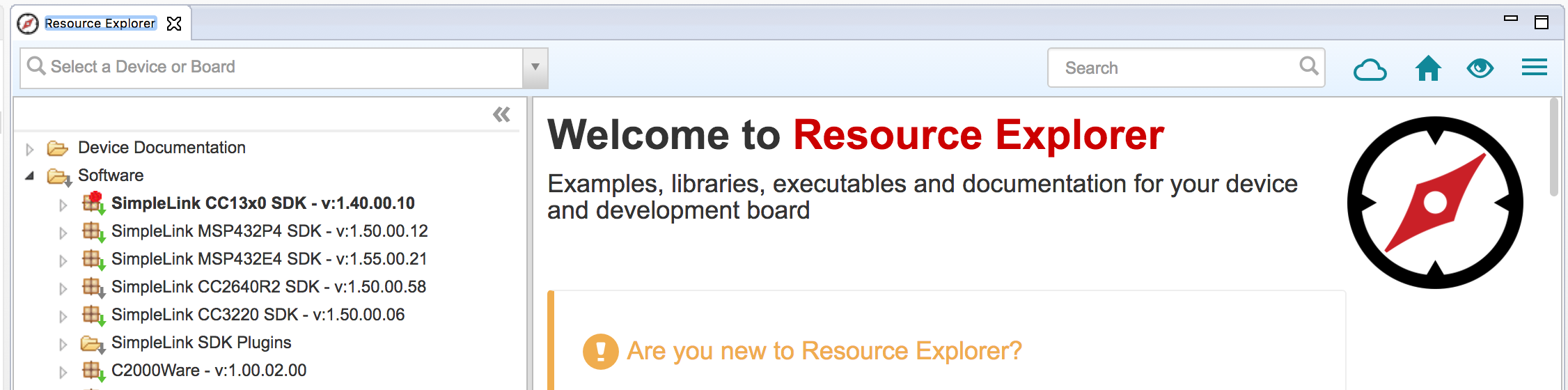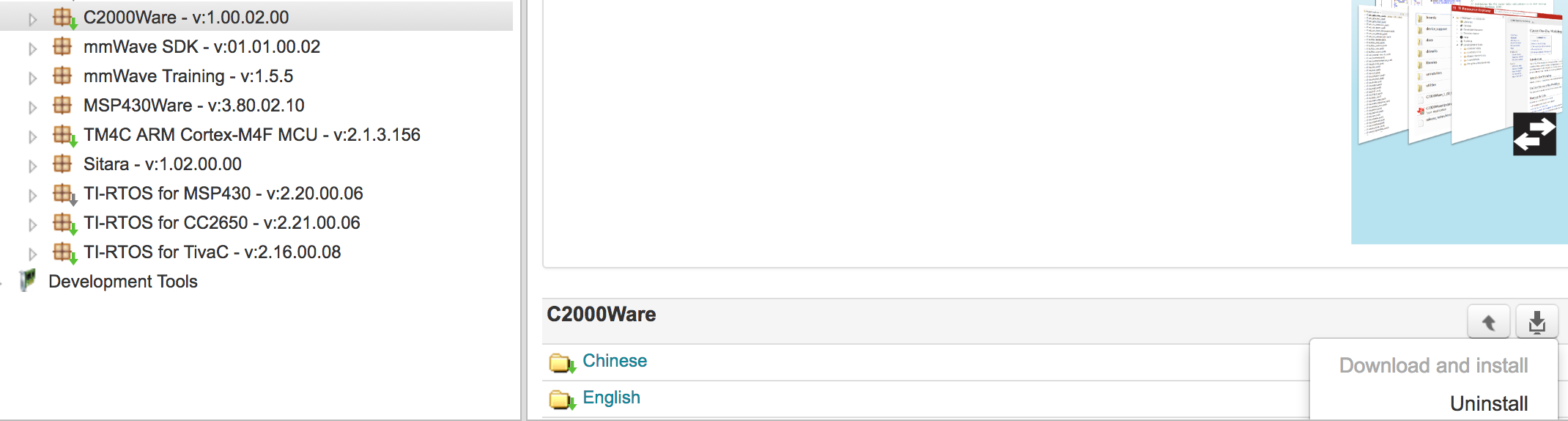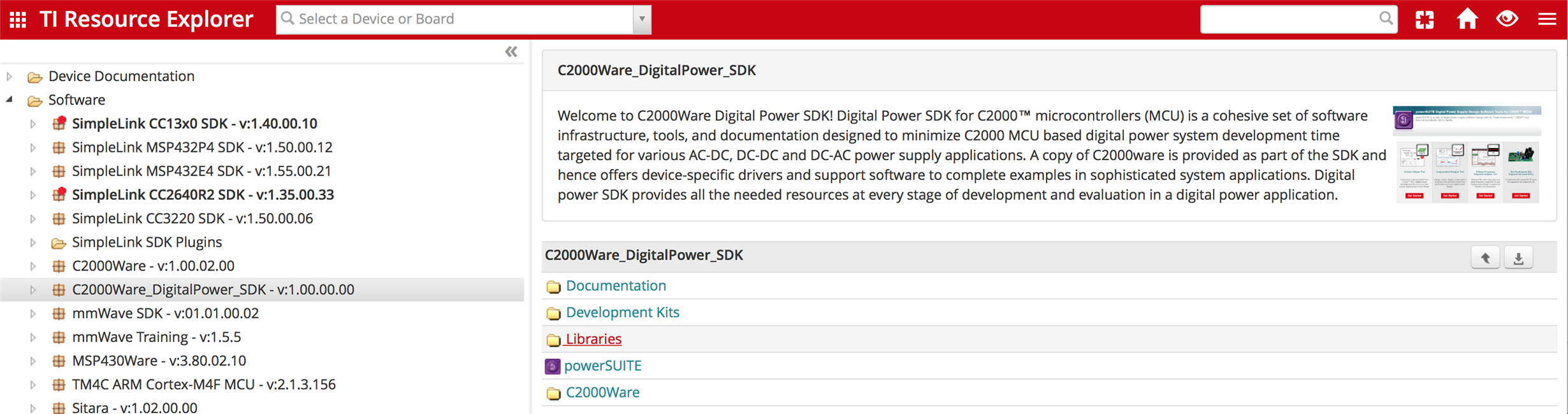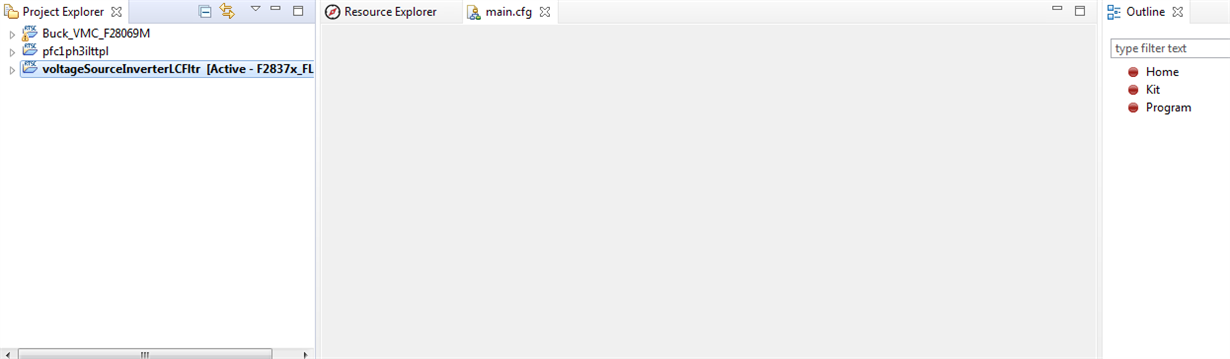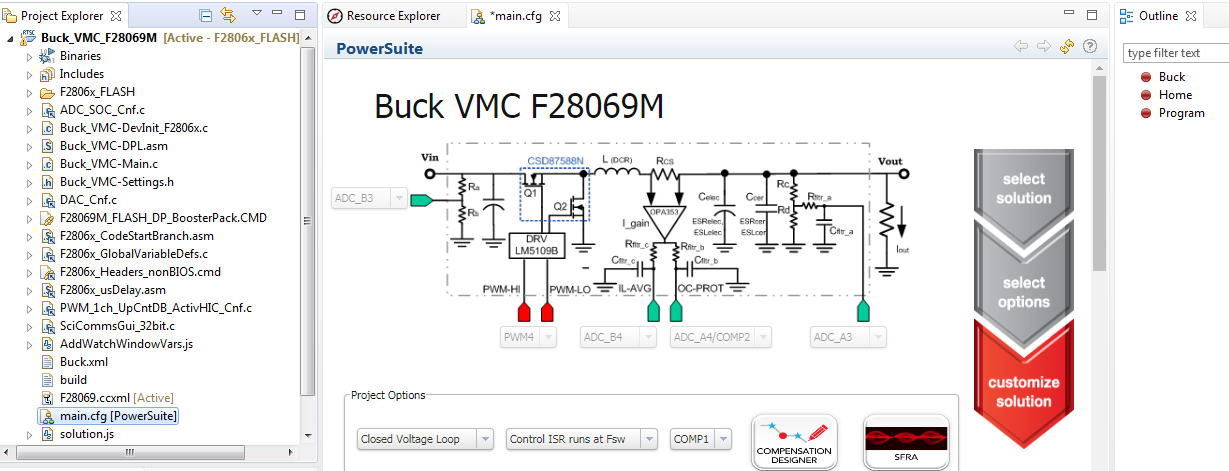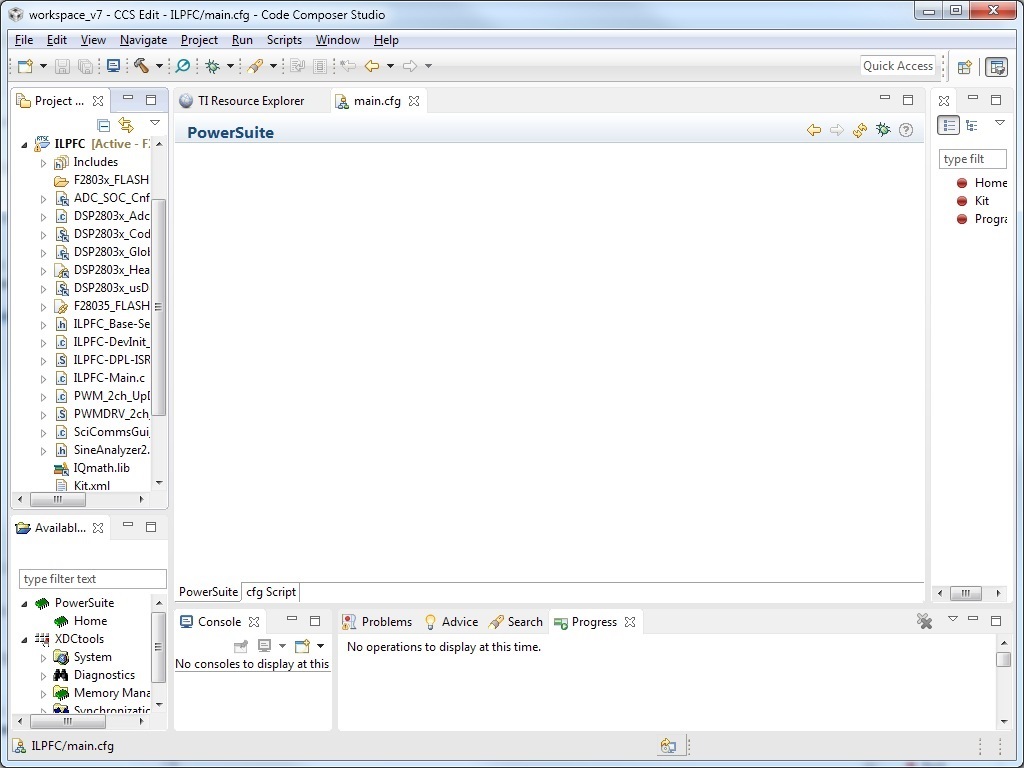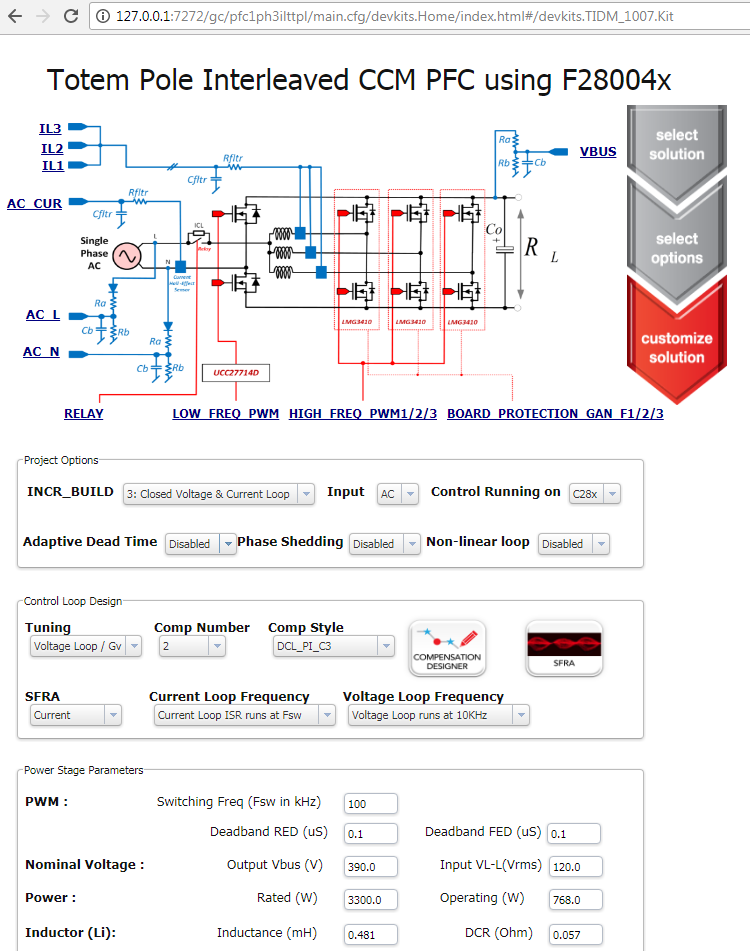Other Parts Discussed in Thread: C2000WARE, POWERSUITE, CONTROLSUITE, TIDM-1007
Tool/software: Code Composer Studio
Hi.
I setup C2000Ware_DigitalPower_SDK_1_00_00_00 and it don't show in resource eplorer (neither classic or new one). One moemnt is new resource explorer can't connect to the internet and don't show at all any installed items.
I use CCS 7.2.0.00013. Windows 7 x64.