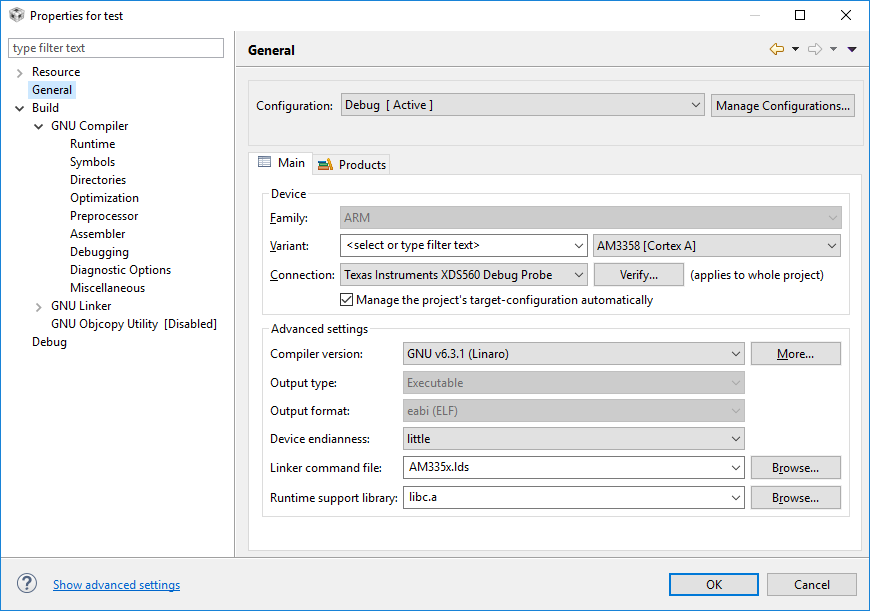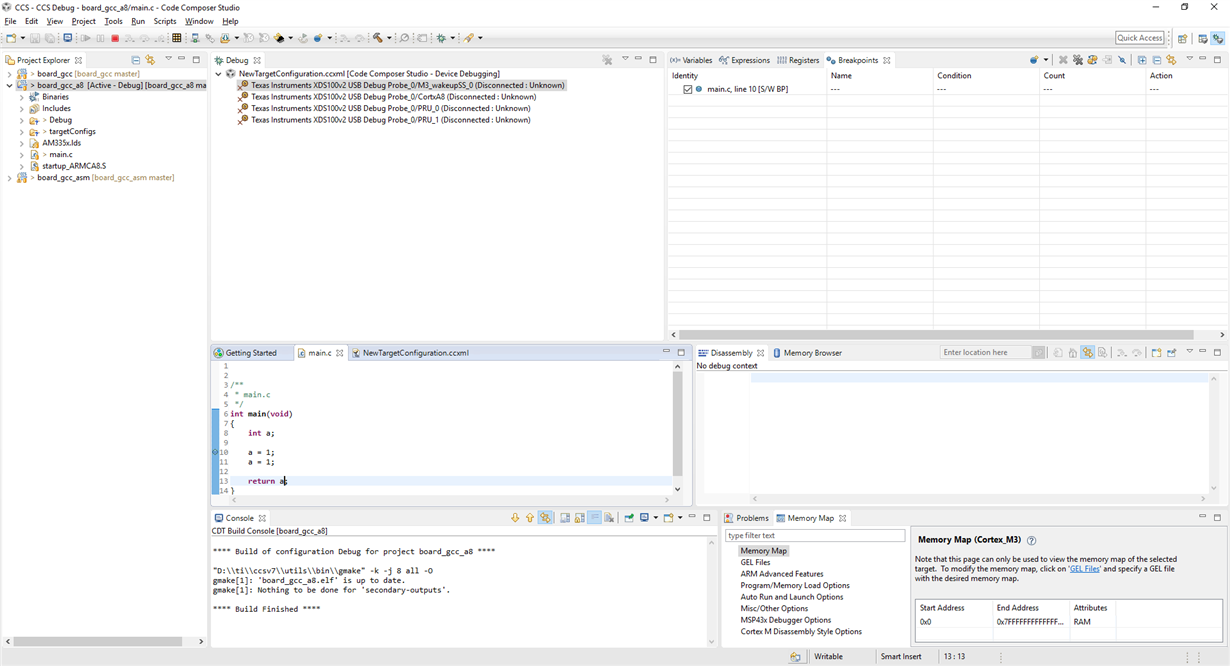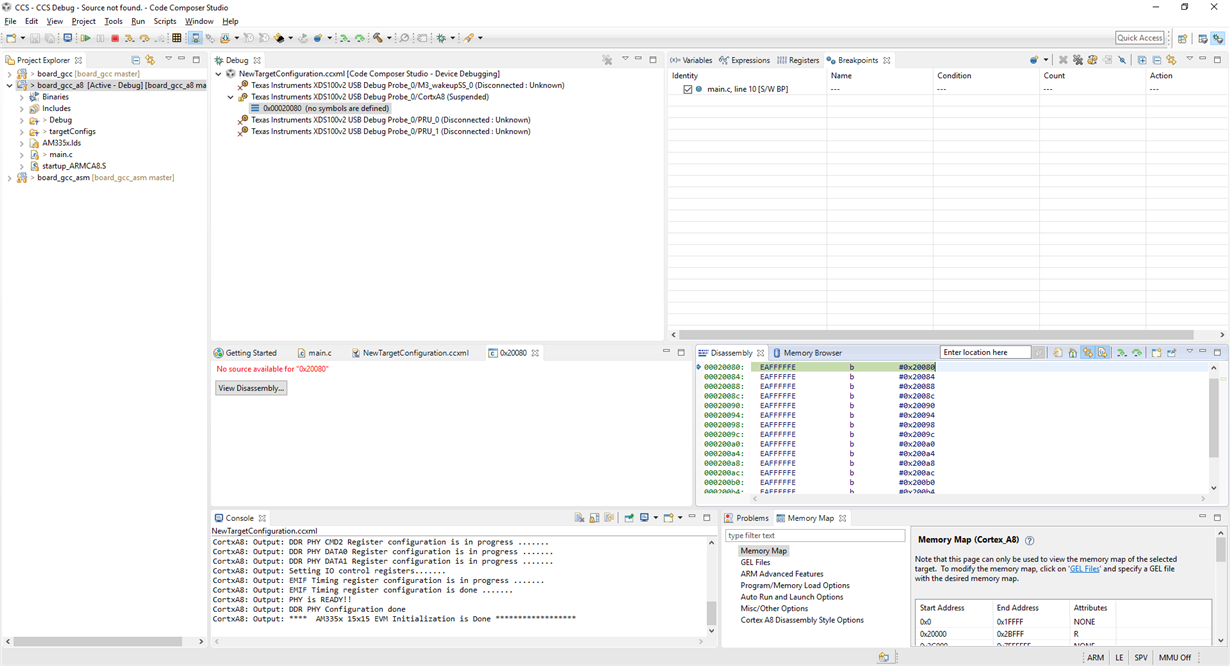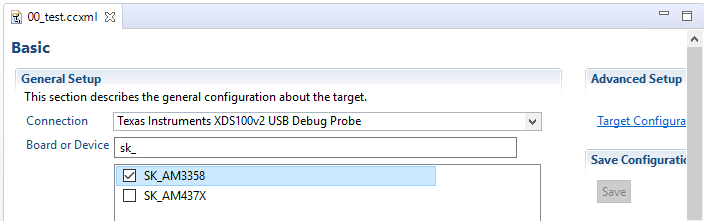Other Parts Discussed in Thread: AM3358
Tool/software: Code Composer Studio
Hi,
I've just received the AM335x Starter Kit (TMDSSK3358). Now I just would like to debug a simple main.c using CCS. (I have the latest CCS)
I created a File/New CCS Project (empty project with main.c).
Power cable inserted, micro usb cable inserted, micro sd card not inserted, power is on but the debug is not working.
When I press the debug button I have got the following messages
Error initializing emulator: (Error -2083 @ 0x0) Unable to communicate with the debug probe. Confirm debug probe configuration and connections, reset the debug probe, and retry the operation. (Emulation package 7.0.48.0)
What I made wrong?
When I unplug/plug the micro usb cable I have got 'USB drive not recognized' (when no micro sd card inserted). Debugging required a micro sd card?
I tried to restart the computer, restart CCS, unplug/plug the power cable but the problem still exists.
For the debug connection I have choose 'XDS560 Debug probe'?
Here is the screenshot of my project settings.