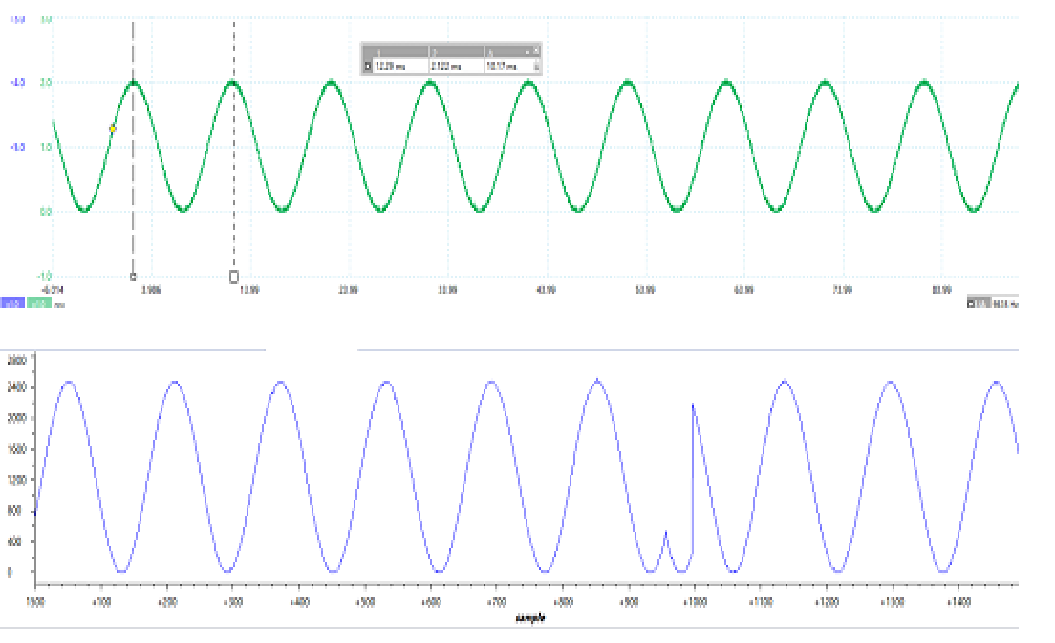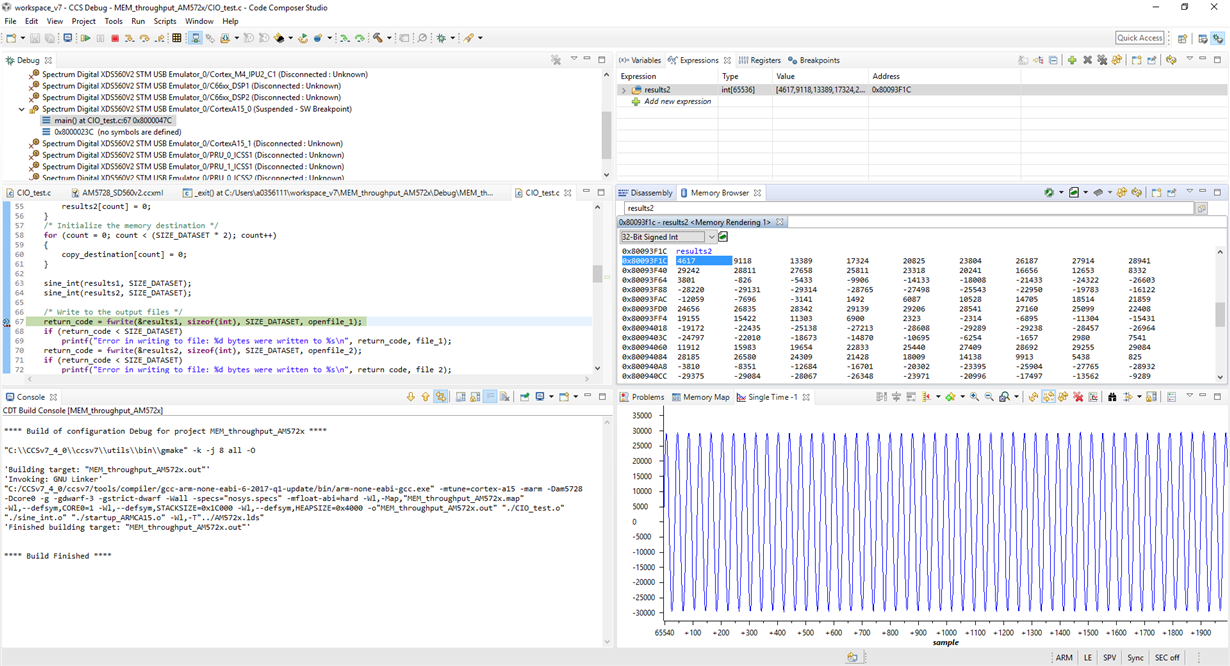Tool/software: Code Composer Studio
I use a waveform generator to give a sine to ADC as below. Max value is 1.2V, min value is 0V, frequency is 1 Hz.
Configure CCS graph as below. Sample rate is 1000Hz.
In CCS graph, it is something as below. The shape is right, but the period is 0.012s. It should be 1s.
The time between 2 graph sample Point is 0.001s, which is correct.
Could you kinldy help me on this issue?