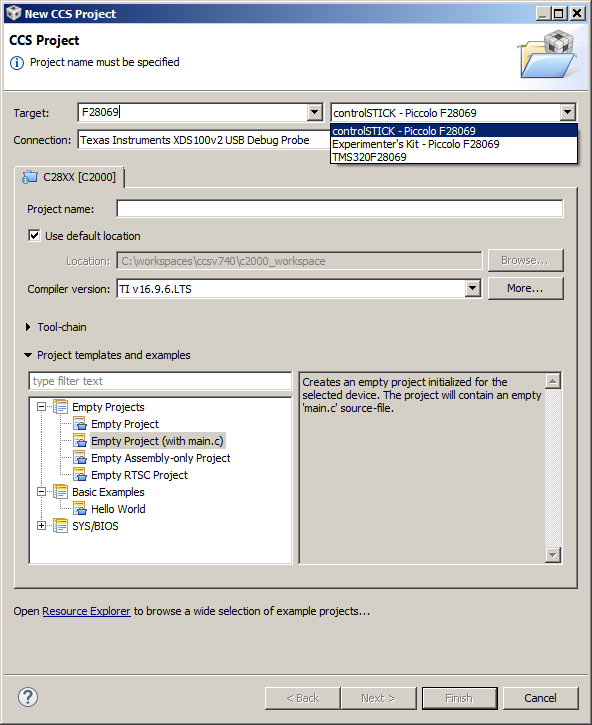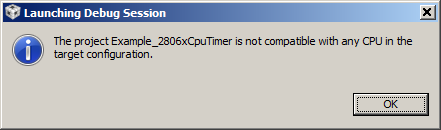Other Parts Discussed in Thread: CONTROLSUITE, MOTORWARE, C2000WARE
Tool/software: Code Composer Studio
Hello! Sorry if this is a dumb question but I can't seem to find the solution:
I'm trying to program with CCS but I can't find the 'Target' F28069M. I've installed controlSUITE and motorware, i've updated CCS, but I just don't know where to go from here.
If there's anything I can add that would help solve my problem, ill do whatever I can!