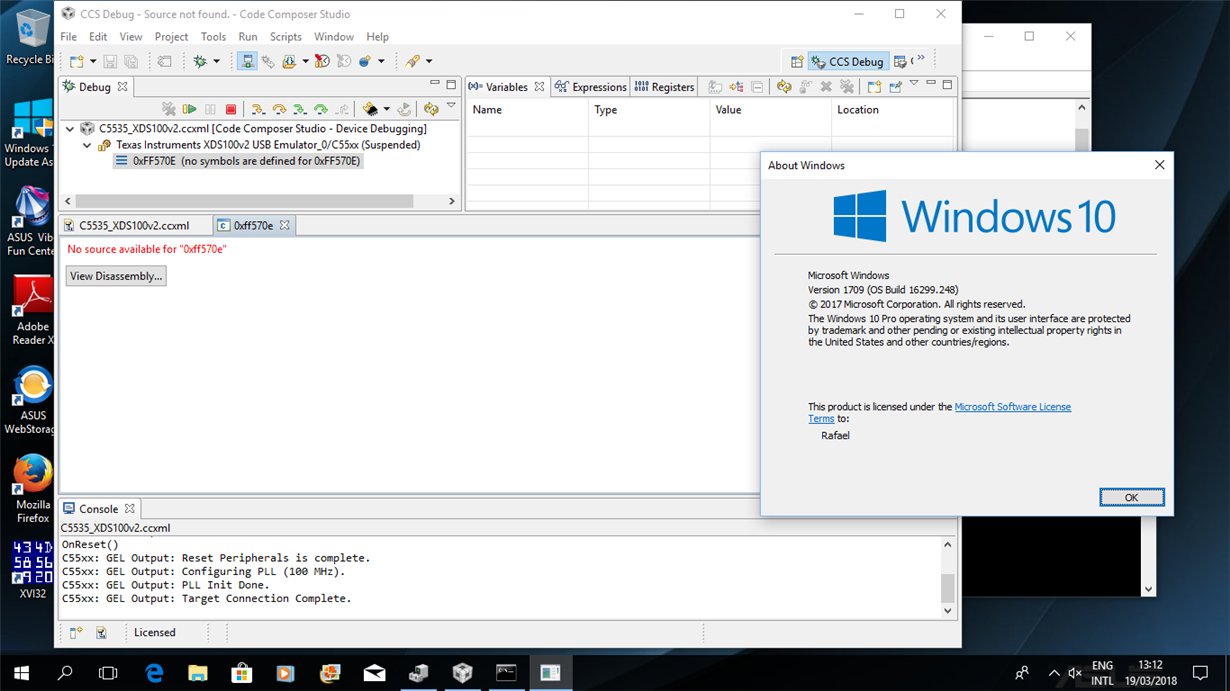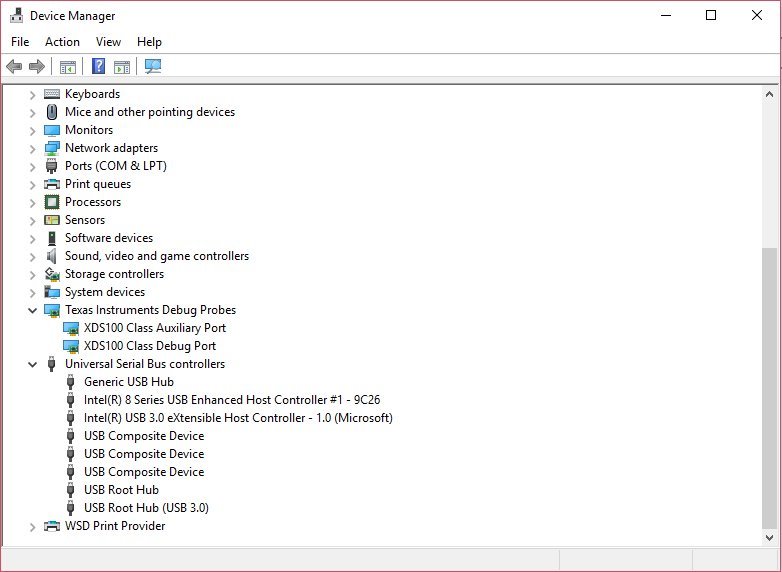Tool/software: Code Composer Studio
I am having a problem with CCSv5.5 running on Windows 10 laptop similar to what is reported under troubleshooting at processors.wiki.ti.com/index.php/XDS100#troubleshooting. When the USB cable from the EZDSP board is plugged into the laptop the device manager shows that Texas Instruments Debug Probes->XDS100 Class Auxiliary Port and Texas Instruments Debug Probes->XDS100 Class Debug Port is connected. This should be Universal Serial Bus controllers->TI XDS100 Channel A and Universal Serial Bus controllers->TI XDS100 Channel A which results is an inability to connect and load code and run in debug mode. This did work at one time. It does work on my Windows XP laptop. What to do?