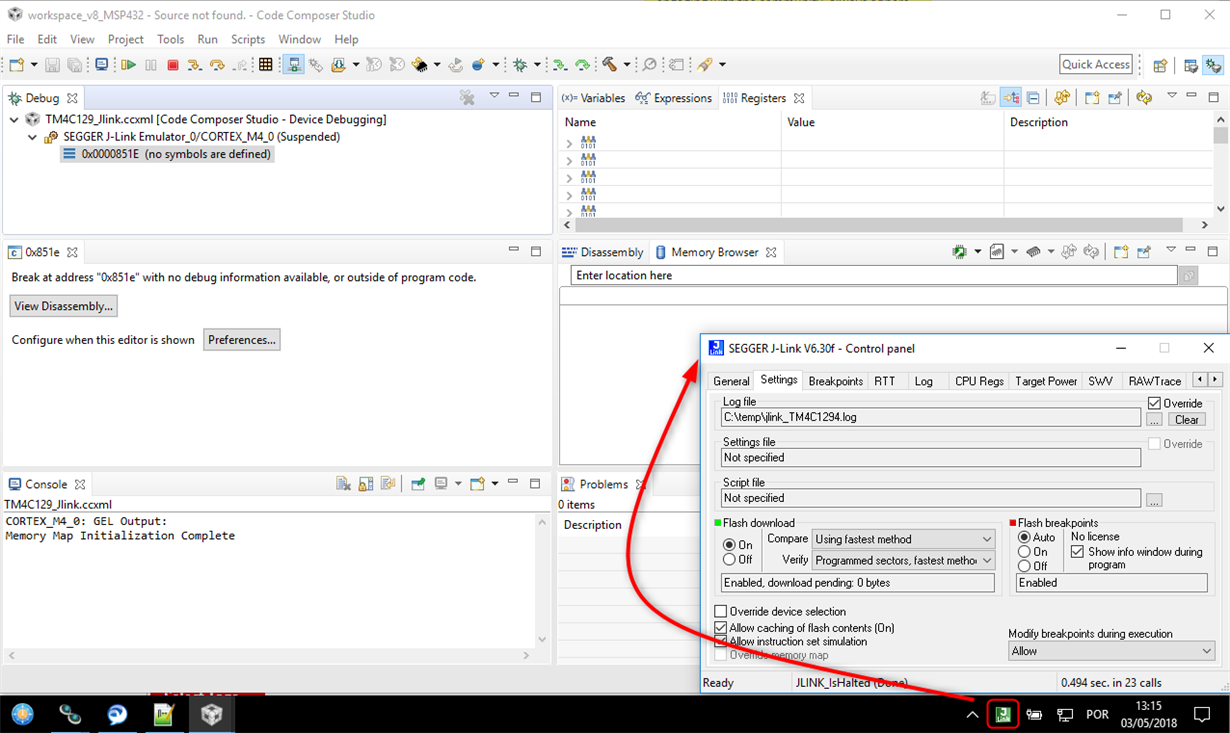Part Number: CCSTUDIO-TM4X
Tool/software: Code Composer Studio
I have a similar problem as described in the thread at https://e2e.ti.com/support/development_tools/code_composer_studio/f/81/t/618900. That thread seems to be locked now, without any resolution being provided. I was wondering if anything was discovered regarding this issue.
I am running CCS 8.0.0.00016, using a Segger j-link plus. I am using the TI DK-TM4C129X dev kit.
Thanks,
Dave