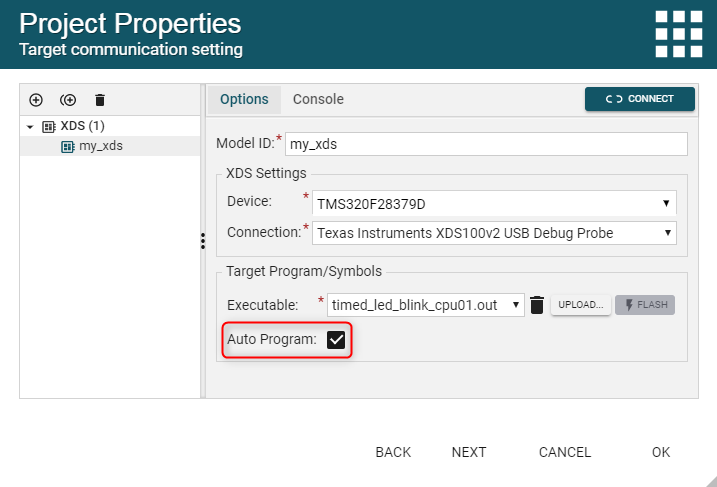Other Parts Discussed in Thread: C2000WARE
Tool/software: Code Composer Studio
I know the GUI application talks to a "monitor" chunk of code that needs to run in the target. I am unable to find out exactly how to make it work. There is mention of it in the "how to" video for GUI composer but thats where it ends. I have everything working thru the cloud tools for my code as well as the application for GUI but when I start the application it is unable to talk to the target. How to I insert the "monitor" into mu code and where do I get it the source fort it?