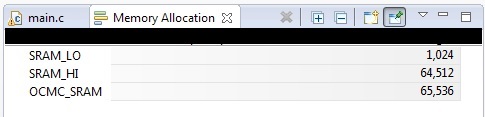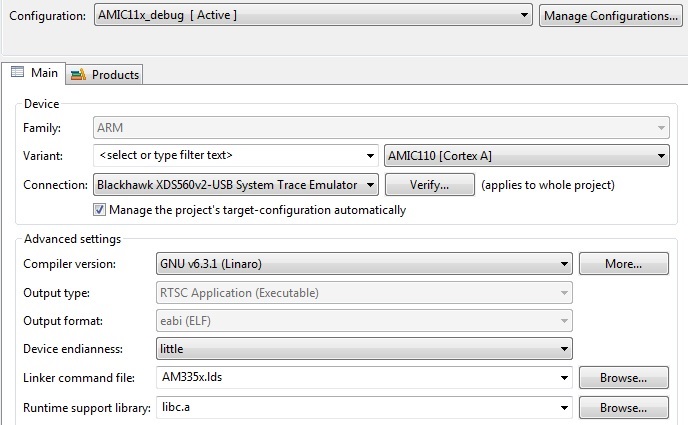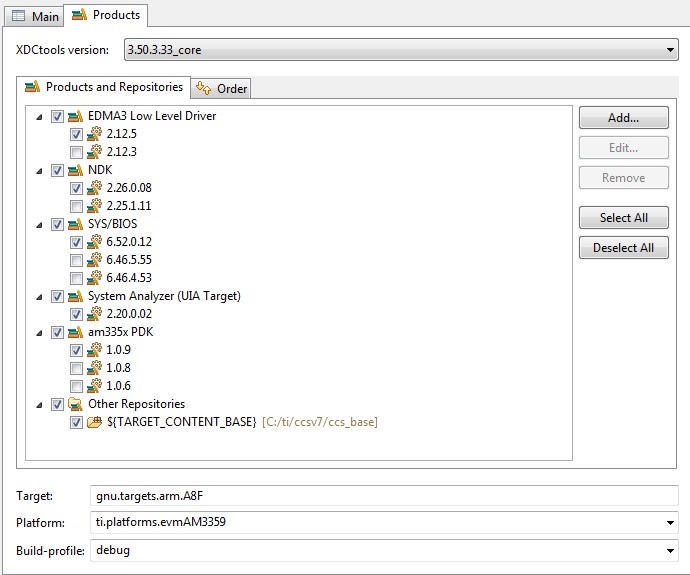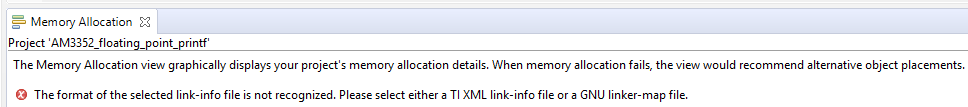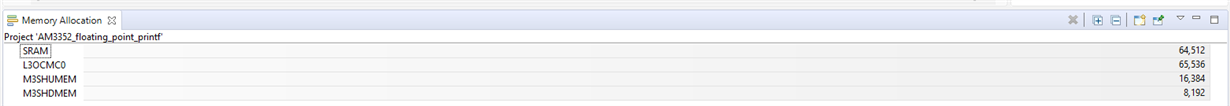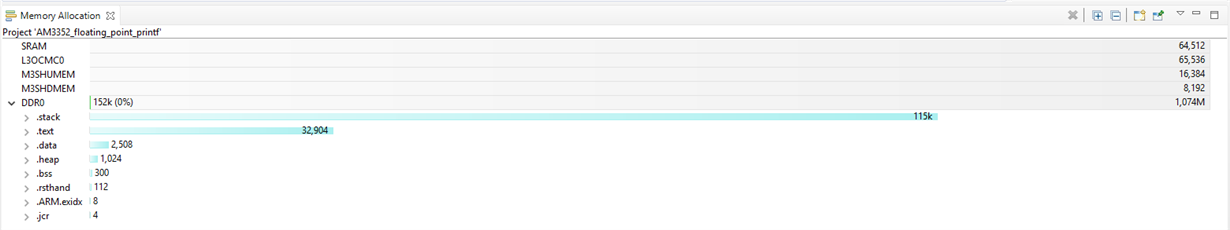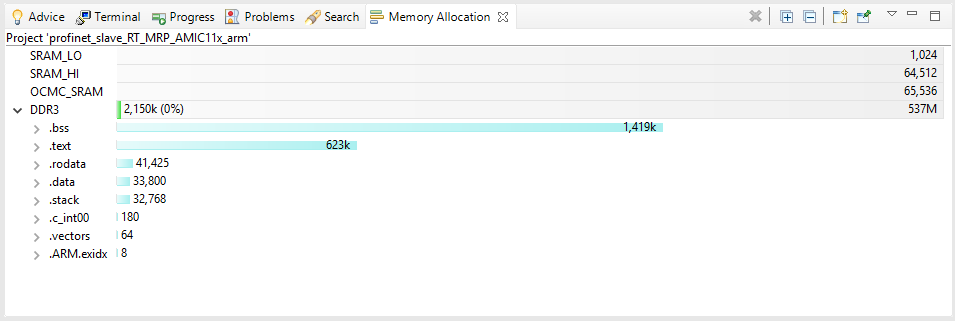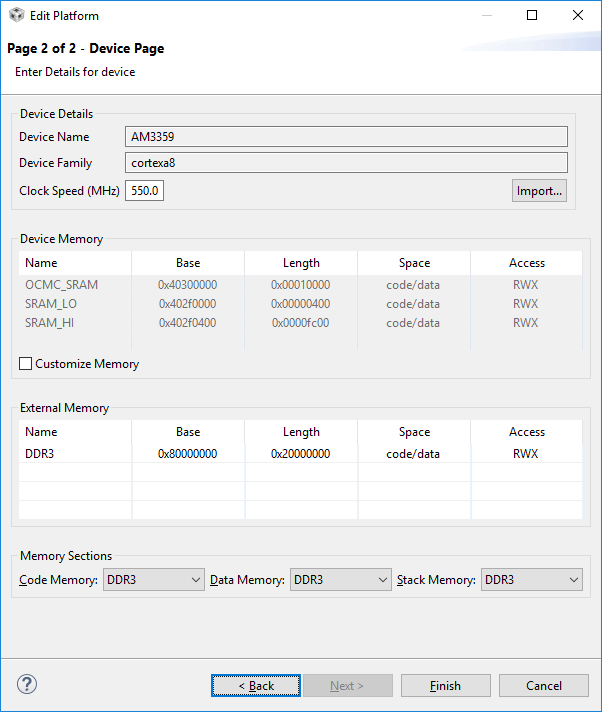Tool/software: Code Composer Studio
Hello,
I am trying to use Memory Allocation window to check memory footprint of a project but no usable information is displayed. Is this a known issue? I am working with AMIC110 processor, compiler version GNU v6.3.1 so I am using gnu .map file (memory allocation for .xml files generated by C2000 works perfectly fine).
Best regards,
A.Lukasiak