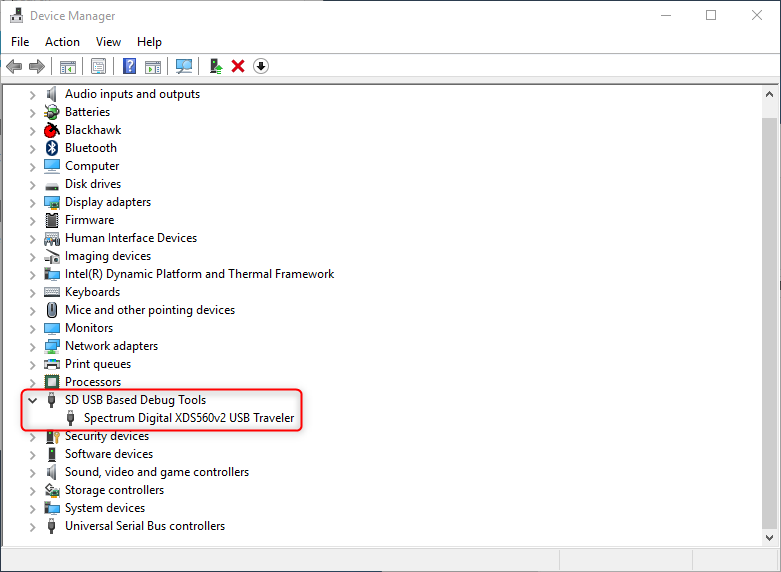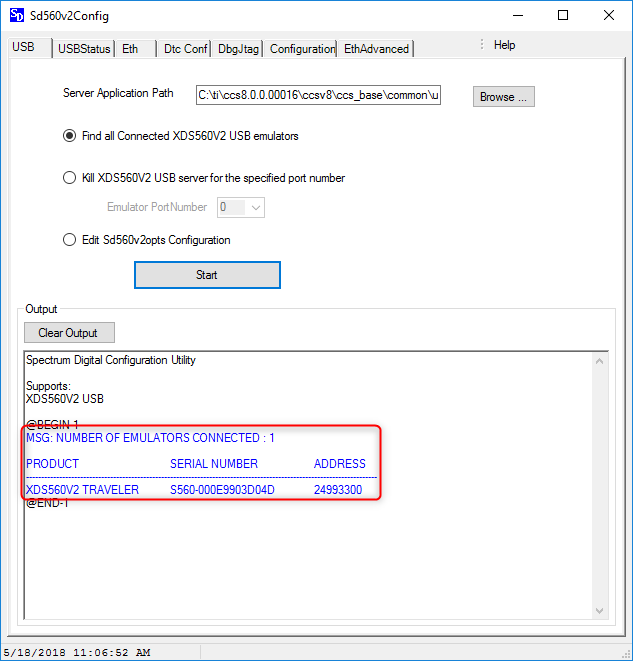Tool/software: Code Composer Studio
Installed CCSV8.0.0.0016, with the Spectrum Digital option selected. The following directory exists: C:\ti\ccsv8\ccs_base\emulation\specdig. In addition, under Help -> Installation Details -> Installed Software, Spectrum Digital Emulators V5.2.0.14 is listed. I'm pretty sure everything is installed correctly.
When I connect the XDS560v2 to the computer, nothing happens. You don't get that normal windows "Installing Drivers" popup you get when plugging in a device for the first time. In the Windows Device Manager, the XDS560v2 is listed under Other Devices, but when I check the properties it doesn't have a driver loaded.
I've also attempted to user the configuration utility that comes with Spectrum Digital (SD560v2 Cnfg V5), but that also can't "see" the emulator.
The Windows 10 machine is from Dell, and has both USB3.0 and 2.0 ports. I've tried both with no luck on either.
Suggestions?
- Dean