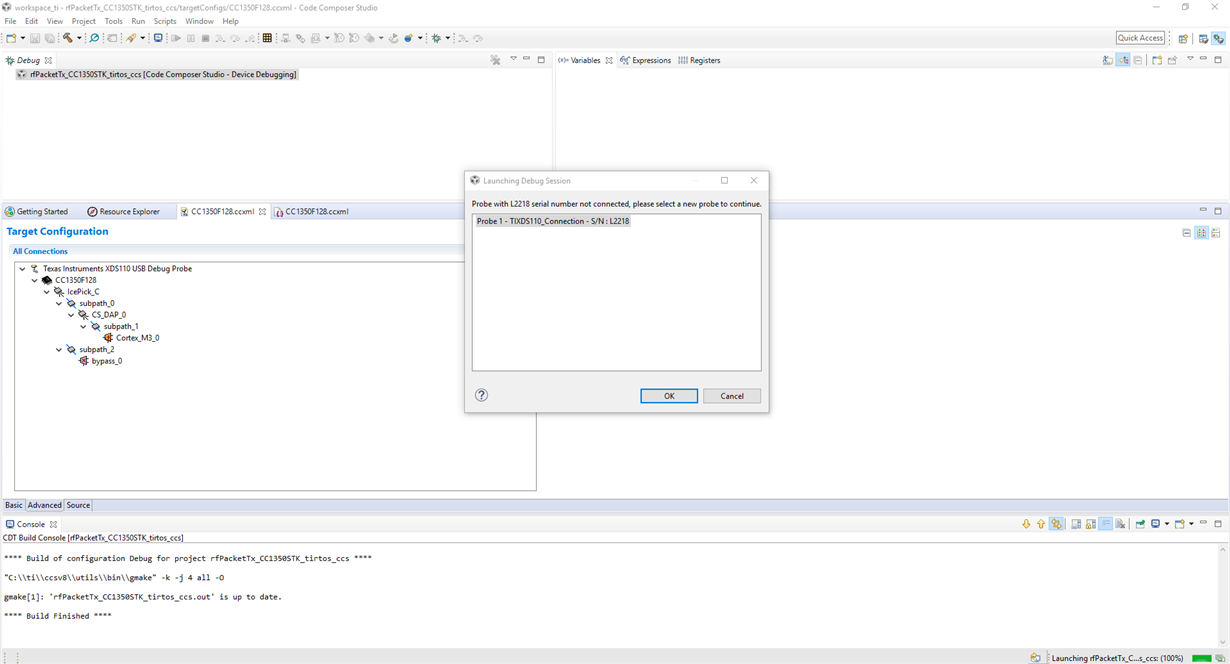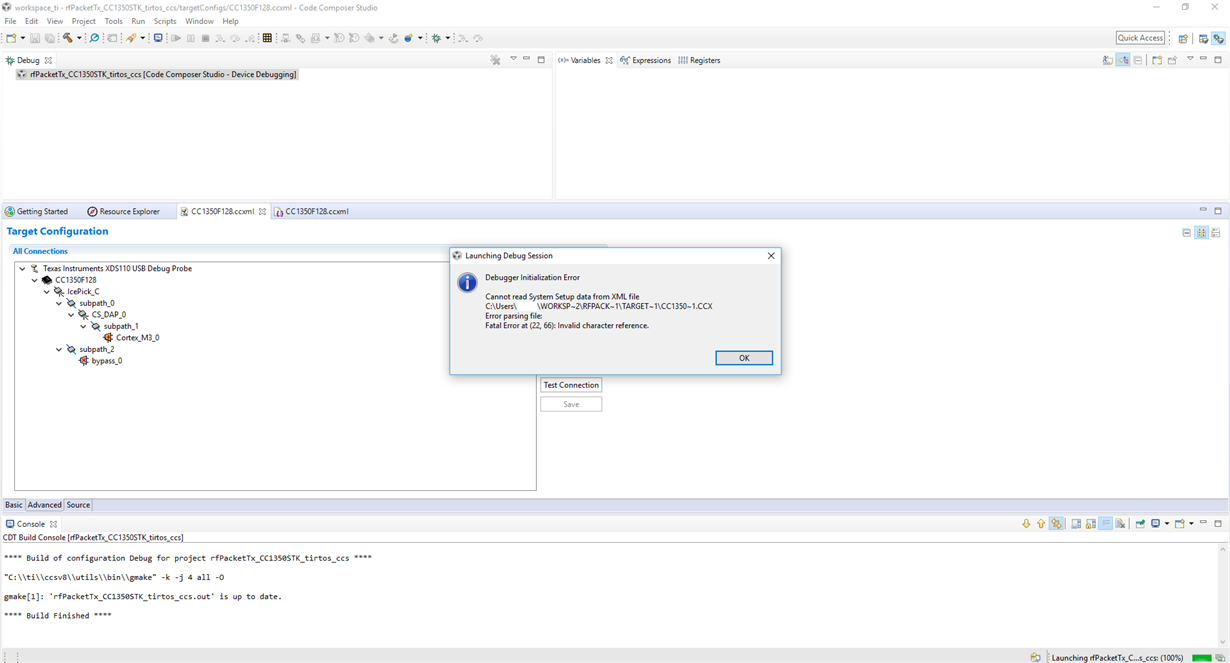Tool/software: Code Composer Studio
Hi,
I wanted to make sample TX project work on Sensor Tag, but after setting Serial Number of target and trying to build and debug I get the following errors:
so even if there is needed S/N it won't accept it. Afterwards comes this:
.ccx file is following:
<?xml version="1.0" encoding="UTF-8" standalone="no"?>
<configurations XML_version="1.2" id="configurations_0">
<configuration XML_version="1.2" id="configuration_0">
<instance XML_version="1.2" desc="Texas Instruments XDS110 USB Debug Probe" href="connections/TIXDS110_Connection.xml" id="Texas Instruments XDS110 USB Debug Probe" xml="TIXDS110_Connection.xml" xmlpath="connections"/>
<connection XML_version="1.2" id="Texas Instruments XDS110 USB Debug Probe">
<instance XML_version="1.2" href="drivers/tixds510icepick_c.xml" id="drivers" xml="tixds510icepick_c.xml" xmlpath="drivers"/>
<instance XML_version="1.2" href="drivers/tixds510cs_dap.xml" id="drivers" xml="tixds510cs_dap.xml" xmlpath="drivers"/>
<instance XML_version="1.2" href="drivers/tixds510cortexM.xml" id="drivers" xml="tixds510cortexM.xml" xmlpath="drivers"/>
<property Type="choicelist" Value="1" id="Power Selection">
<choice Name="Probe supplied power" value="1">
<property Type="stringfield" Value="3.3" id="Voltage Level"/>
</choice>
</property>
<property Type="choicelist" Value="0" id="JTAG Signal Isolation"/>
<property Type="choicelist" Value="4" id="SWD Mode Settings">
<choice Name="cJTAG (1149.7) 2-pin advanced modes" value="enable">
<property Type="choicelist" Value="1" id="XDS110 Aux Port"/>
</choice>
</property>
<property Type="choicelist" Value="1" id="Debug Probe Selection">
<choice Name="Select by serial number" value="0">
<property Type="stringfield" Value="L2218���" id="-- Enter the serial number"/>
</choice>
</property>
<platform XML_version="1.2" id="platform_0">
<instance XML_version="1.2" desc="CC1350F128" href="devices/cc1350f128.xml" id="CC1350F128" xml="cc1350f128.xml" xmlpath="devices"/>
</platform>
</connection>
</configuration>
</configurations>
Any thoughts about it?