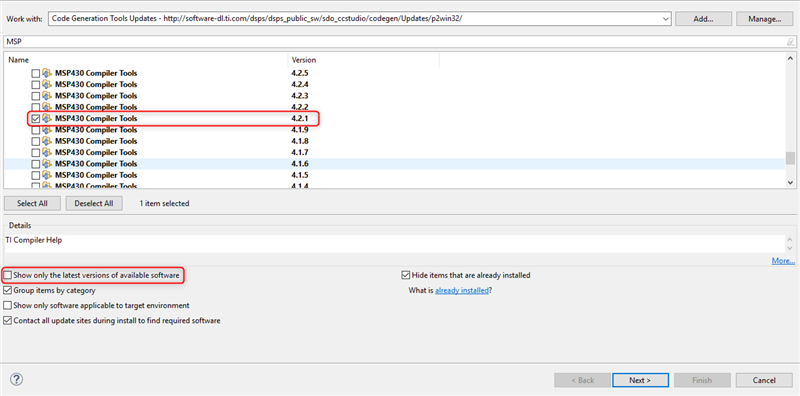Tool/software: Code Composer Studio
I downloaded all the eZ430-Chronos software and all the CCS updates. I modified the code and get the following:
Buildfile generation error occurred..
This project was created using a version of compiler that is not currently installed - 4.2.1 [MSP430]:
I followed the instructions and tried the 'Code Generation Tools Updates' without any success. I have
Code Composer Studio
Version: 8.0.0.00016
Do I need to import this code into another project, or what?