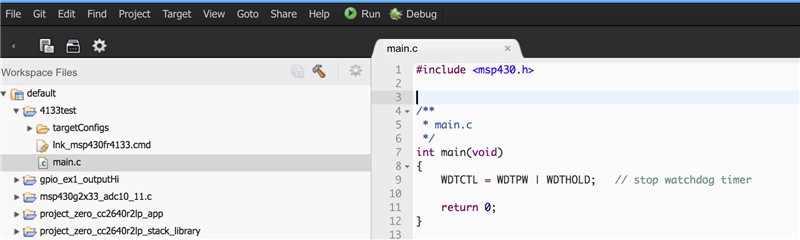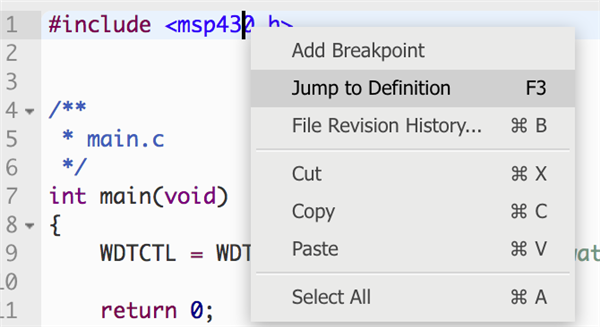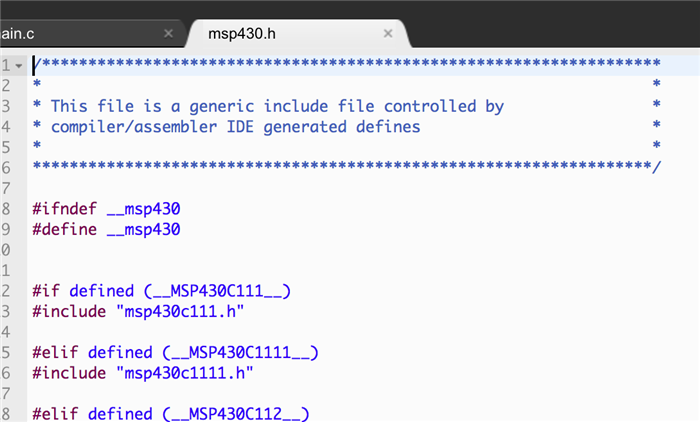Other Parts Discussed in Thread: MSP430WARE
Tool/software: Code Composer Studio
Hi,
I am a beginner in Embedded programming and with respect to that, I am now starting to practice myself with MSP430FR4133.
I am using Cloud CCS software to carry out with my basic programming. When I just started a blank program I received a header file <msp430.h>
I am trying to look further in to that header file but I am unable to locate this file in the cloud or in my project file. In some of previous forum it was mentioned that to keep the mouser in that msp430.h line and click F3.
I even tried doing that way but still this msp430.h header is not getting accessed or opened.
Hence can you please let me know a way to open the header files in Cloud CCS.
Also I just a beginner with very very little knowledge in C and Embedded coding (rather can consider my knowledge as Zero in both C and Embedded programming). Hence can you please let me know a basic way or something like online tutorial or video content which can help me build my embedded skills.
Thank you