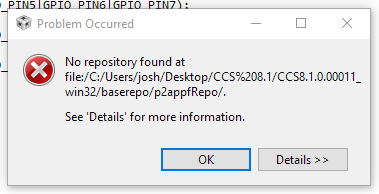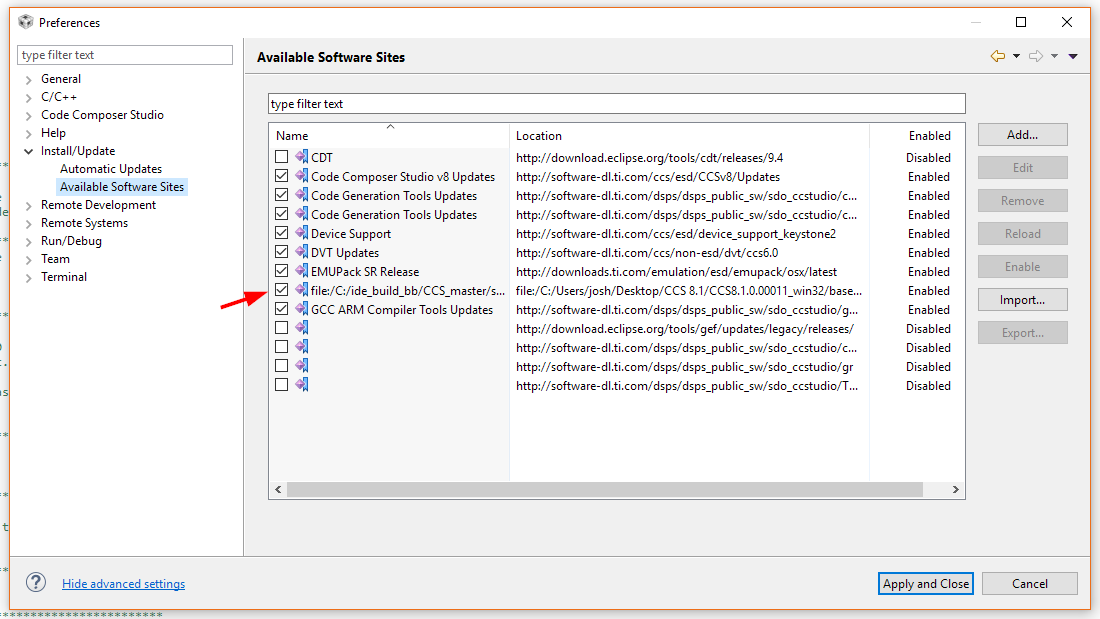Tool/software: Code Composer Studio
My CCS 8.1 installation on my Win10 machine seems to be working fine generally. I've noticed, however, that if I attempt to manually check for updates (Help -> Check for Updates) CCS consistently displays this error dialog:
I observed that the path the error is pointing to was the original installation directory I temporarily had on my desktop when I was installing the software. So I did a little experiment: I put the install files folder back on the desktop and checked for updates again. No error. If I move or delete the install folder and try again, the exact same error comes right back.
Does CCS really expect me to keep this huge installation folder on my desktop permanently as some sort of file resource? If it needs a file from there, shouldn't it have copied it to the installation folder on the machine? I tried all of this on a second Win7 machine, and the behavior was identical.
Thanks,
Josh