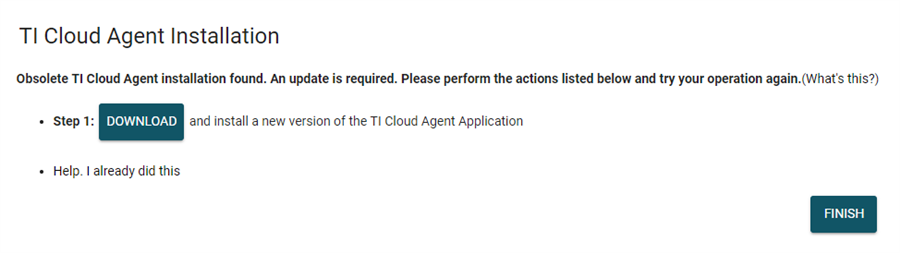It was working a few days ago. I tried turning on the logging but there was nothing in the log. There are two potential things that have changed. I noticed that Chrome was updated, not sure exactly when in relation to this problem (now at Version 69.0.3497.100 (Official Build) (64-bit)). Also I was playing around with exporting as a Standalone app. I didn't get far with that but I did start the process.
I have checked that the chrome extension is installed and that it is not in incognito mode. I tried uninstalling both Cloud Agent and removing the extension and reloading. I have also tried rebooting the PC.
Any ideas?
Don