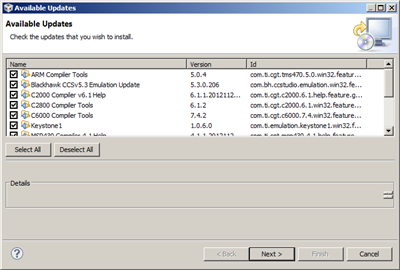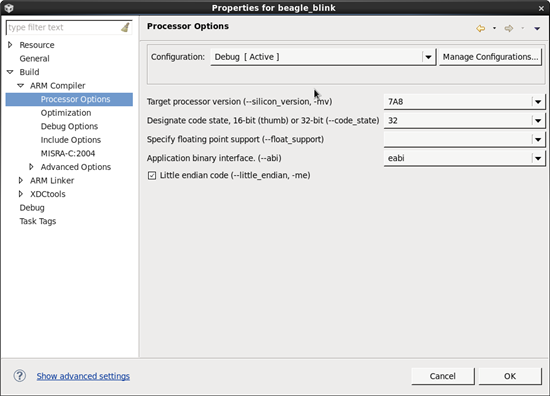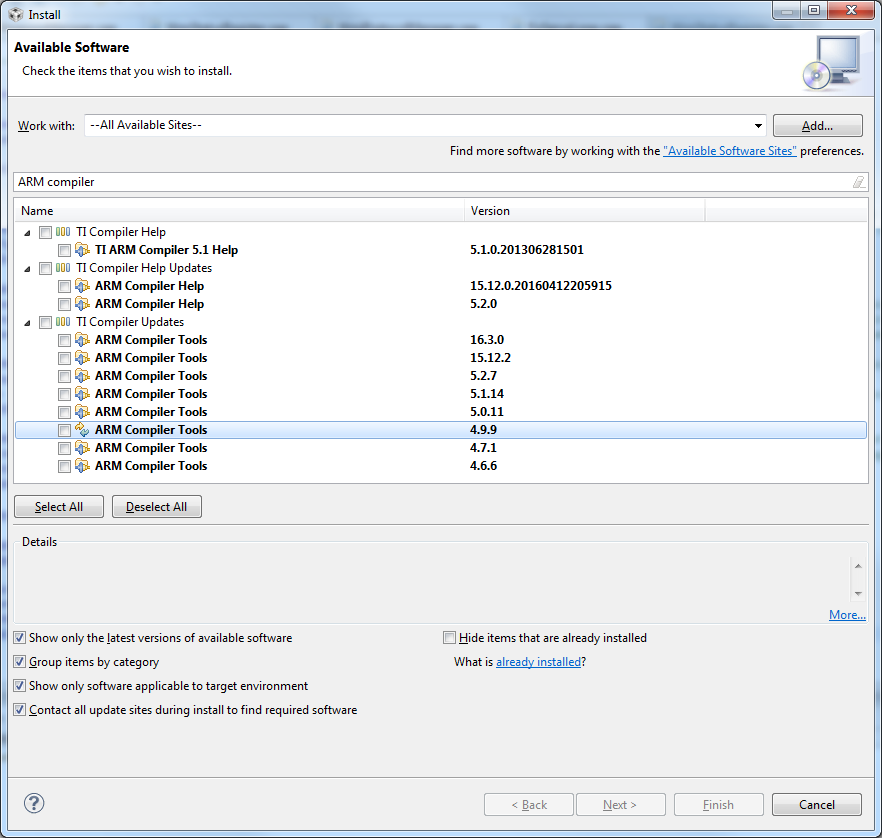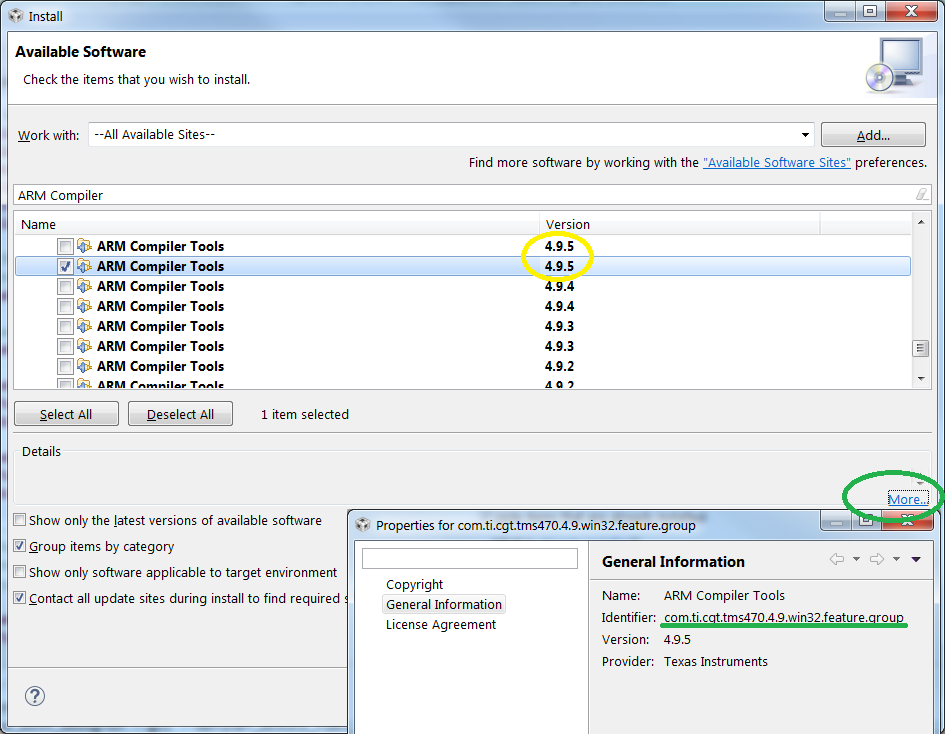Hi all,
I just want to download the arm compiler 4.9.0.
I don't want to use the download inside "CCS help" menu, since I need to re-distribute this package to my customers, who may not be able to be keep online.
Do you know where I can get those?
Lucifar.