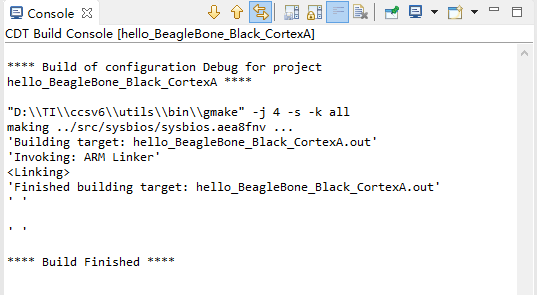I am working with the sys/bios project recently. I want to generate a .bin file from a project then use the MLO file in the Starterware to boot this application. Now, I have trouble in generating the .bin file. I have found the following two sample, but I don't understand how these work, could anybody explain to me? And how to write the specific command that satisfy my situation ? The hardware I use is Beaglebone Black.
example 1 project "gpioLEDBlink" in the Starterware.(Beaglebone)
"${CCS_INSTALL_ROOT}/utils/tiobj2bin/tiobj2bin.bat"
"../../../../../../../binary/armv7a/cgt_ccs/am335x/beaglebone/gpio/${ConfigName}/${ProjName}.out"
"../../../../../../../binary/armv7a/cgt_ccs/am335x/beaglebone/gpio/${ConfigName}/${ProjName}.bin"
"${CG_TOOL_ROOT}/bin/armofd.exe" "${CG_TOOL_ROOT}/bin/armhex.exe"
"${CCS_INSTALL_ROOT}/utils/tiobj2bin/mkhex4bin.exe" & "../../../../../../../tools/ti_image/tiimage.exe"
"0x80000000" "NONE" "../../../../../../../binary/armv7a/cgt_ccs/am335x/beaglebone/gpio/${ConfigName}/${ProjName}.bin"
"../../../../../../../binary/armv7a/cgt_ccs/am335x/beaglebone/gpio/${ConfigName}/${ProjName}_ti.bin"
example 2 project "profinet_slave_RT" in am335x_sysbios_ind_sdk_1.1.0.8
"${IA_SDK_HOME}/tools/post_build/post_build.bat" "${CCS_INSTALL_ROOT}" "${CG_TOOL_ROOT}"
"${PWD}" "${ProjName}" "${IA_SDK_HOME}\tools\isdk_image" "1" "0" "0x80000000" "0x80000000"