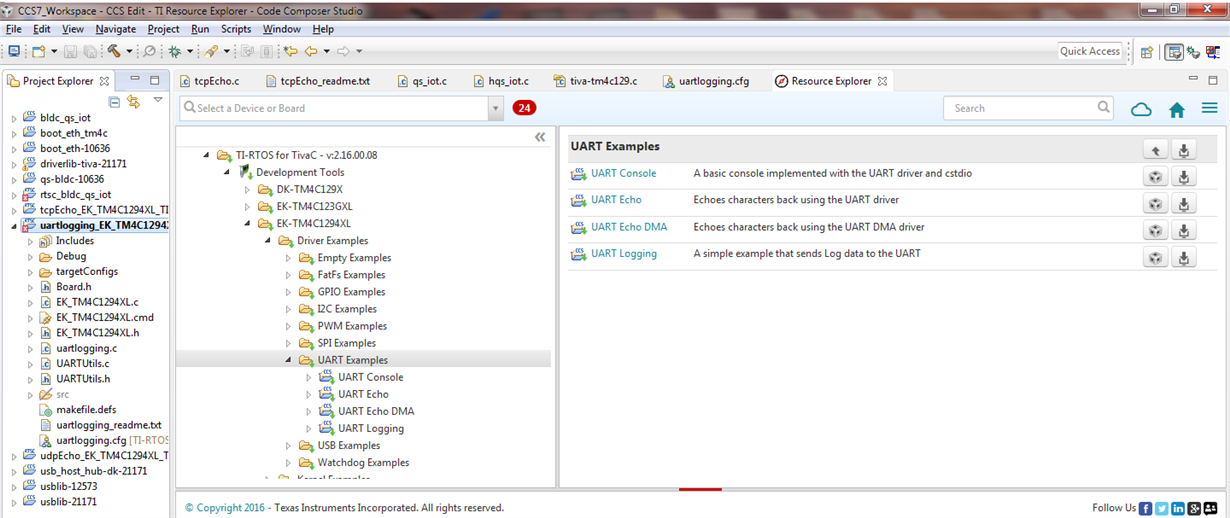Tool/software: TI C/C++ Compiler
Variant: TM4C1294NCPDT
<Linking>
INTERNAL ERROR: C:\CCSV7\ccsv7\tools\compiler\ti-cgt-arm_16.12.0.STS\bin\armlnk.exe experienced a segmentation fault This is caused by a defect in the compiler itself. TI Customer Support may be able to suggest a workaround to avoid this.
Errors building several TI-RTOS example projects via REX download to desktop imported to CC7.
Several but not all imported TI-RTOS projects are throwing Symbol resolve errors + others or simply crashing linker before adjusting project includes paths may fix them. The project includes and library path statements seem to be the cause of compiler failures in both cases.
Why is (Debug) added to the statements mean to imply? CCS7 suggests are ambiguous paths, may cause unexpected effects. Removing the word (Debug) and adding forward slash (/) to the end of each statement removes the CCS warning and causes ARM complier Fatal Error 6001 could not open file.
Debug/${COM_TI_RTSC_TIRTOSTIVAC_INCLUDE_PATH}
Debug/${COM_TI_RTSC_TIRTOSTIVAC_LIBRARY_PATH}, Debug/${COM_TI_RTSC_TIRTOSTIVAC_LIBRARIES}