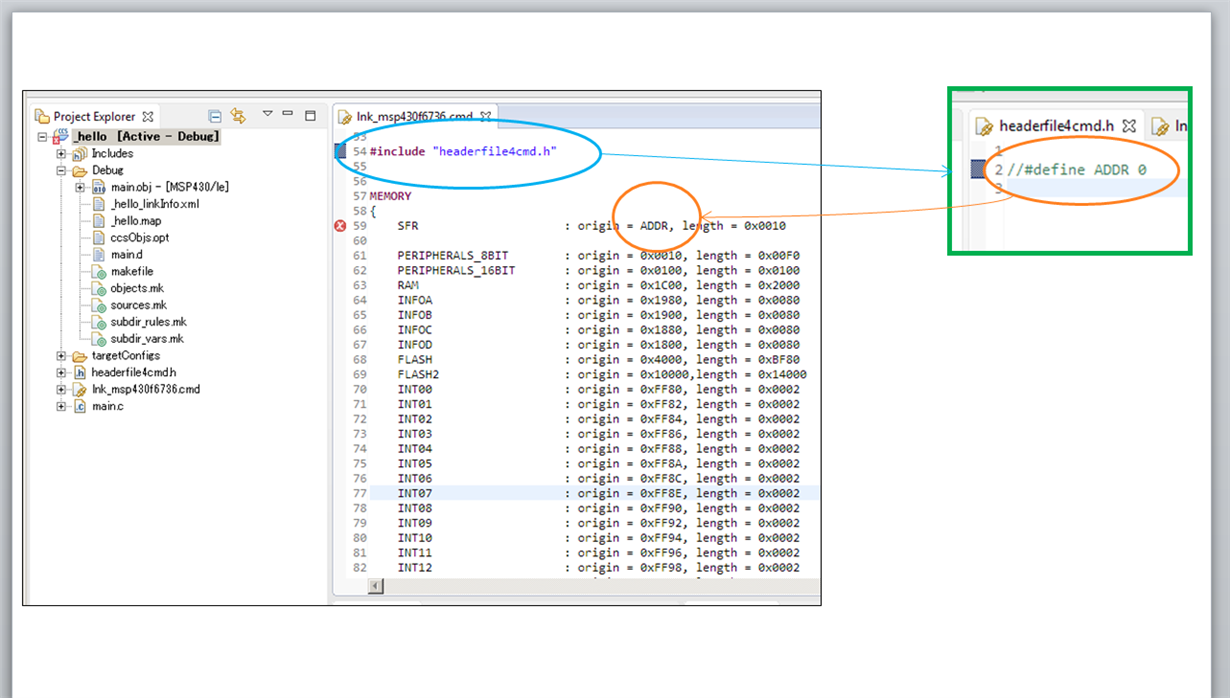Tool/software: Code Composer Studio
Hello,
Could you please advise how to make my header file work ? A header file, not for C source, but for CMD file.
This question is a simplification of my customer's, therefore a kind response would be highly appreciated.
First, please try the attached project with CCSv700.
/cfs-file/__key/communityserver-discussions-components-files/81/0537.hello_5F00_edit.zip
Please find:
- At the beginning a build will fail. Because the symbol "ADDR" is commented out in the file "headerfile4cmd.h".
- Please UNcomment the "#define ADDR 0". Then the project builds successfully.
- Please put any error in the file "headerfile4cmd.h".
- If "Build project", The error will not be detected.
- If "REBuild project", The error will be detected.
So, is it possible to detect errors in the "headerfile4cmd.h" whichever the build is the normal build or re-build ?
p.s. We are aware of the another thread [how to Include header file in Linker command file] , but it doesn't work.