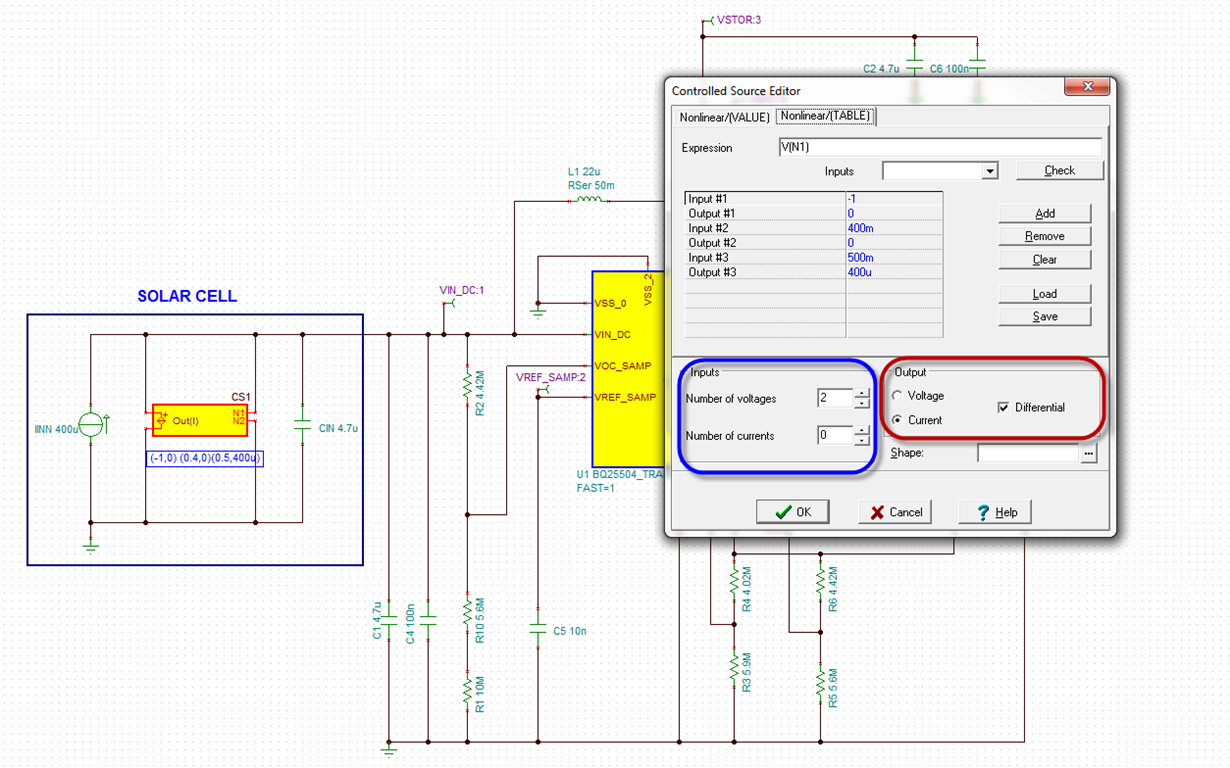Hi. I want to simulate BQ25504 input power. My energy source can deliver have Voc=2.5V Isc=1.5mA and in different conditions Voc=1.3V Isc=0.45mA . How to do that input using TINA TI ? I tried to do this using "controlled source wizard" , but without luck. I do not understand that function. Please if someone can upload .tsc file with that setup, thanks !
-
Ask a related question
What is a related question?A related question is a question created from another question. When the related question is created, it will be automatically linked to the original question.