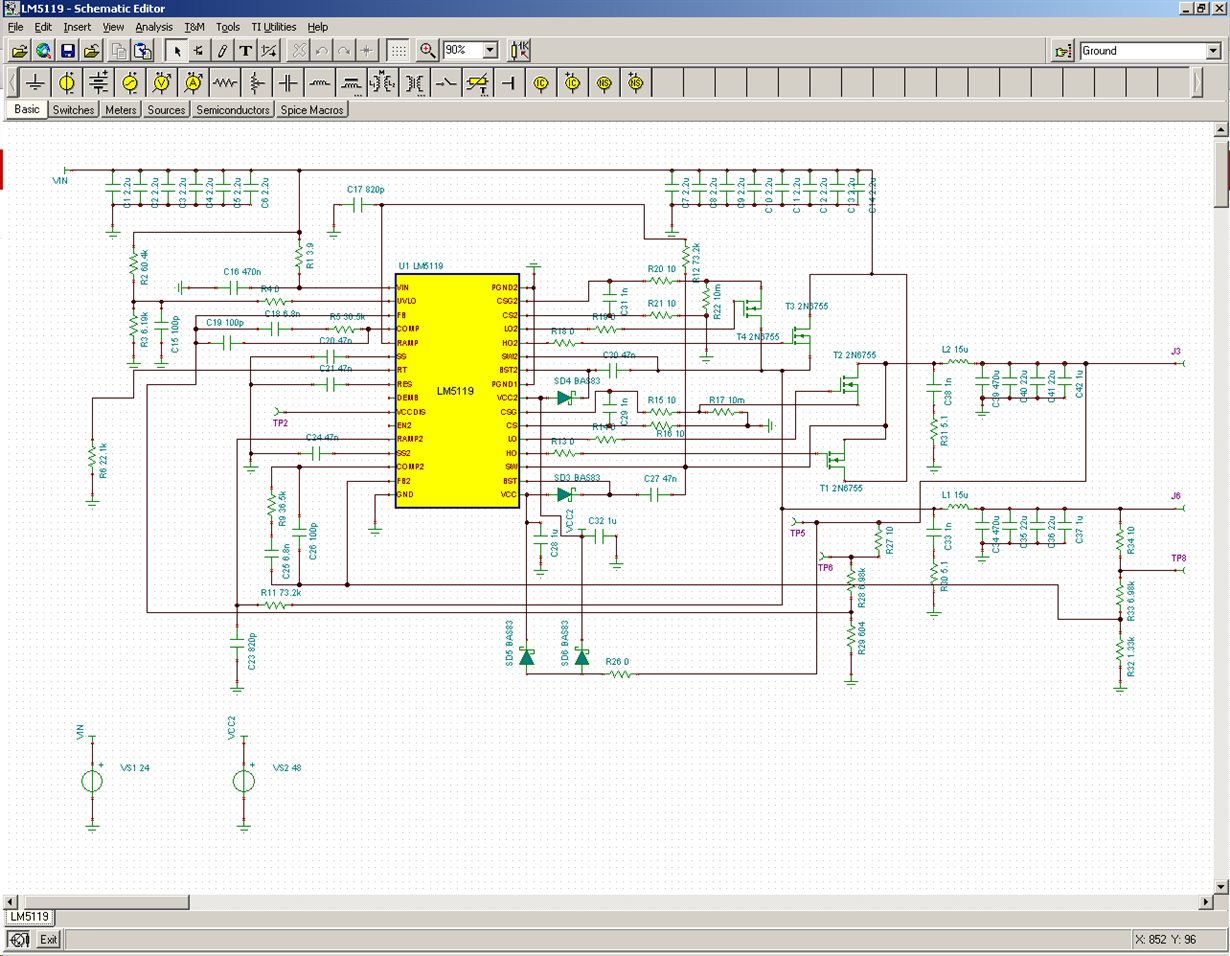Hello, I contructed a simulation model with LM5119 which is same us the circuit of evaluation kit LM5119EVAL, however, when I apply transient analysis on this model, it shows a error called "operating point not found, component U1.XVC0.XU5.D1", I don't know what does that mean, can you suggest any solution? Thank you very much.
-
Ask a related question
What is a related question?A related question is a question created from another question. When the related question is created, it will be automatically linked to the original question.