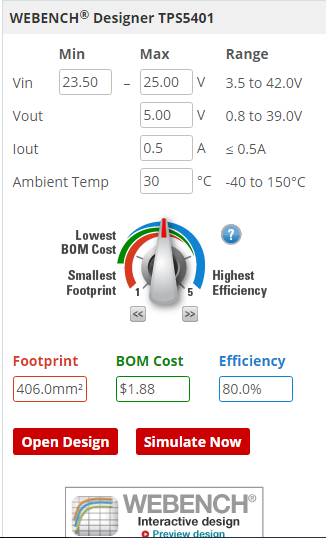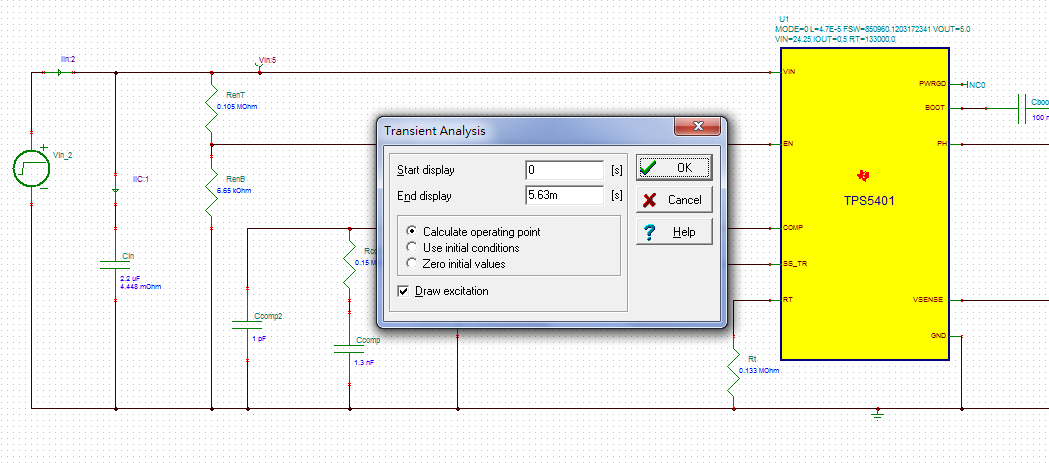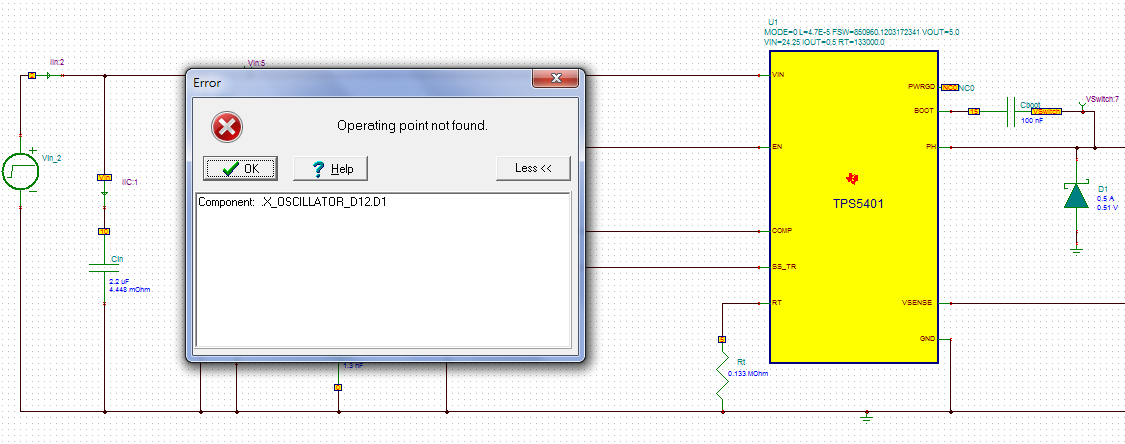Dear crews:
I am not sure whether it's proper or not. I think you better know it.
Recently I was evaluating TPS5401 based on (TI) local FAE's suggestion.Then I roughly key in some parameters into webench to generate a design and decide to export the design to tina-ti format which ready for download. Then I downloaded it.
Here is the issue, while I ran this downloaded file in tina-ti under transient-analysis mode with "calculate operating point" option checked (as title mentioned, and this is the default setting from webench convert to tina-ti),
then it went wrong with the following info:
But if I change the setting from "calculate operating point" to "Use initial conditions".
It works fine.
thank you.