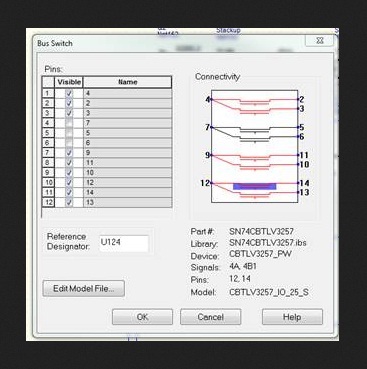This issue was addressed in the logic forum, but no answer was given.
Can you look at the attached document and please try and help my customer with his issue? I believe that this might simply be a semantics issue, but I am not sure.
SN74CBTLV3257 IBIS Model Issue.docx
Please let me know if you have any further questions for the customer.
Thanks for your help with this!
Richard Elmquist