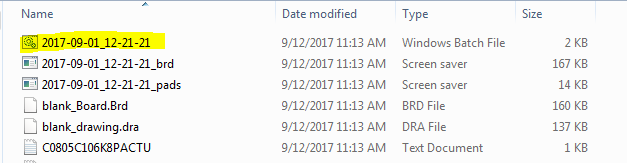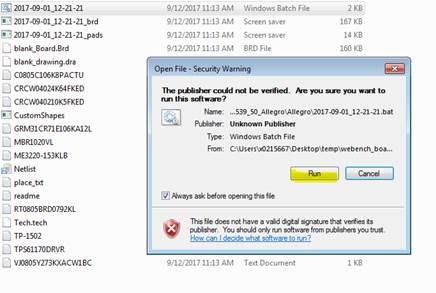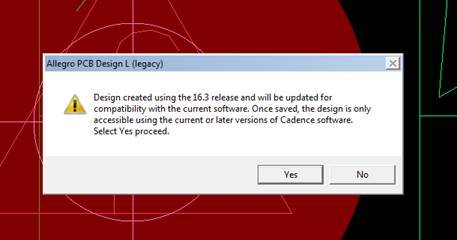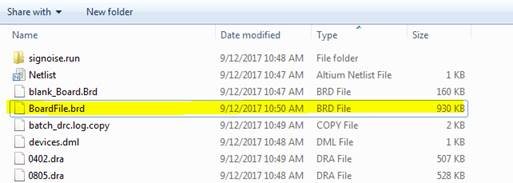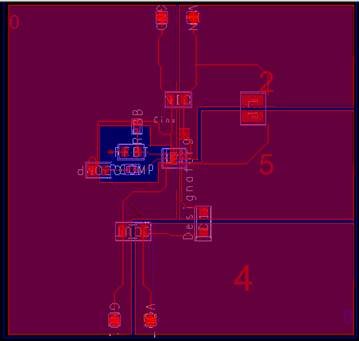Tool/software: WEBENCH® Design Tools
Hello,
When making a design with the TPS61170 on Webench, I am having trouble exporting layout files. I have attached the zip file and you can find the Cadence .brd file that is blank.
webench_board_exchange_design_1235539_50_Allegro (2).zip
Please let me know if this is an issue you see as well or if there is something I need to do differently.
Thank you,
Reed Kaczmarek