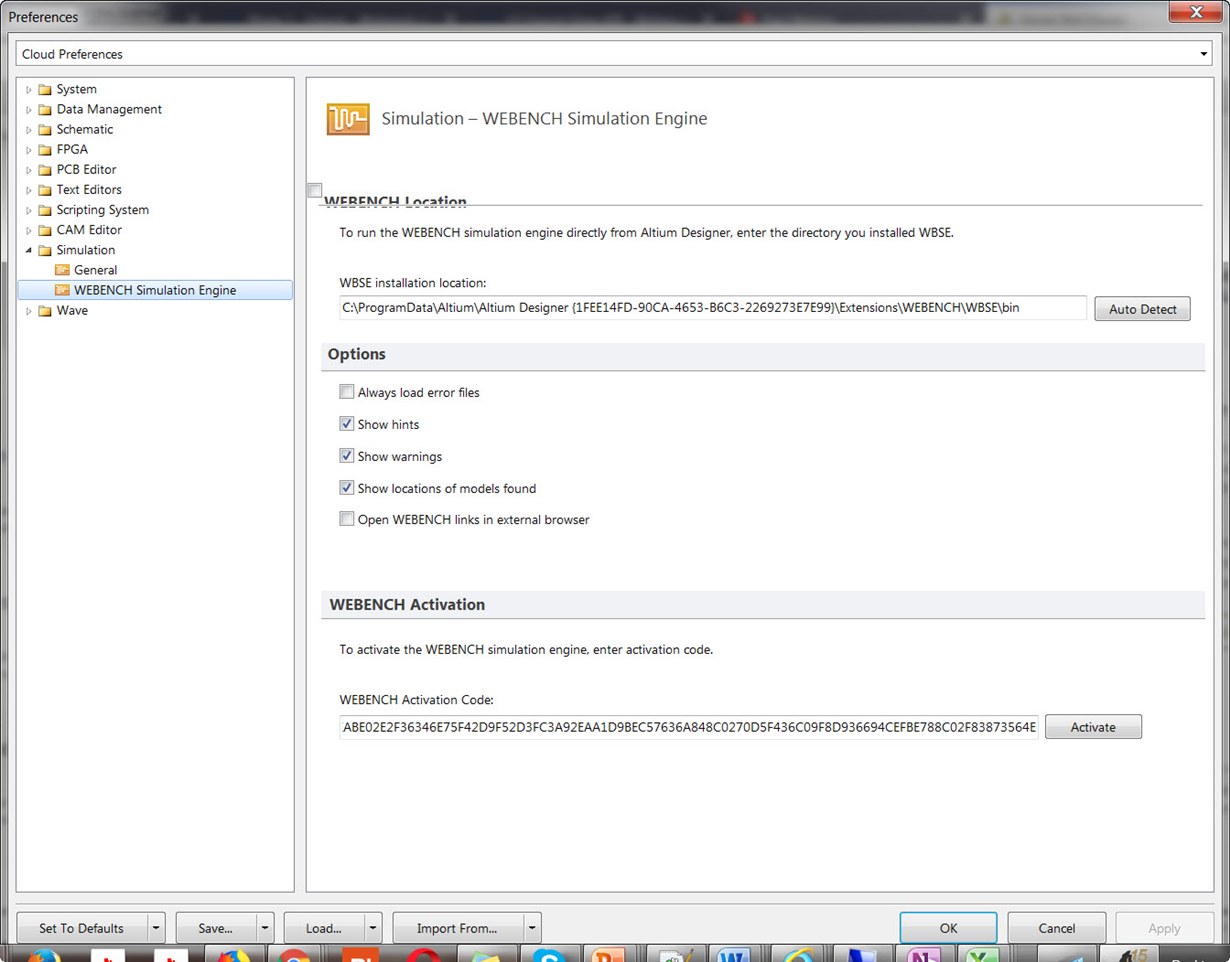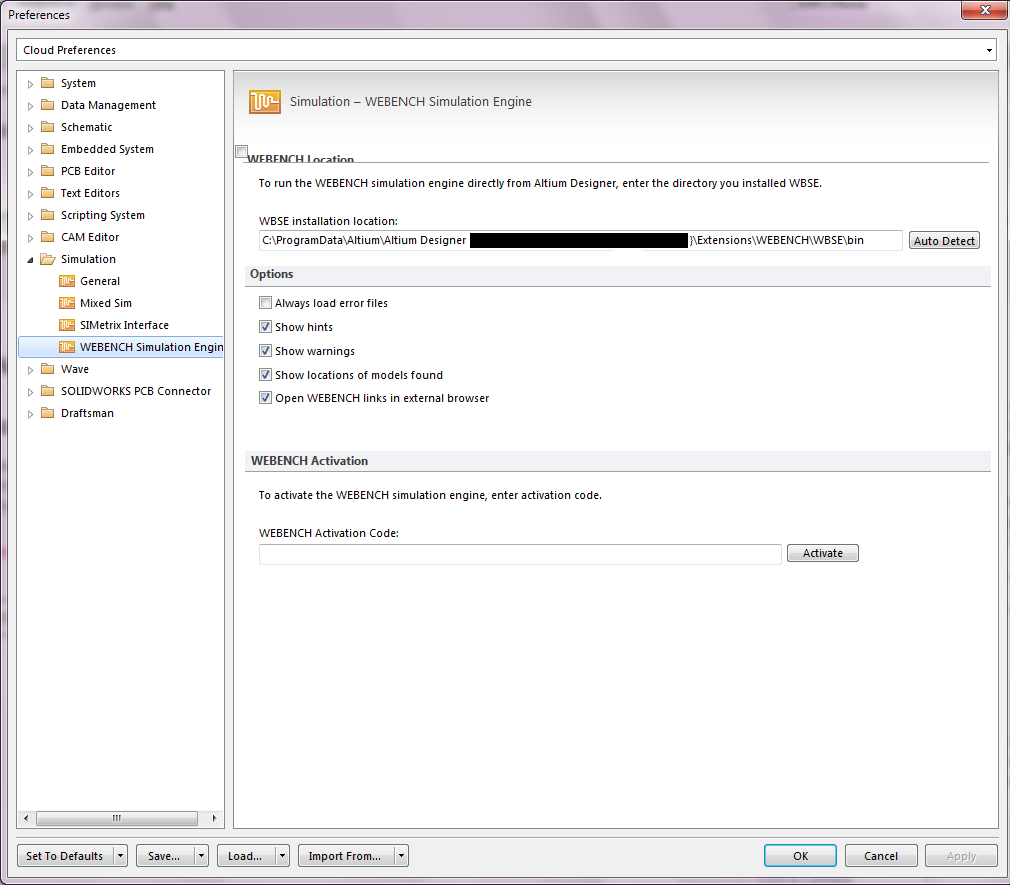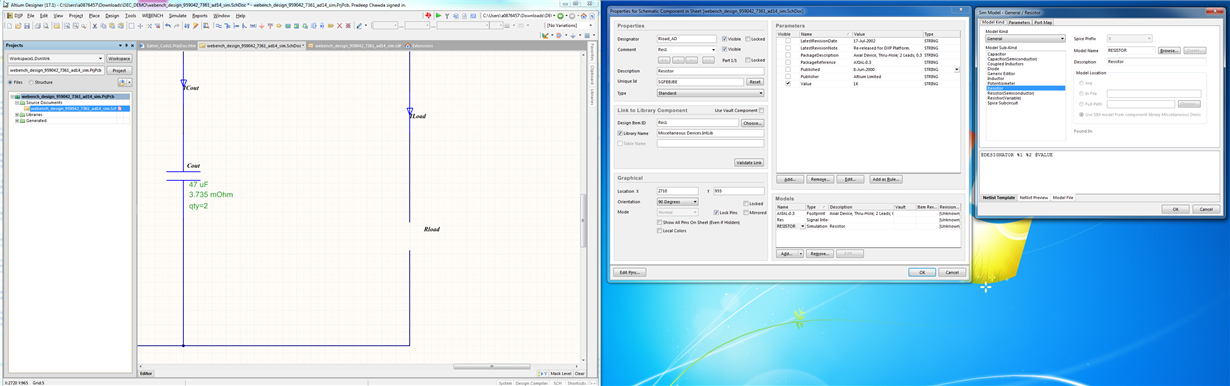Tool/software: WEBENCH® Design Tools
Hi,
I have installed Altium-17 tool and also installed the WEBENCH in Altium as per installation guide. But at the activation it give message that WEBENCH Altium connector is already activated. So it does not go to the myTI page. Due to this i am unable to get the activation code. So need your support that how to get activation code.